Recent Software Developments
Listed below are some of the key enhancements that have been added to axis vMerchant.
Collection Messages
Release Date: 01/10/2024
The configurable text entries that can be added before and after the order details on an order confirmation web page and its corresponding confirmation email can now include text that is only included when the order is for collection rather than delivery.
Text that is only to appear when the order is being collected should be enclosed in a {IfOrderCollection,....} tag.
For example:
Thank you for your order.
{IfOrderCollection,If you have provided us with a mobile number, we will send you a text message when your order is ready for collection. If we do not have a mobile number, we will email you.}
Out of Stock Warning in Shopping Basket
Release Date: 18/09/2024
A new Presentation Option has been added to axis vMerchant Express websites to provide a more prominent warning on the shopping basket and checkout pages when one or more of the items being ordered are currently out of stock.
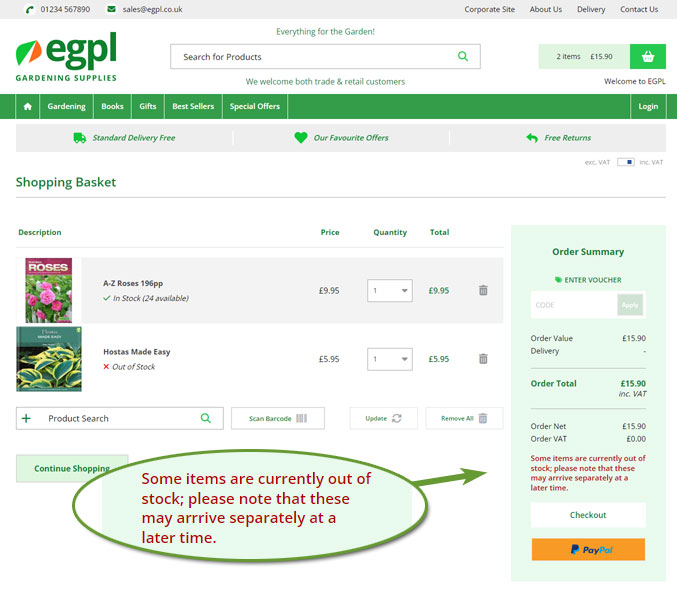
The message persists throughout each stage of the checkout.

To enable the option, look for the Presentation Option "Show Warning when ordering Out of Stock Items" within the Shopping Basket & Checkout section of the Presentation Option configuration. To customise the message, look for the Text Option labelled "Out of stock items warning".
Embed Standard Enquiry Forms in CMS
Release Date: 11/04/2024
For any axis vMerchant Express site, it is now possible to embed a standard Enquiry Form in any CMS page, simply by adding the following text:
{Form,Enquiry}
into the CMS entry:
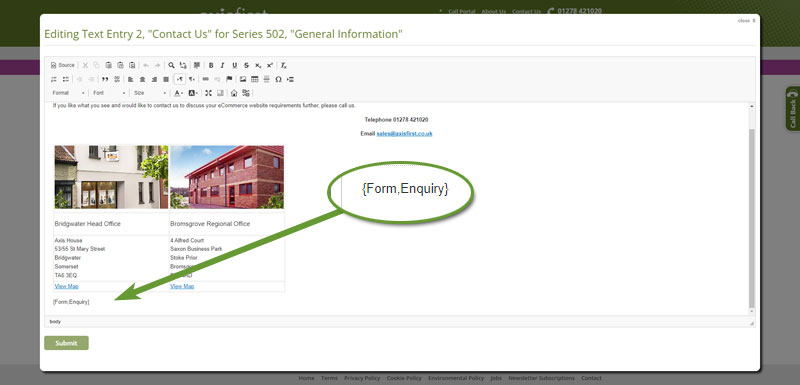
When the CMS entry is then rendered on your site, the text is replaced with a complete Enquiry form:
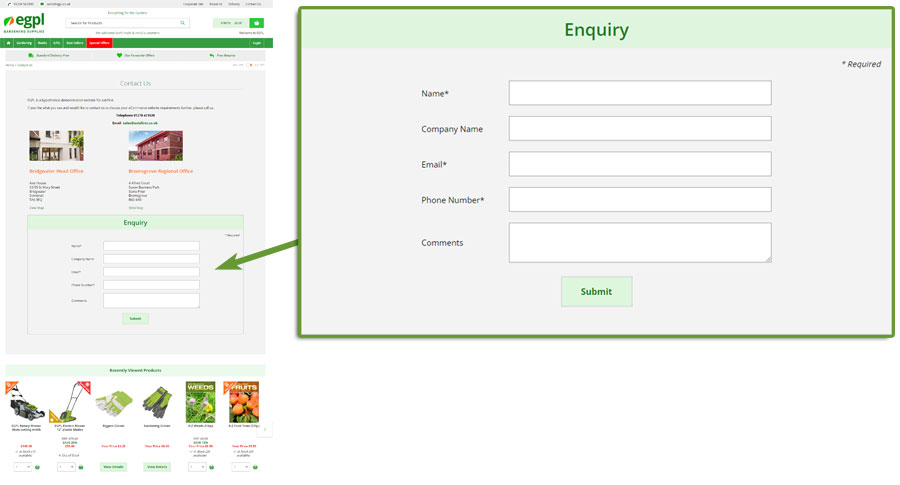
Any time that the form is submitted, the contents will be sent to the standard email address configured against your website in axis diplomat's Maintain eBusiness Sites function.
Flexible Sort Options for Search Results in axis vMerchant Express
Release Date: 08/04/2024
For those with axis vMerchant Express websites, additional configuration options now provide finer levels of control over the default sort order used for search results. This can now be different to the sequence used for a normal product listing.
Search results have an additional sort option of 'Relevance'. Relevance is determined by the database server's in-built algorithm, based on the position of the search term within each product's fields and frequency with which it occurs.
A match, for example, within the first few words of the main description will score more highly than a match low down in the stock notes.
Note: because Relevance is a score based algorithm, the higher the score, the more relevant the result; this means that you would normally sort by relevance in descending order. In other words, the results with the highest relevance score come first and the lowest relevance score come last.
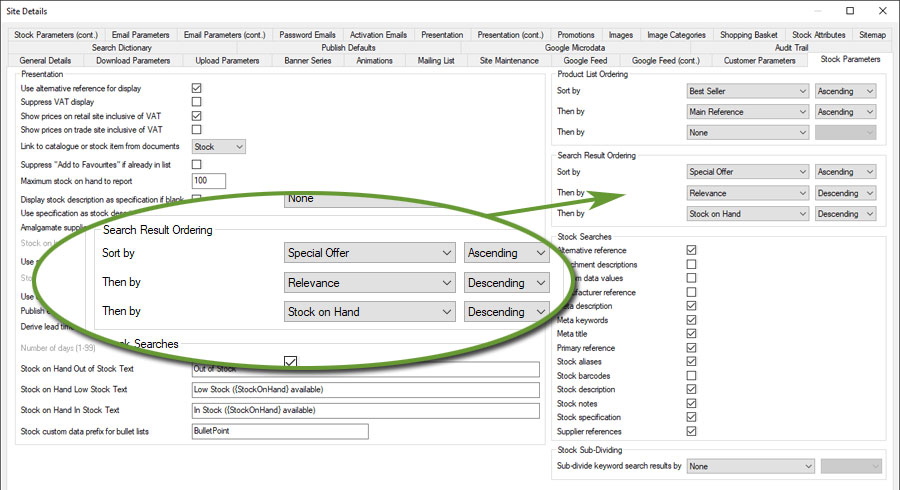
The example above shows search results configured to be sorted by special offer first and relevance second. This means that, no matter how closely they match the search term, special offer items will appear first (provided they match the search term somewhere, of course). After any special offers, the remaining items will be ordered so that the closest match comes first. If there should be two results with the same relevance score (which is highly unlikely), those with the most stock will appear first.
No Search Results Enquiry Form
Release Date: 09/10/2023
axis vMerchant Express has been modified to automatically offer an enquiry form whenever someone searches on the site but finds no matches.
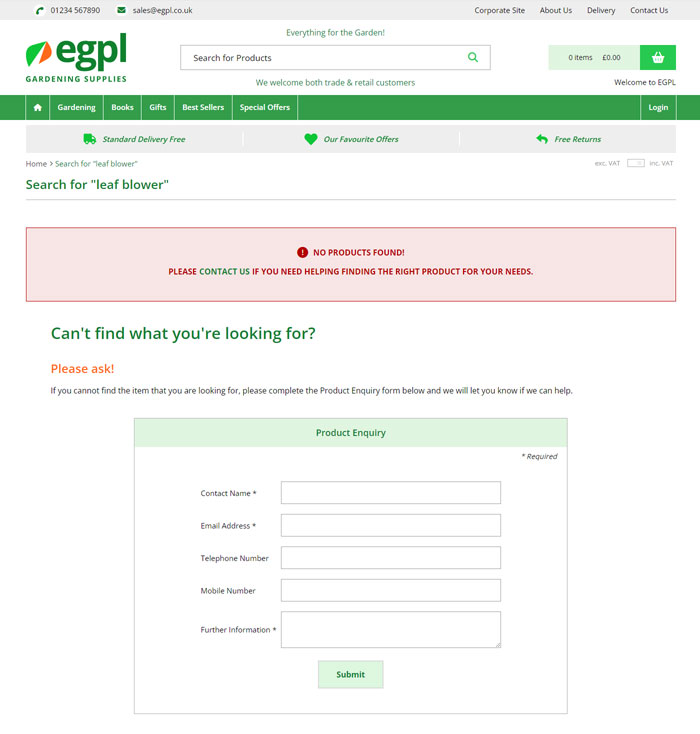
The contents of the form will be emailed to you, along with the search term that was used.
As with all text shown on an axis vMerchant Express site, the heading and information messages on the page can be configured via the site's Express Text Options.
Enquiry Only Products
Release Date: 03/10/2023
It is now possible to list items on your website but which are not for sale.
To achieve this, you simply tick the new "Enquiry only" box when amending the item's Primary eBusiness Details:
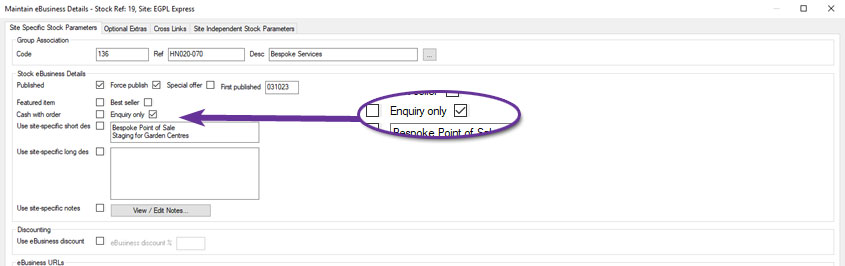
Items marked as Enquiry Only appear on an axis vMerchant Express website just like any other product but there are no pricing or stock availability details shown and the Buy button is replaced with an Enquire button.
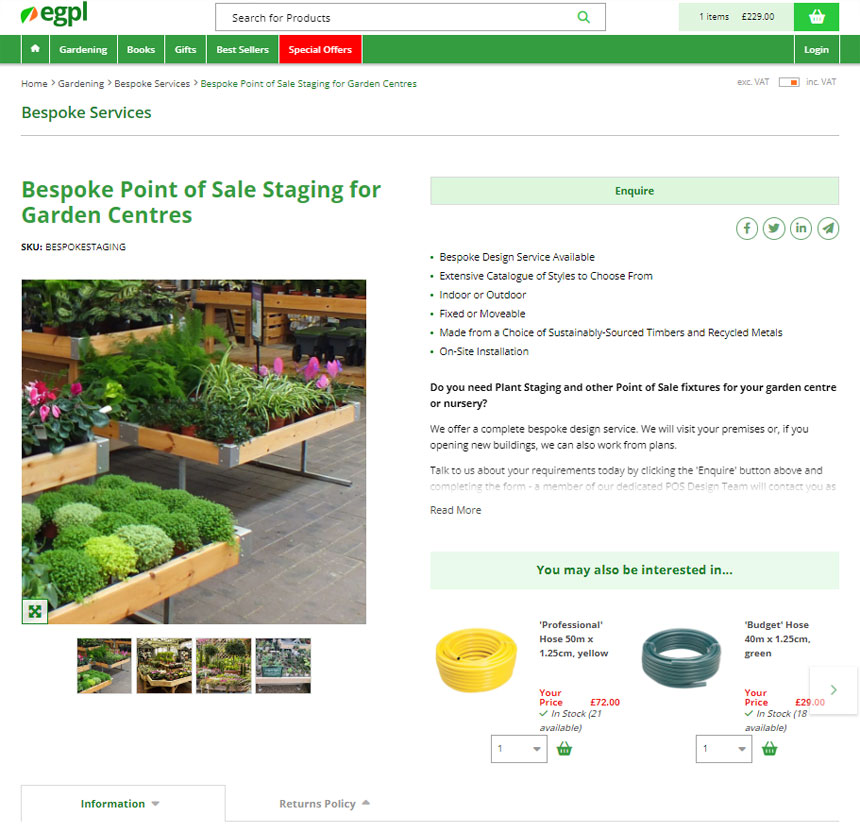
This pops up an Enquiry Form which, on submission, is emailed to your site's main email address.
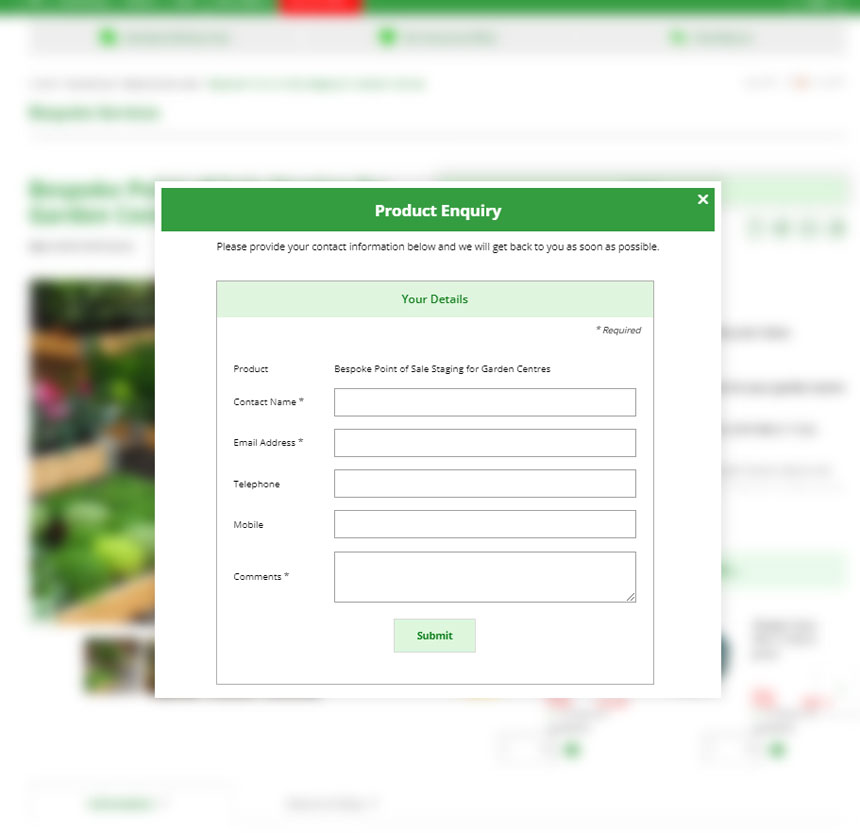
For more information:
https://egpl.axisfirst.co.uk/s-19/bespoke-point-of-sale-staging-for-garden-centres/
Categories now included in Search Results
Release Date: 27/04/2023
Websites built using axis vMerchant Express now include any matching categories in the search results alongside any matching products:
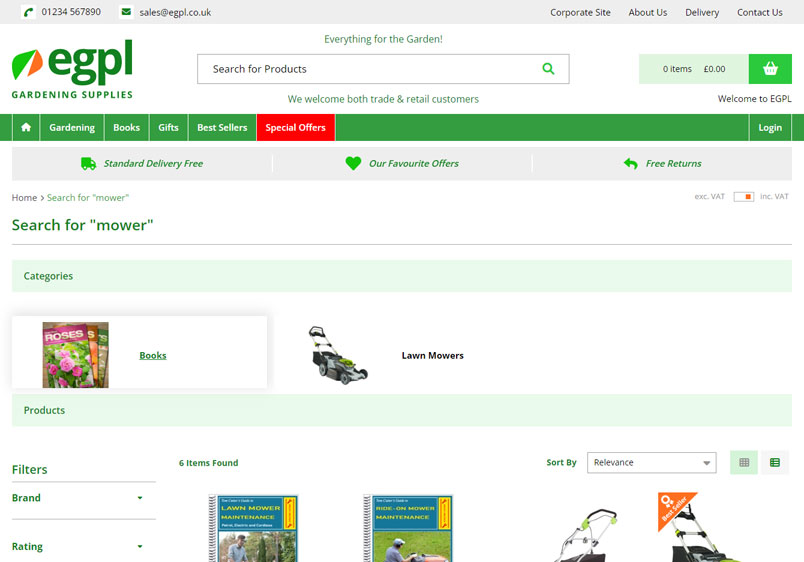
In addition to encouraging your customers to browse your selection of matching products rather than simply choosing the first product in the results, this enhancement means that the results page now also matches the predictive search that appears as the user types:
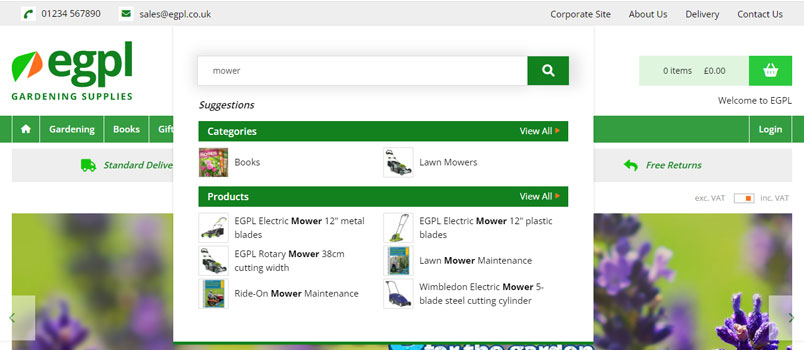
Prevent Purchasing of Out of Stock Products
Release Date: 28/02/2023
It is now possible to configure your axis vMerchant Express website to prevent out of stock items from being added to a shopping basket.
The items remain listed but the quantity selector and 'Add to Basket' buttons and icons are suppressed for such items. Any attempt to click on these controls will produce an 'Item currently unavailable' message.
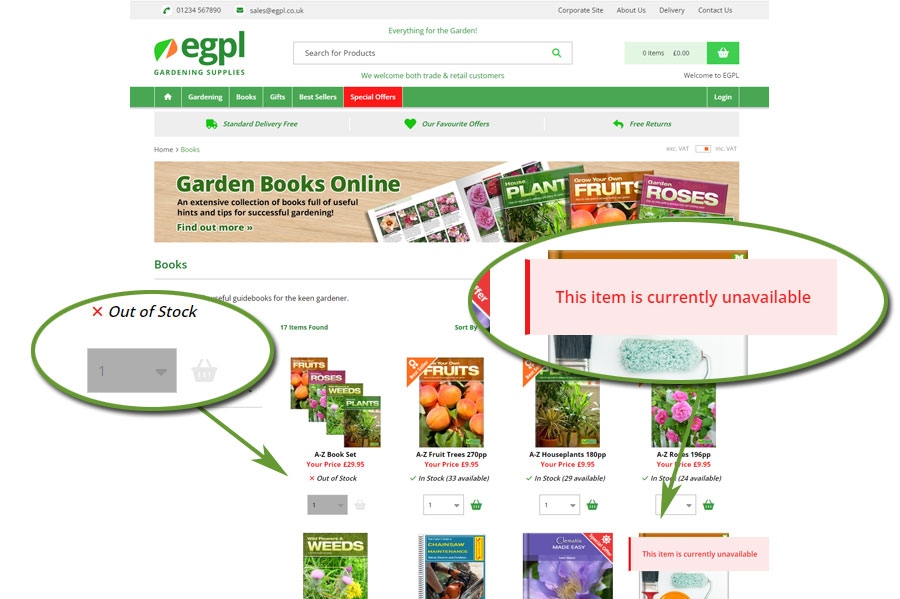
For some organisations, accepting orders for items that are not in stock is not possible because they are not simply ordered from suppliers. Equally, it is important to keep the items listed for both SEO purposes and to inform customers that the products are normally sold, but are just not available at this moment in time.
This functionality is controlled by an axis vMerchant Express Presentation Option.
Customer Group-Specific Banners
Release Date: 16/02/2023
It is now possible to define specific banners for your axis vMerchant website as only applying when someone is logged in who belongs to a particular Customer Group, or range of Customer Groups.
For example, this banner is only applicable to customer who are Garden Centres:

Those customers are in Customer Group 1:
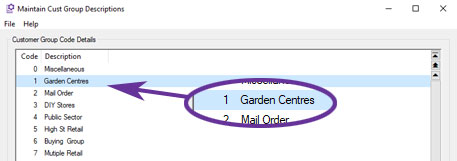
The banner can be marked as only applying to those customers:
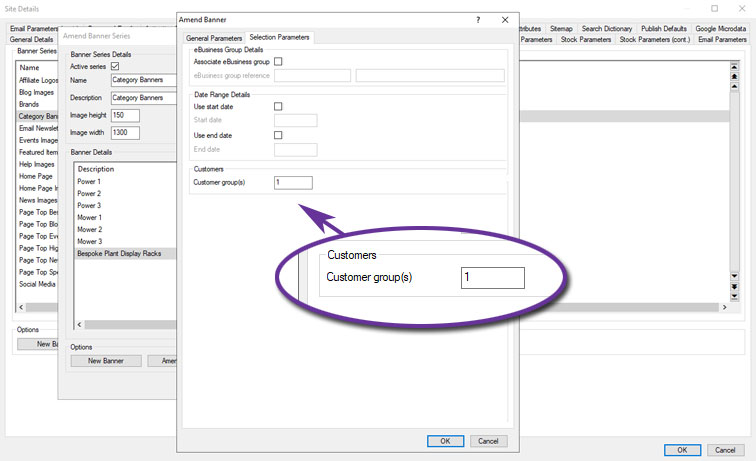
Now, that banner will only appear when someone logs in to the site whose Customer Account belongs to Customer Group 1:
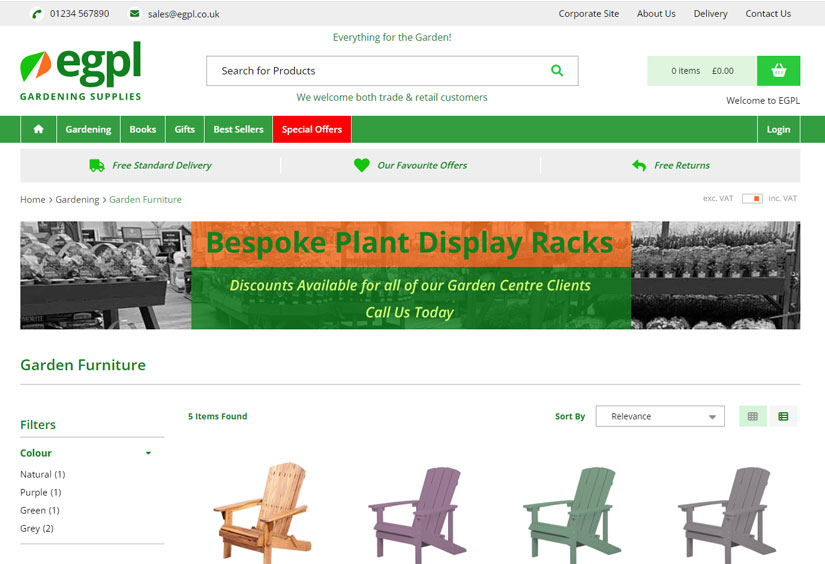
Add Components Tab to Product Pages
Release Date: 11/01/2023
For those using the axis diplomat Bill of Materials module to define kits of products, a new option for axis vMerchant Express allows you to automatically generate a list of the resaleable components in kit items on their product page.
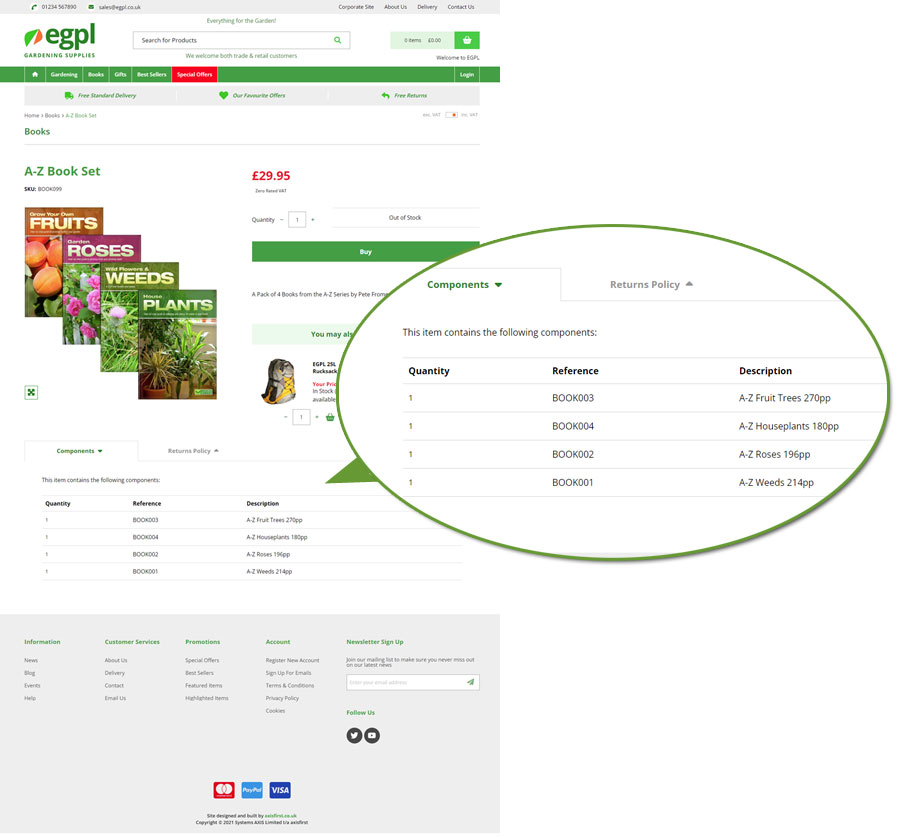
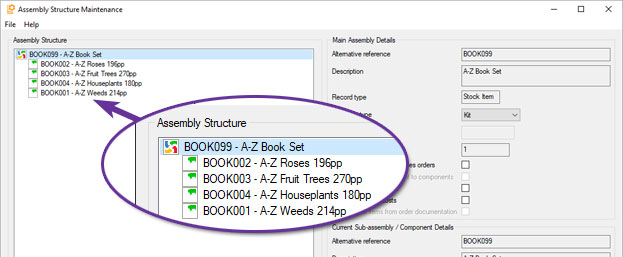
Each coimponent is listed, along with the quantity and product code. Where component items are available for purchase separately on the site, the product code and description both allow the visitor to click through to the individual product pages.
Limit Product List Sort Options
Release Date: 04/01/2023
axis vMerchant Express websites now offer the option for administrators to limit the number of sort options offered when their website visitors are viewing a list of products.
It is now possible to disable the option to sort by reference, for example. You might want to do this if, for example, you do not publicise your part codes on your site.
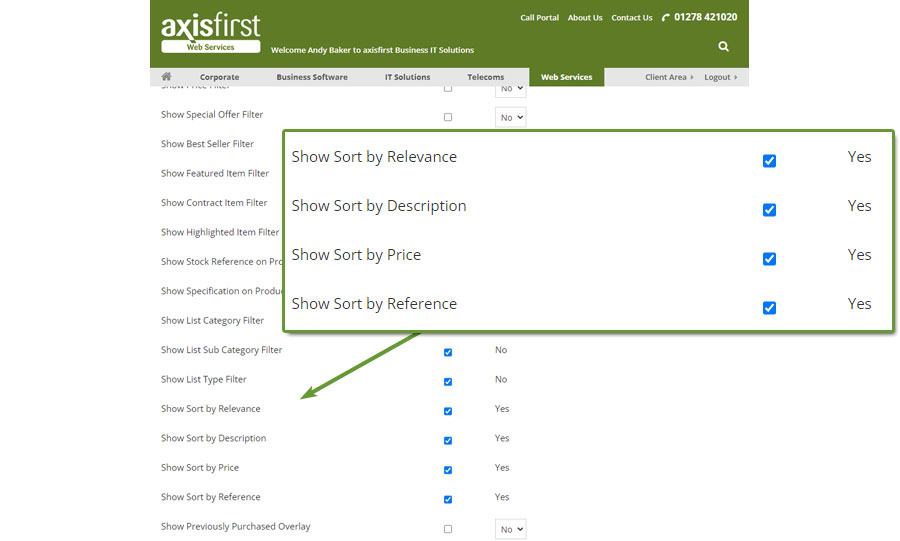
Option to show VAT Rates in Shopping Basket
Release Date: 20/12/2022
New options have been added to axis vMerchant Express to provide greater clarity of the VAT Rates applicable to individual items. These options are ideal for those selling a mixture of standard rated and zero rated / exempt products.
You are now able to provide a text label to describe items that incur no charge for VAT:

Secondly, a new presentation option allows you to elect to have the VAT rate shown for each item in the shopping basket:
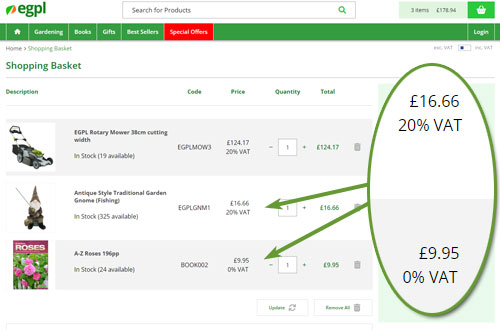
Highlight Previously Purchased Products
Release Date: 13/12/2022
A number of new options have been added to axis vMerchant Express to more readily identify products that the current logged-in user has purchased before.
This can include an information block on the product page itself:
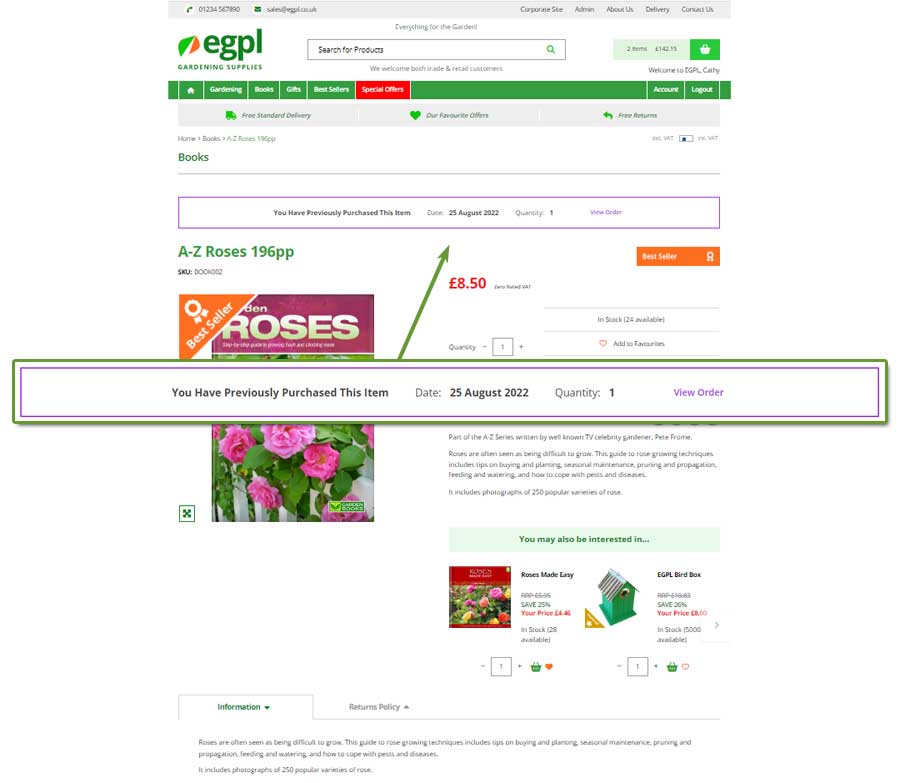
Another option is to add a "Previously Purchased" image overlay or sash to product listing pages:
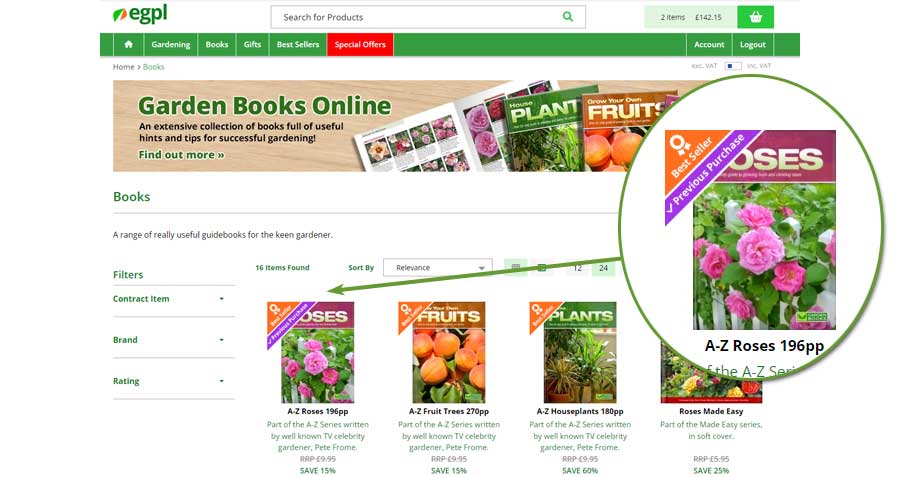
This option can be used instead of, or alongside, the product page text box.
Additional Product Information Display Style
Release Date: 29/11/2022
It is now possible to choose your preferred style for displaying additional information on product pages. These sections may be user-defined within stock notes or automatically generated for custom data, document attachments or standard text and appear below the product image, pricing and cross sell links:
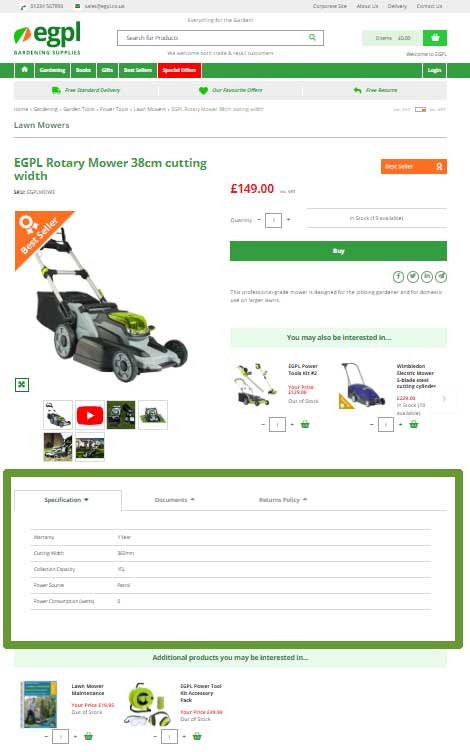
You may now choose between displaying these sections as a number of horizontal tabs going across or as an accordion (vertical sections that expand and collapse on demand):
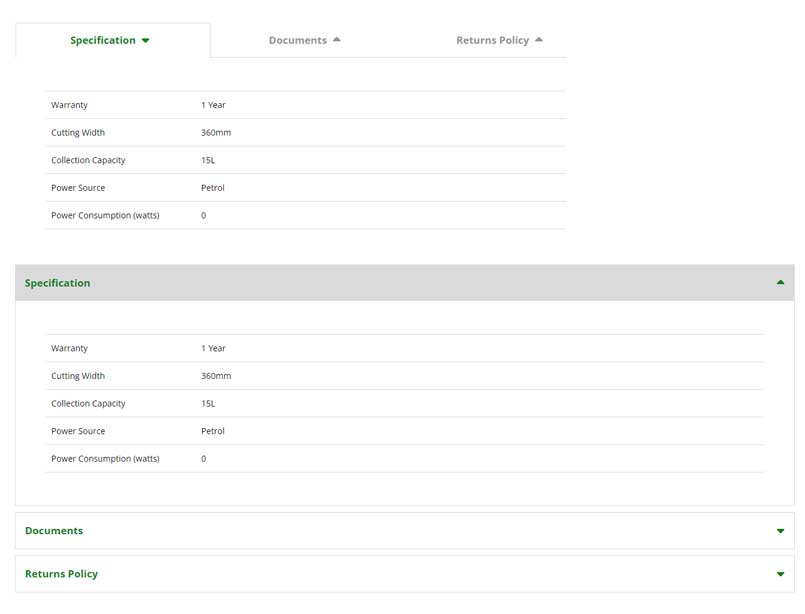
Add Custom Data to Product Pages
Release Date: 16/11/2022
It is now possible to show an additional tab of information on your axis vMerchant Express product pages, showing the contents of the stock record's custom data.
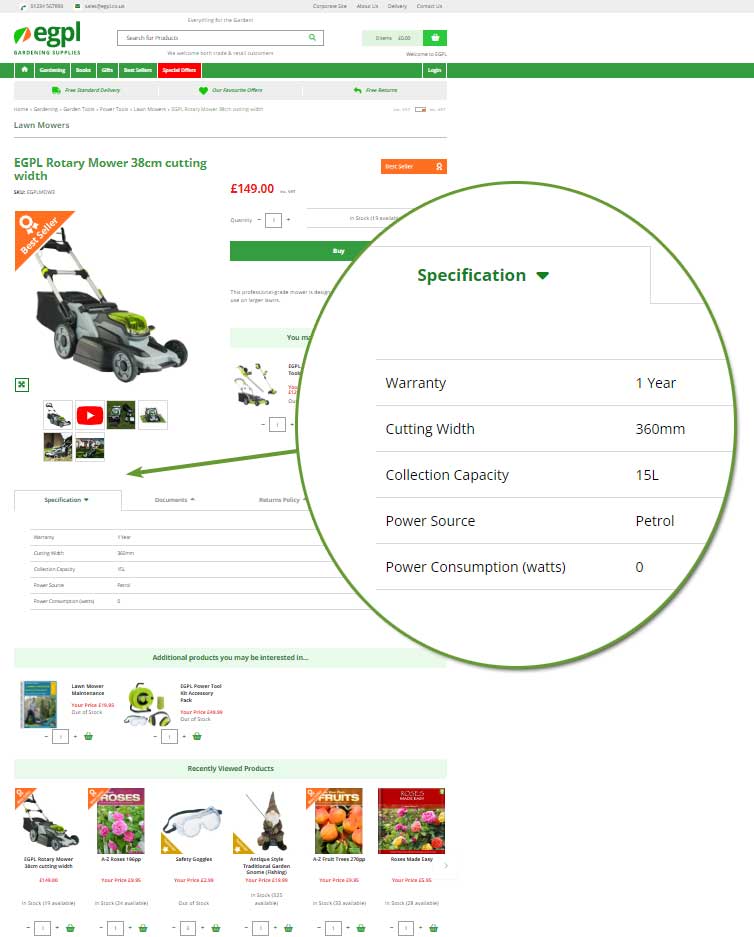
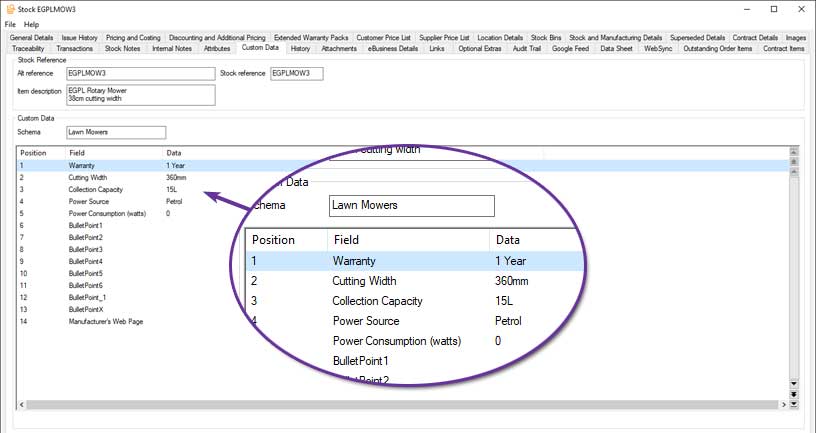
All of the Stock Custom Data fields are automatically included except those that have been reserved for bullet point feature lists.
This means that it is now very simple to include specification tables on your product pages, as shown above.
Password Reset Log
Release Date: 25/01/2021
It is now possible to view a log of recent password reset requests processed by your website.
This includes those that could not be sent because the email address provided did not match a known user account on the site.
.jpg)
The most common reason for users of your site not receiving a password reset request is because the email address that they are providing is different to the one that you have against their contact in axis diplomat. For example, you may have them as john.smith@yourcustomer.co.uk but they are requesting a password reset for johns@yourcustomer.co.uk or john.smith@yourcustomer.com.
Use Banner Images in Content Management System
Release Date: 10/09/2020
It is now possible to reference axis diplomat's Banner Series images from within axis vMerchant's CMS:
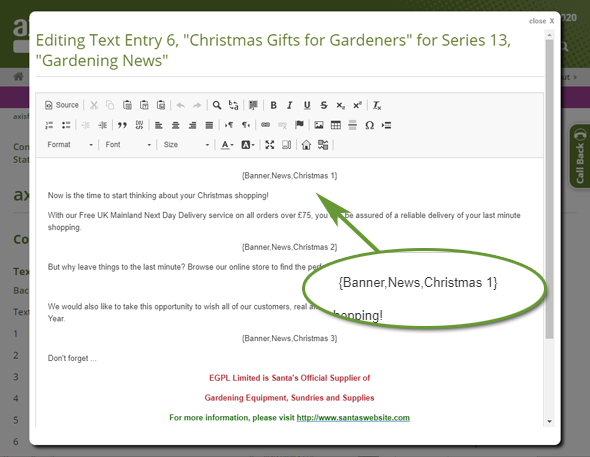

You simply enter, within braces {..}, the word Banner followed by the banner series name and the individual banner image description.
Not only is this convenient because you don't need to upload your CMS images separately but it also means that you can use axis diplomat as the repository for all of your website content images and brings all of the image maintenance into one place.
For more information:
https://www.axisfirst.co.uk/documentation/Using-Banner-Images-in-CMS-Content/articles/17169
Add Due Date to Out of Stock Messages
Release Date: 01/09/2020
You are now able to configure your axis vMerchant website to display out of stock messages that include the next expected receipt date (if there are outstanding purchase orders or works orders).
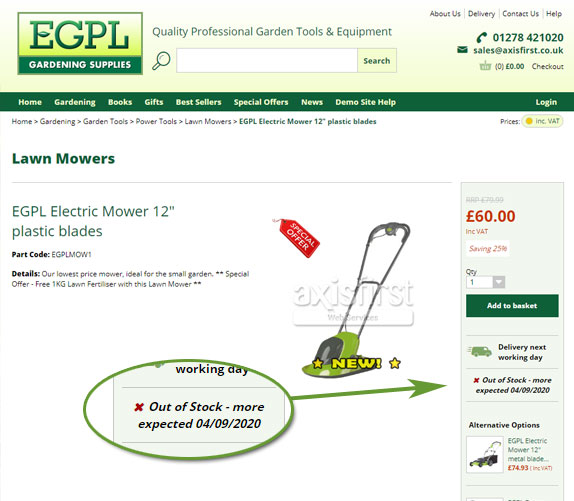
If no such expected receipts exist, the message can use the standard lead time or simply a generic "More expected soon" message.

For more information:
https://www.axisfirst.co.uk/documentation/Customising-Stock-Availability-Information/articles/17165
Delivery Charges by Volume
Release Date: 25/08/2020
axis vMerchant now allows you to configure individual delivery zones as being charges by volume.
You can, for example, implement delivery charges such as:
- up to 1m³ £5.95, above 1m³ Free
- up to 2.5m³ £10, £5 per additional 1m³ thereafter
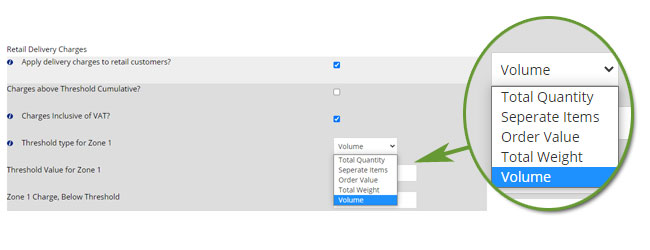
Use Stock Specification as Website Main Description
Release Date: 13/08/2020
A new parameter has been added to allow an axis vMerchant website to use a stock item's specification (if present) in place of the main description on the website. The usual use of the specification is then suppressed on the website.
This is particularly useful for those, such as Office Products dealers, who rely on data provided by their supplier but do not use a separate source of rich data for their website. In these cases, a short description often contains too many abbreviations to be useful to a customer whilst a full description is too long to fit into a standard axis diplomat stock description field.
For example, one supplier's product data provides a standard description for a particular stock item as
- Q-Connect Lever Arch Ppr/Brd A4 Ylw Pk10
but a full description of
- Q-Connect Lever Arch File Paperbacked A4 Yellow (Pack of 10)
Whilst the standard description is probably adequate for an invoice or delivery note, it is not user-friendly on a website and will also make searches less effective. Someone searching for "Yellow Lever Arch File", for example, would not have found this item because the short description does not contain "Yellow" or "File".
For anyone in this situation who is not using a rich data provider (such as VOW ePremium or OpenRange) for their website, the specification can be more helpful to your customers, improve your searches and can even help with SEO because the longer description is also incorporated into the product's URL.
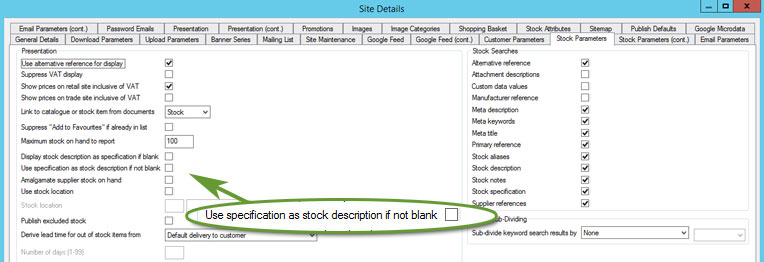
The parameter can be found on the Stock Parameters tab within the Supervisor Function Maintain Sites.
Force Ordering in Case Quantities
Release Date: 18/06/2020
It may be desirable to ensure that your customers can only order products from your website in multiples of the case quantity whilst still allowing back office orders to be entered for split cases.
A new parameter has been added (found on the Stock Parameters (cont) tab of Maintain Sites) to force all items on the website to be sold only in multiples of the case quantity:
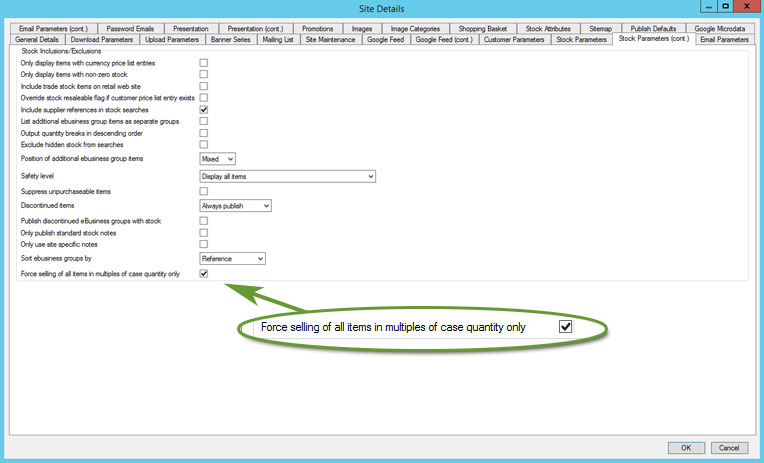
For example, this item has a case quantity of 6:
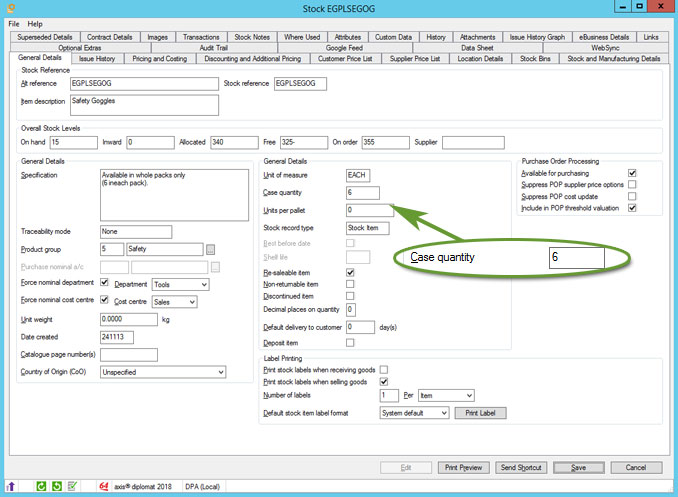
The website now only allows the customer to choose a quantity that is a multiple of 6:
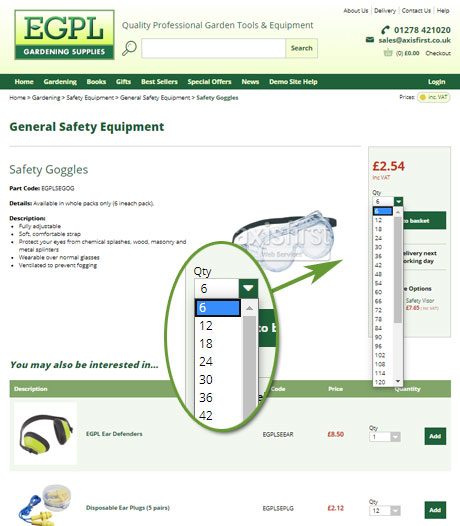
For finer control, users of axis diplomat with the Case Pricing module are able to flag individual stock items as being sold only in multiples of the case quantity.
Apply Trade Delivery Charges to Cash Customers Only
Release Date: 12/02/2020
It is now possible to configure your axis vMerchant website so that Trade Delivery Charges are only applied to those trade customers who pay Cash With Order (i.e. are configured in axis diplomat as having Payment Terms of Cash With Order).
Those customers who are marked as On Account will not then be charged delivery.
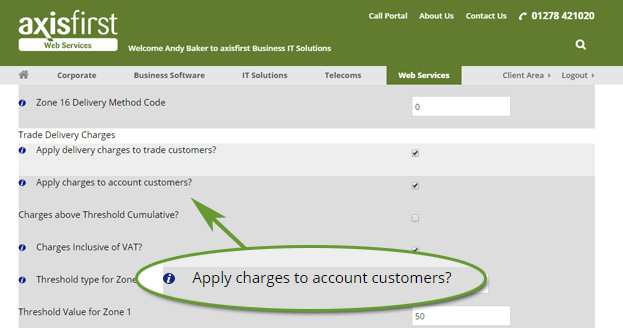
This is ideal in situations, for example, where you have an agreement with your account customers to add delivery at cost. Applying delivery charges to Cash With Order customers, meanwhile, allows the credit or debit card to be authenticated for the full amount, including delivery.
axis vMerchant Branch Switching
Release Date: 13/11/2019
It is now possible to incorporate branch switching into your axis vMerchant website. This allows someone logging in to the Head Office to place orders on behalf of a branch without the need to have separate login credentials for each branch.
When enabled, an additional option appears on the "My Account" page:
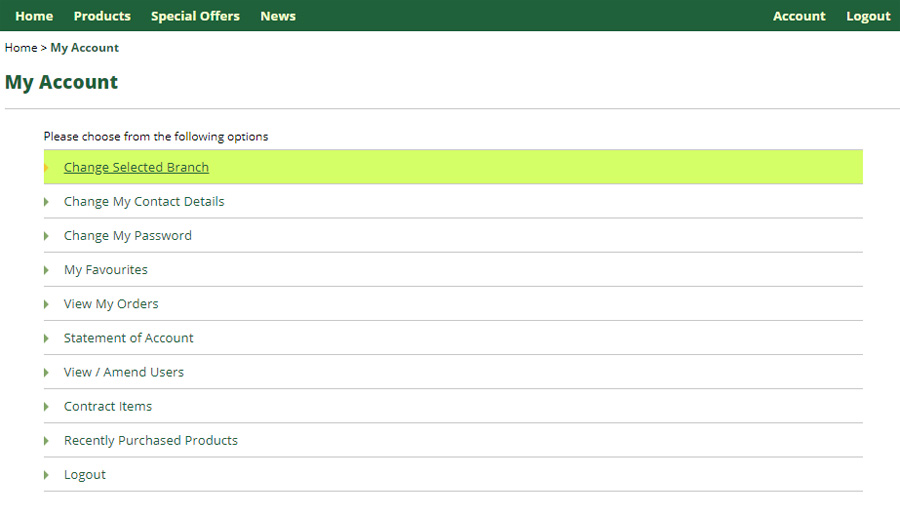
This produces a pop-up dialog that allows the user to choose their branch:
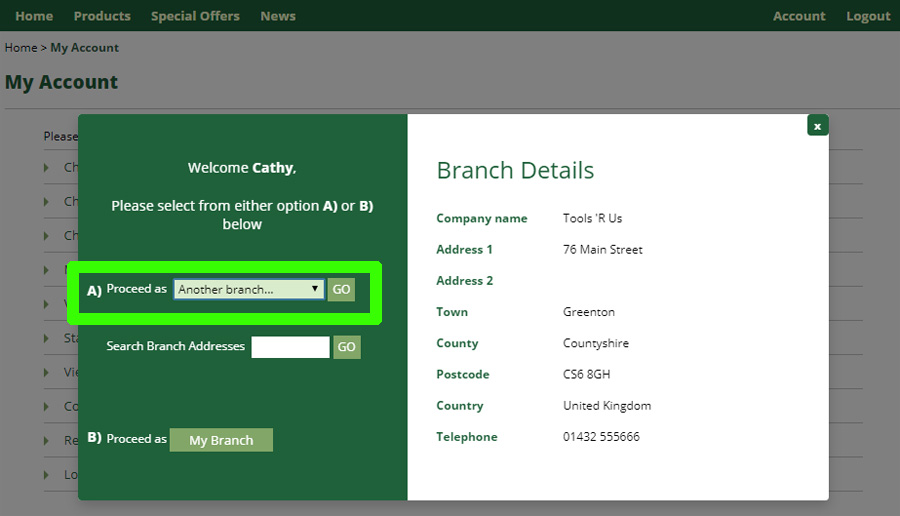
This pop-up dialog may also appear automatically on logging in to the site.
They may choose the appropriate branch from a drop-down list of all branches:
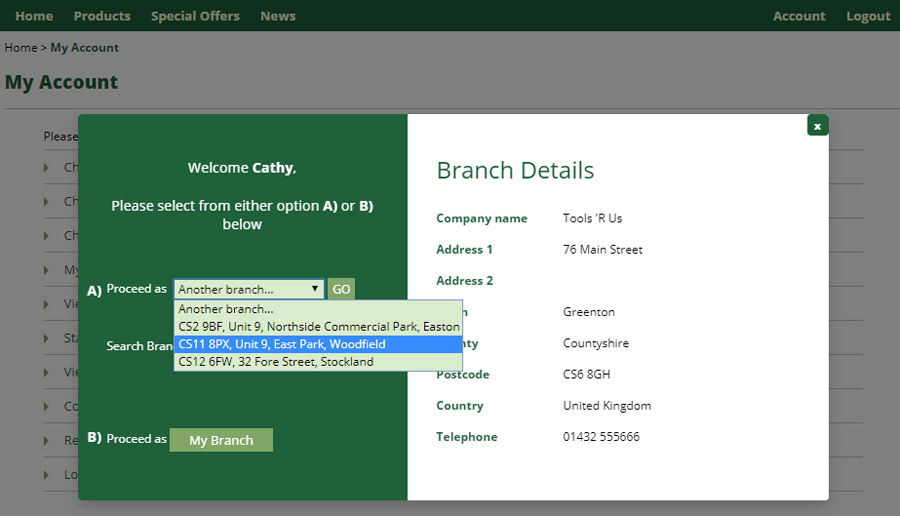
If there are many branches then they may also search across all branch addresses:
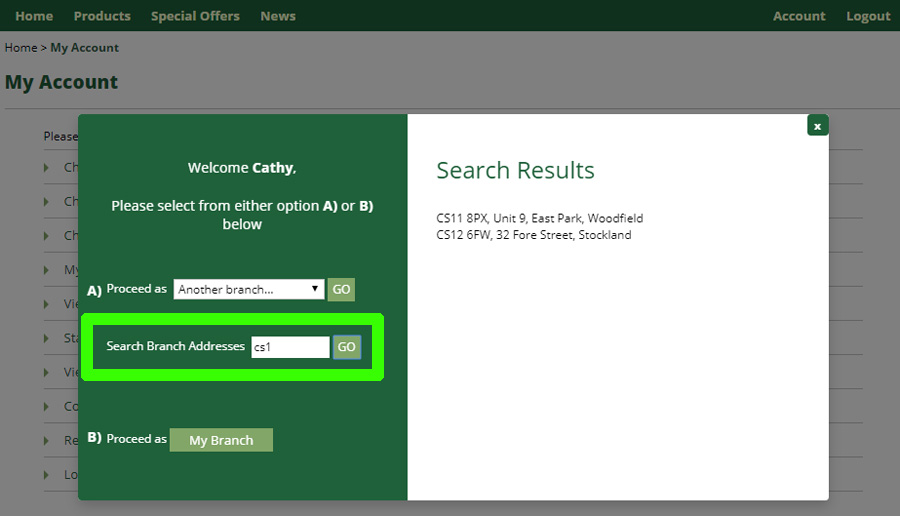
This facility is available now for all clients with template-based axis vMerchant websites. For those with bespoke websites who would like to take advantage of this capability, please speak to the Web Services team.
Control Sequence of Filters on Product Listing pages
Release Date: 31/10/2019
When using axis diplomat's Custom Stock Data to create filters for your axis vMerchant website, you are now able to control the sequence in which they appear.
This is achieved by using a simple Sequence Number within Maintain Stock Custom Data Schemas:
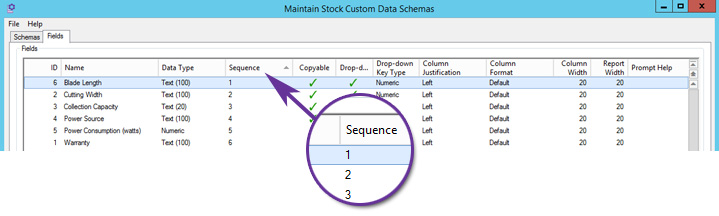
Support for Stock In The Channel Printer Compatibility Database
Release Date: 19/03/2019
Support for enriched product data from Stock In The Channel has been extended to include their printer compatibility data, offering a further choice to those who wish to include a Cartridge Finder tool on their axis vMerchant website and/or via their back-office axis diplomat system.
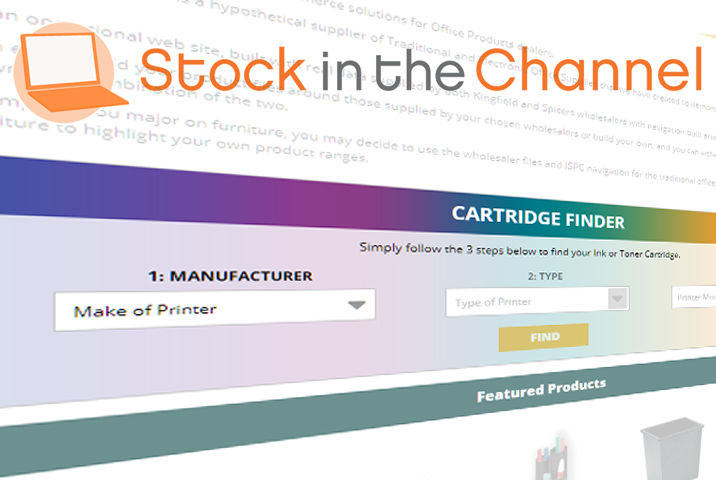
Report Minimum Stock Levels by Product Group on Websites
Release Date: 07/01/2019
A recent development for axis diplomat 2018 customers with Software Assurance means that you can ensure that the stock levels reported on your axis vMerchant website will always show at least a certain number in stock. This is controlled on a product group-by-product group basis.
This is ideal for products that you can always make or source on demand.
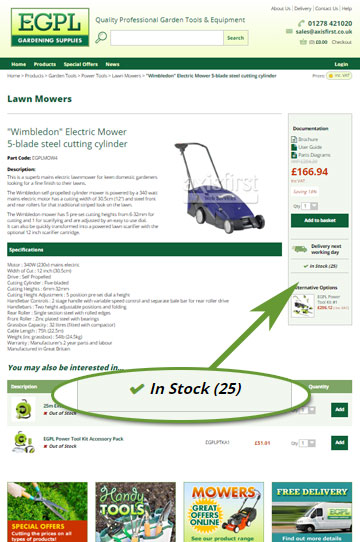
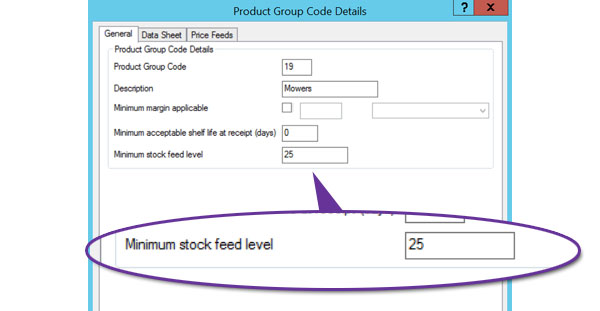
Abandoned Cart Emails
Release Date: 06/09/2018
This new option allows you to send reminder emails to your customers if they abandon their shopping basket before completing the checkout process.
Provided that they have logged in, or have proceded beyond the point in the checkout where they have provided their email address, the website can then send them an email, containing a link that will allow them to resume their checkout process.
You are able to configure the content of the email by providing a suitable Content Management System (CMS) entry. You are also able to choose the time interval between the checkout being abandoned and the reminder email being sent.
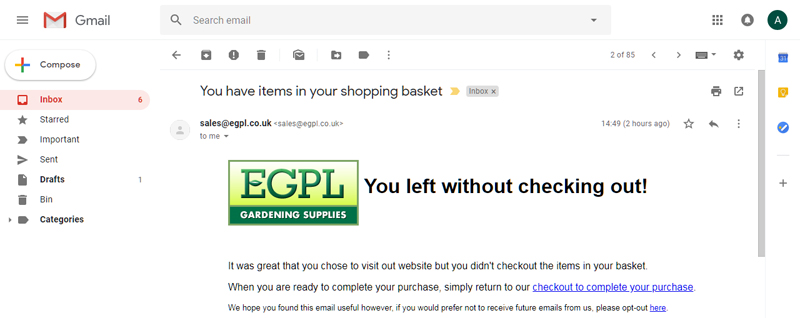
Faster publishing of eBusiness Vouchers
Release Date: 17/08/2018
The function to publish data to your axis vMerchant website has been re-worked to improve the efficiency of uploading eBusiness Vouchers.
This will have a significant impact on the time taken to publish vouchers, particularly on systems with a large number of vouchers that are limited to specific eBusiness Groups.
Contact Preferences and Permissions
Release Date: 18/05/2018
Giving users control over the ways in which you contact them is one of the underlying principles of the General Data Protection Regulation ("GDPR").
If you regularly market to your customers using a variety of methods (such as email, post and phone) axis diplomat now allows you to maintain, for each contact, which methods they are prepared to accept and their preferred option.
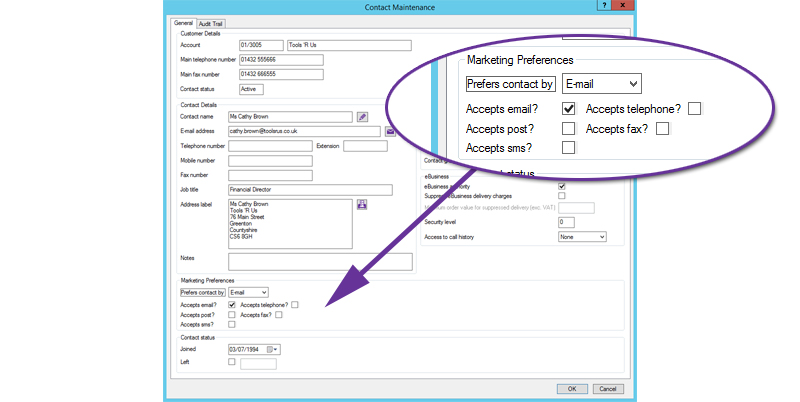
You can give visitors to your website control over these preferences
- when they subscribe to newsletters
- when they register for an account (whether as part of placing an order or independantly)
- by a logged-in user updating their preferences
- by following a link in an email to update their preferences
You can also decide which preferences you offer to your customers;
.jpg)
Multiple Mailing List Subscriptions
Release Date: 17/05/2018
If you produce a number of separate regular marketing newsletters, axis vMerchant now allows your customers to choose which newsletters they subscribe to. Giving users more control over the marketing communictions that they receive from you is one of the underlying principles of the General Data Protection Regulation (GDPR).
Each type of newsletter should be configured as a campaign. Those campaigns are then marked as "Published". Your website can then offer users the option of opting in and out of each published campaign. These subscriptions are then synchronised back into your axis diplomat system as campaign memberships.
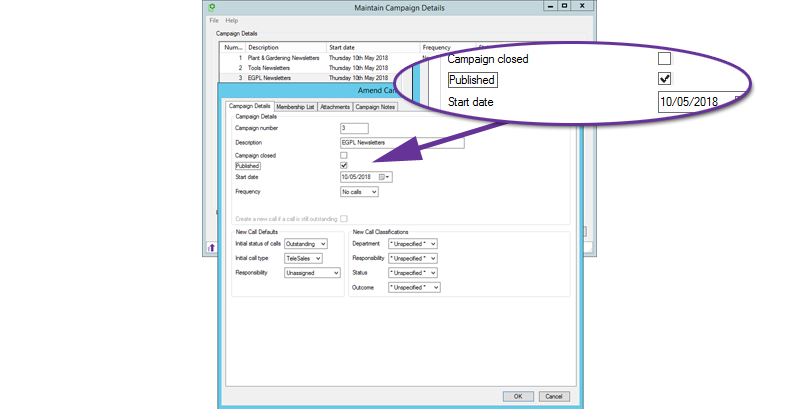
Marking a Campaign as Published
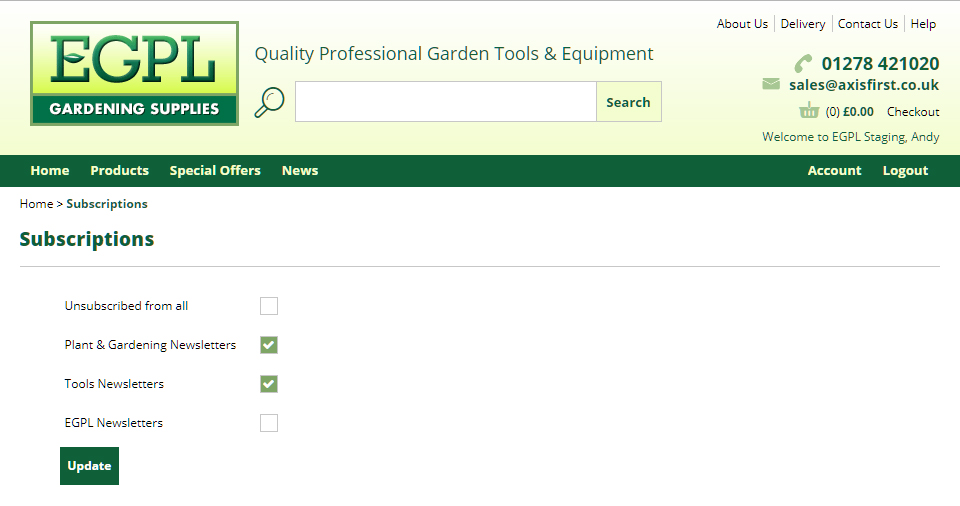
Updating Newsletter Subscriptions via an axis vMerchant website
Double Opt-In
Release Date: 16/05/2018
The eBusiness Mailing Lists module, used in conjunction with axis vMerchant-based websites, now supports double opt-in.
Using a double opt-in is considered best practice, especially in light of the General Data Protection Regulation (GDPR), as it helps ensure that the email addresses supplied via your Newsletter Sign-Up page are genuine and that those subscribing have definitely provided consent.
With double opt-in, anyone supplying their email address to your newsletter subscription page is sent an email with a confirmation link. Only when they click that link are they actually added to your mailing list.
Configuration is very simple - just tick the box on the Mailing List tab of Maintain Sites and supply a CMS entry to hold the body of the confirmation email.
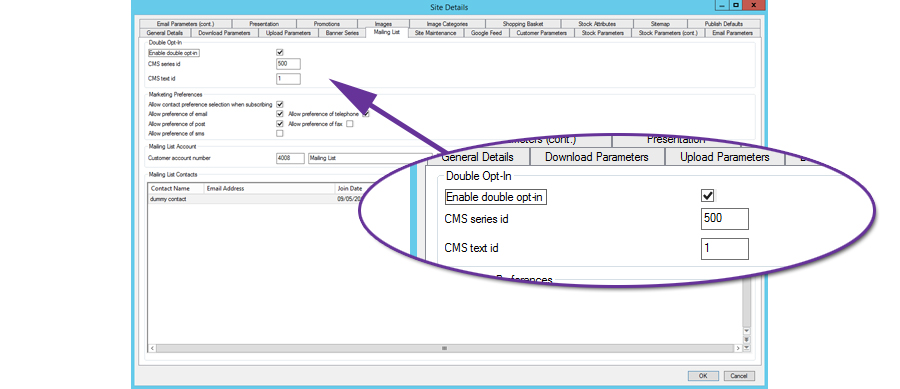
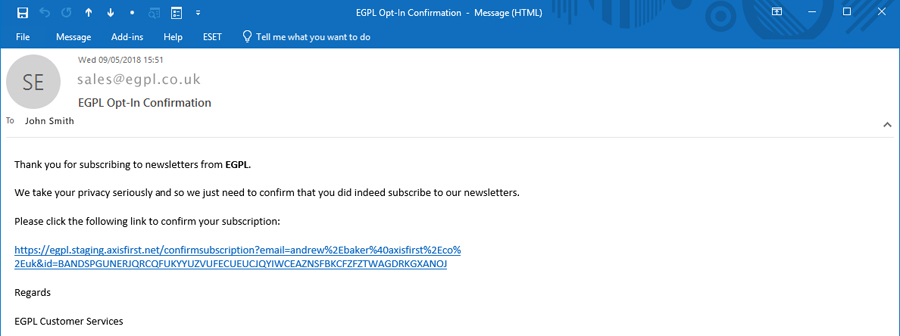
For those with bespoke websites, the only website change required is to create the confirmation page - for those with template-based websites, this page is already in place.
Canonical Tags added to Template Sites
Release Date: 03/04/2018
All template-based axis vMerchant websites now automatically include Canonical Tags on the following pages:
- home page
- list of categories (eBusiness Groups)
- list of products
- individual products
- stock lines
Canonical Tags are a benefit in Search Engine Optimisation since they tell the search engine what the true address of the web page should be and so prevent the appearance of duplicate content. This can otherwise occur when, for example, a stock item or eBusiness Group's description is changed and the previous address is held within the search engine's index.
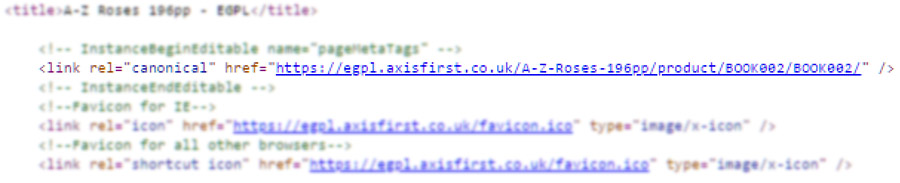
For more information:
https://www.axisfirst.co.uk/web/advice/canonical-tags-explained/article/115075
All-New Checkout
Release Date: 24/01/2018
After extensive research into the current leading trends for providing a simple, pain-free checkout experience, we are pleased to launch a completely revised checkout.
This checkout can be enabled on any template-based website and can be reverse-engineered into existing bespoke websites. All new bespoke websites built by axisfirst will now, unless otherwise requested, use this new checkout.
A simple and straightforward process reduces lost orders due to abandoned checkouts and helps eliminate errors (such as incorrect delivery options).
Within the Shopping Basket view, the delivery selection is now optional - the user can select their delivery if they wish to see the full cost of their order but can proceed directly to the checkout:
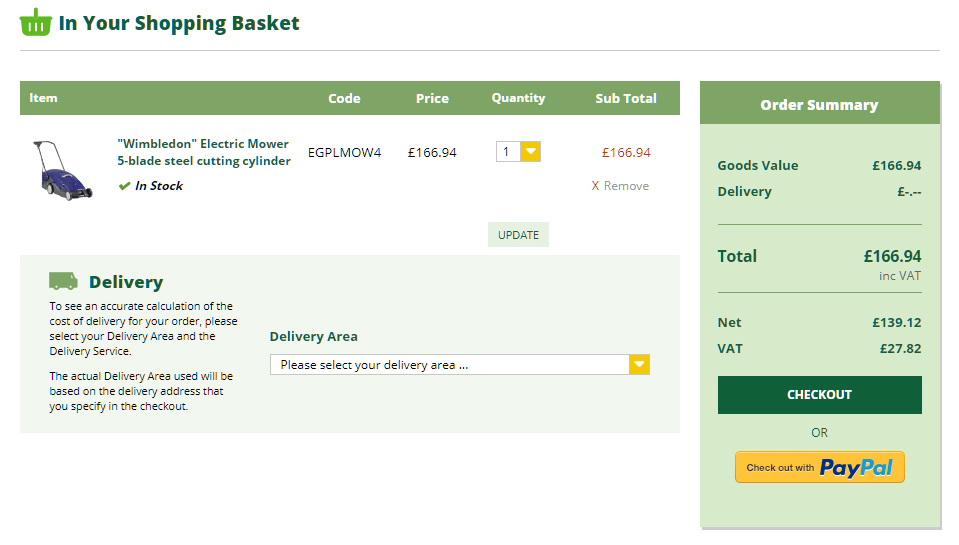
The user is asked to enter their email address - if they have previously created an account but have forgotten, they are able to continue without logging in.
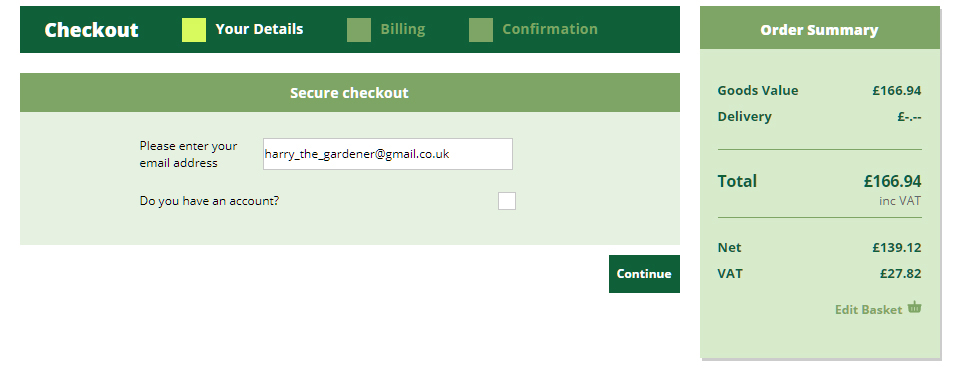
They are then taken to a simple checkout page:
.jpg)
This features the same Order Summary block on the right-hand side as the Shopping Basket page and is always in view. The overall layout of the page has been improved to guide the user through the checkout process.
This page allows the customer to specify their billing address and an optional different delivery address. Once an address has been specified, the delivery options that are valid for that address are displayed.
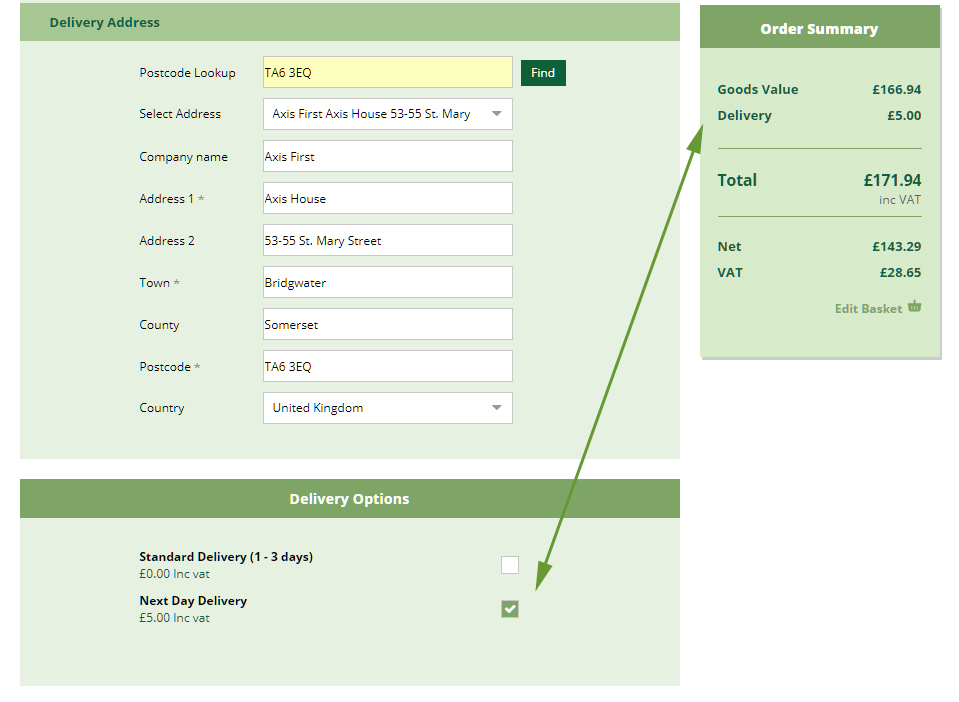
This ensures that the user can only select valid delivery options - if they change the delivery address, the options will change accordingly:
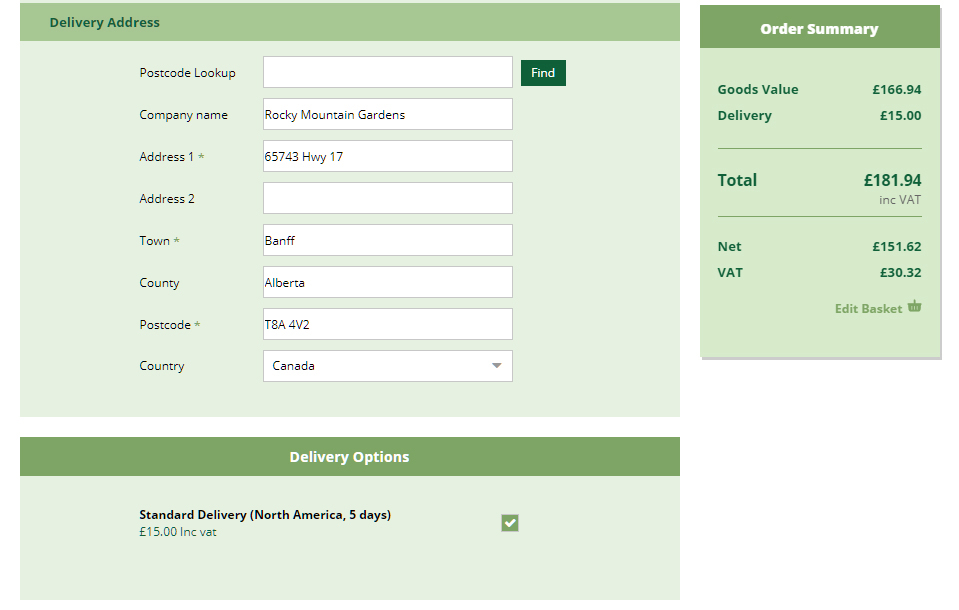
This checkout has been incorporated into our EGPL demonstration website- please feel free to try it for yourself!
Support for BACS Payment Type
Release Date: 17/08/2017
axis vMerchant has been extended to support an additional payment type of BACS (or Bank Transfer). This is treated in the same way as the existing payment types of Cheque and Cash - in each case, the payment is imported as "Pending" and can be updated once the funds are received.
Easy configuration of Stock Availability Text
Release Date: 04/08/2017
We have now added greater flexibility to the stock availability messages displayed on axis vMerchant websites.
You are now able to specify the messages displayed for no stock, low stock and out of stock and, in each case, the message can contain the current stock availability figure and/or the lead time.
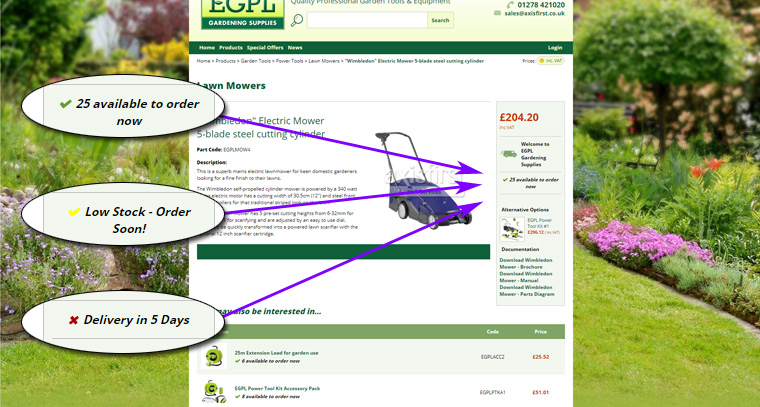
These text messages are configured on the Stock Parameters tab within the axis diplomat function "Maintain Sites" and recognise the text substitutions {LeadTime} and {StockOnHand}:
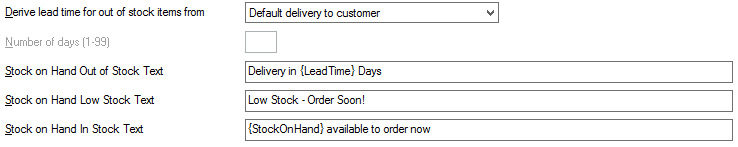
Using a development released as part of axis diplomat 2016, the lead time can be a fixed number across your entire site or derived from information on the particular stock item - the default delivery to customer field, the delivery lead time or a combination of the two.
Sales Rep's Login to axis vMerchant websites
Release Date: 08/06/2017
axis vMerchant has been extended to allow you to create website accounts for your own staff (typically those in Sales or Customer Services) which allow them to login to the website and then switch to any of the other accounts that they look after.
The customers are identified within axis diplomat by order source code and the functionality is available to anyone using the axis diplomat Agents Commission module.
For those with template-based websites. the functionality is automatically enabled as soon as the data is configured; for bespoke websites, the functionality can, in most cases, be added very easily.
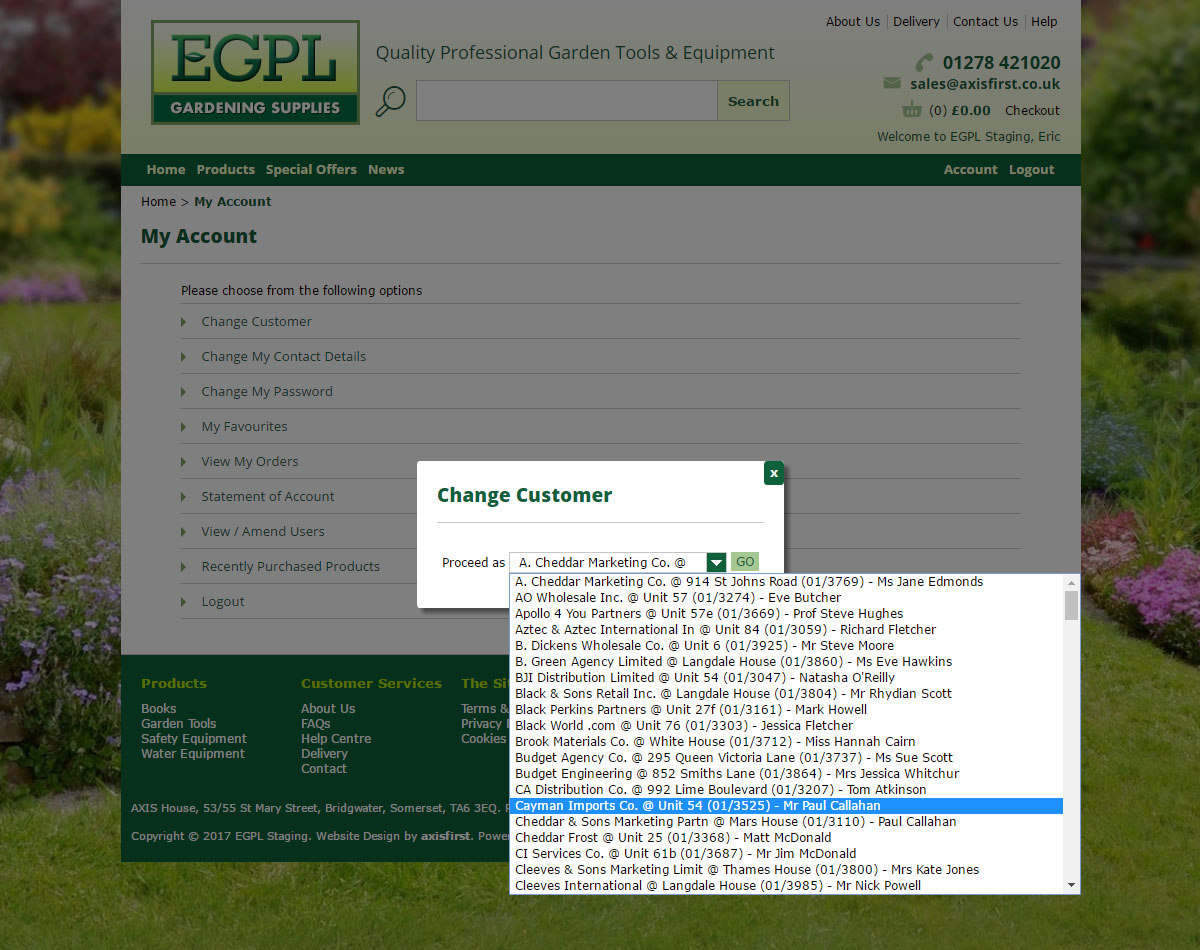
For more information:
https://www.axisfirst.co.uk/documentation/Managing-Internal-Logins-for-Sales-Reps/articles/15388
Self-Registration Trade Accounts
Release Date: 31/05/2017
axis vMerchant has been extended to allow self-registration on B2B websites.
Traditionally, due to the sensitive nature of special trade pricing and/or the ability to buy on account, access to a website for trade accounts needed to be first enabled for specific customers within the axis diplomat system.
With recent developments to axis vMerchant, this can now change - trade customers can register for themselves by supplying their customer account reference and either an email address that matches an existing contact on that account or the correct postcode for that account.
This means that you do not need to have current valid email addresses for all of your existing trade customers before they can start using your B2B website.
To take advantage of this development, you will just need some minor design changes to your login and registration pages.