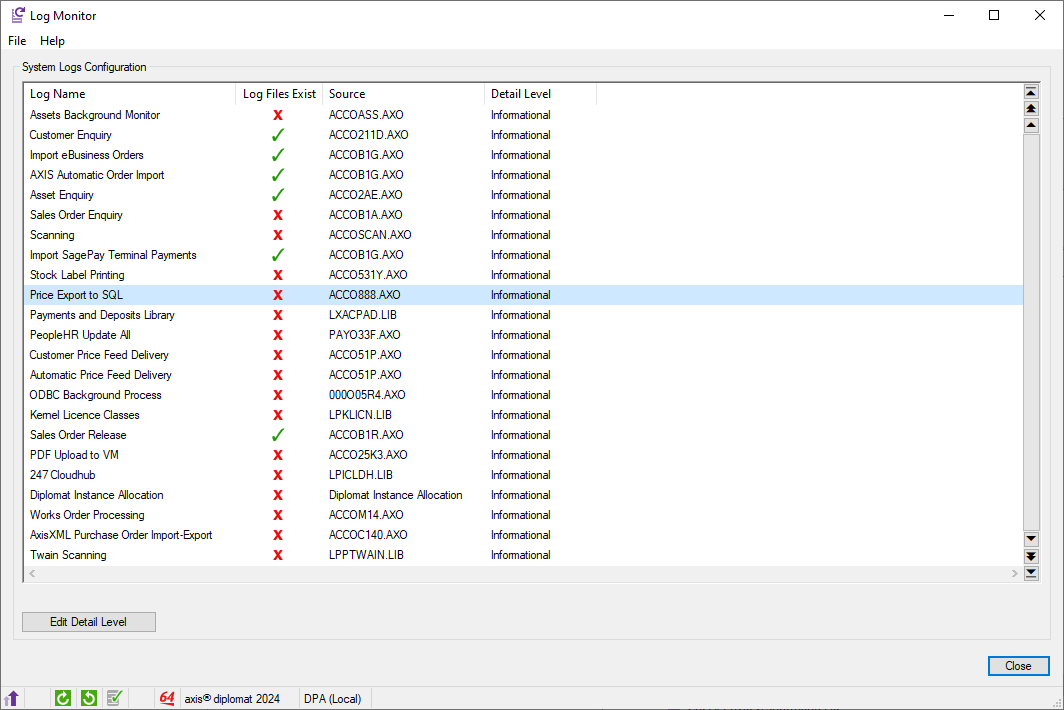New Features in axis diplomat 2024
Listed below are a number of the key enhancements that have been added in axis diplomat 2024, including those released under Software Assurance to subscribers with axis diplomat 2022
Showing 131 enhancements covering:
- Kernel (Core) Software
- Nominal Ledger & General Accounts
- Business Intelligence
- Sales Ledger, CRM & Sales Order Processing
- Purchase Ledger & Purchase Order Processing
- Stock Ledger, Bill of Materials & MRP
- Warehouse Management
- eBusiness
- Service Contract Management
- Workshop Job Management
- axis payroll
Kernel (Core) Software
Printing Defaults - Multi-tray, Multi-copy Printing
Available to Software Assurance customers with axis diplomat 2024 or above
Release Date: 20/01/2025 Call Reference: 832102
Support for both multi-tray and multi-copy printing is standard but has previously only been configurable by the user during printing with the settings being retained by axis diplomat for later use.
The Maintain Printing Defaults Supervisor Function has now been enhanced to allow these settings to be configured at any time.
The axis diplomat Printer Selection dialog allows you to select a specific printer and output tray for each copy of the document. This is designed to help in situations where multiple paper copies of a document are required (for example, a pink copy for the customer, a yellow copy for the driver and a white copy for filing).
Different paper stock can be loaded in different printer trays (or in completely separate printers) and multiple copies of a document automatically produced each time. The number of copies, the chosen printer and the selected output tray is retained as the default for subsequent printing of that type of document. These defaults are stored separately for each workstation.
.jpg)
Where more than one copy is specified, the “Copies” button opens an additional dialogue which allows the user to specify a different printer and/or tray for each copy:
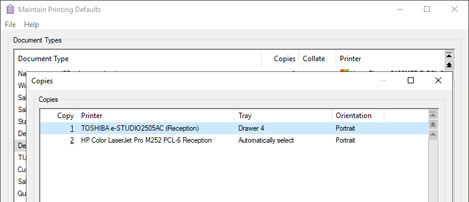
Not only do these developments make it easier to manage default printing behaviour but they also make it easier to configure background printing with multiple copies.
Copy Cell Contents from Scrolling Data Lists
Available to all customers with axis diplomat 2024 or above
Release Date: 08/10/2024 Call Reference: 714502
Within any scrolling data list in axis diplomat, it is now possible to copy the contents of a single cell (a column and row intersection) as plain text to the clipboard. To use, simply right-click on the required content; copy to clipboard is always the last option in the context menu:
.jpg)
This time-saving development has many uses, for example, copying document references into emails or spreadsheets, financial amounts from Sales Business Intelligence into a management report document - in fact, any situation where a single piece of information is needed rather than the entire list.
Numeric Range Filters
Available to all customers with axis diplomat 2024 or above
Release Date: 08/10/2024 Call Reference: 829899
Monitor tab filters that relate to fields holding general numeric values (for example, Order Value on Sales Order monitor tabs) now allow the use of Numeric Range filters:
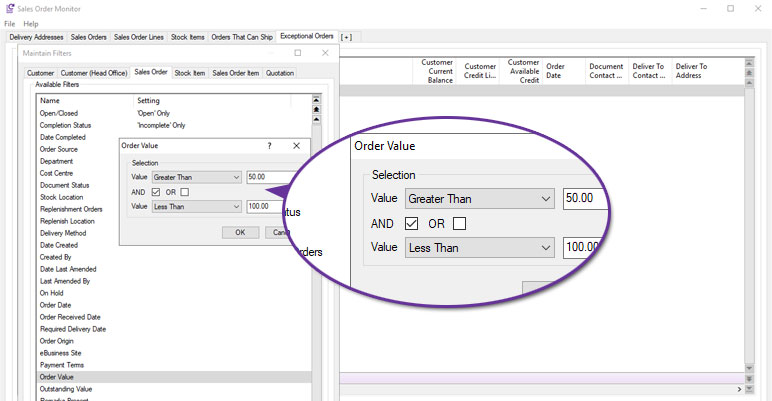
These filters can be configured to identify values that sit above, below or match certain values by specifying Equal To, Not Equal To, Less Than, Less Than or Equal To, Greater Than or Greater Than or Equal To:
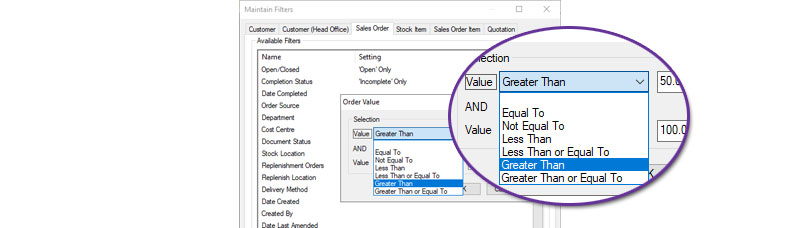
The ability to specify two numbers, linked with AND or OR, means that you can configure filters for numeric ranges of items that fit within a particular range, for example: Order Value is Greater Than £50.00 AND Less Than £100.00.
The OR operator makes it possible to create a monitor looking for outlying situations, such as orders that fall outside of expected parameters, for example: Order Value is Less Than £20.00 OR Greater Than £9999.99.
Find All in Scrolling Data Lists
Available to Software Assurance customers with axis diplomat 2022 or above
Release Date: 28/06/2023 Call Reference: 570294
Two new options have been added to Scrolling Data Lists to allow lists to be filtered to specific keywords.
The first option is to right-click on any row in the list and select Find (or use the keyboard shortcut Ctrl F):

In addition to the Find Next and Find Previous options, a new button has been added for Find All:

Clicking the Find All button filters the list down to just those rows that contain the search term:

This option will include any rows that have the search term anywhere, in any column.
To assist with filtering data from a single column containing a common word, use the following method:
Right-click on the column heading for the column that you want to search and select Set Filters:

You can now enter the search word(s) in the field at the bottom of the dialog and select OK:

This will now filter the list down to only those rows that contain the search term in the specific column.
User Defined Date & Time Formats in Scrolling Data Lists
Available to all customers with axis diplomat 2024 or above
Release Date: 08/10/2024 Call Reference: 583266
Users are now able to customise the formats of dates and time shown in scrolling data lists. This enhancement allows the user to configure the format of ‘date’, ‘date and time’ and ‘time’ columns.
An individual user can choose their own date and/or time format for a specific column in a specific scrolling data list, for all columns of that type in a specific scrolling data list or for all scrolling data lists.
The configuration is done by simply right-clicking on the column heading within the scrolling data list and selecting 'Formatting':
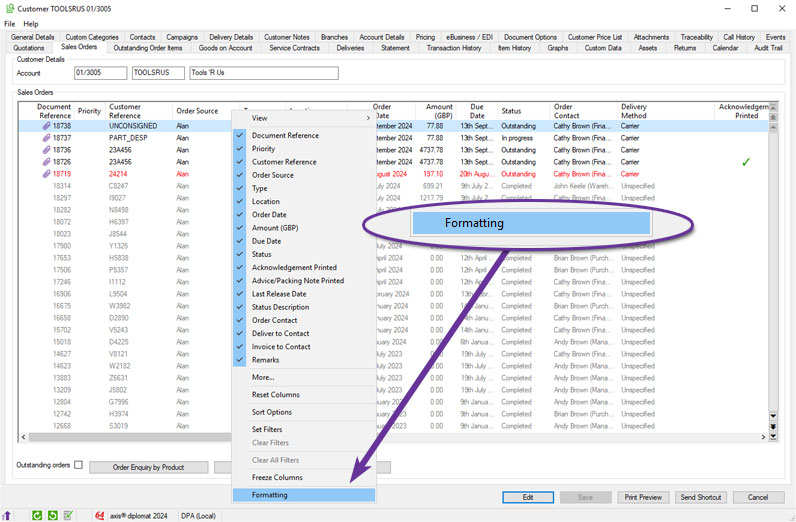
The format can then be chosen separately for this column, for this list and for all lists:
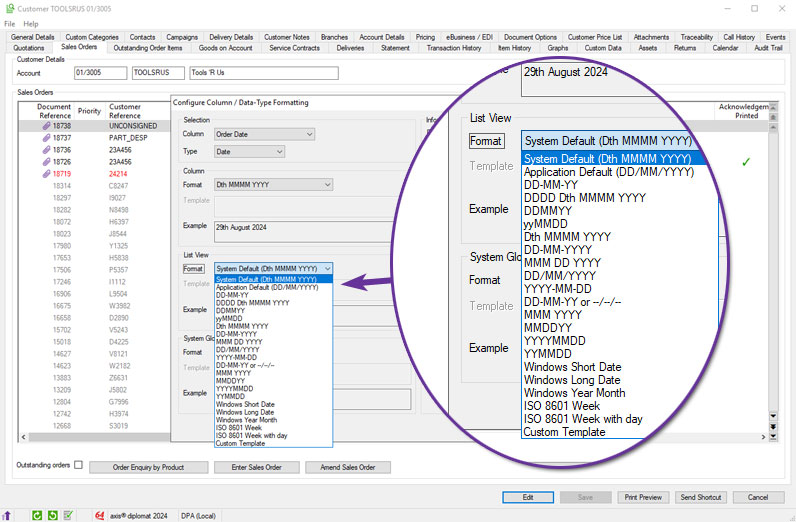
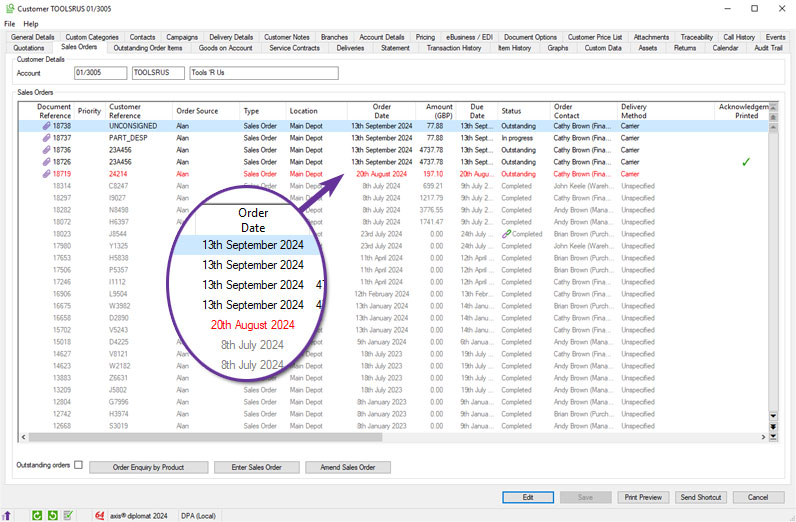
When sorting by a reformatted date or time column, the sort will still be in chronological or reverse chronological order, irrespective of the format chosen.
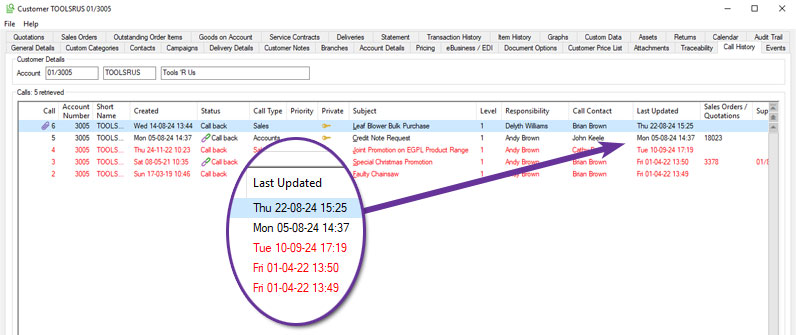
One particular situation where this is useful is when changing the format to include the day of the week. Knowing, for example, that a particular date is a Friday can be particularly helpful in understanding why something that should have happened on the following day didn't happen for three days because it spanned a weekend.
Freeze Columns in Scrolling Data Lists
Available to Software Assurance customers with axis diplomat 2022 or above
Release Date: 04/04/2023 Call Reference: 787978
Scrolling data lists, used throughout axis diplomat in functions such as monitors and enquiries, now offer the ability to freeze any number of columns at the left-hand side of the data list, allowing the remaining columns to be scrolled left and right in the usual manner.
This is particularly useful with scrolling data lists containing an extensive amount of columns since it allows you to freeze key data columns and keep those on-screen and in context while you scroll right through the various columns.
To use, simply right-click on the heading of the rightmost column that you want to freeze:

All columns up to that point are then frozen and the remaining columns can be scrolled:

Remember that if the column or columns that you want frozen are not already on the left-hand side of the scrolling data list, you can easily drag them there first and then freeze them.
Default Refresh on Monitors
Available to all customers with axis diplomat 2024 or above
Release Date: 08/10/2024 Call Reference: 829752
Not all monitor tabs require frequent automatic refreshes. For example, a fixed-date tab (such as an Absolute Date filtered list for the first quarter of the previous year) can be refreshed manually when needed, rather than, for example, every five minutes, to help reduce the load on a multi-user system.
To optimise performance, the default refresh interval for new monitor tabs is now set to 0 minutes, encouraging users to be mindful when setting the refresh rate.
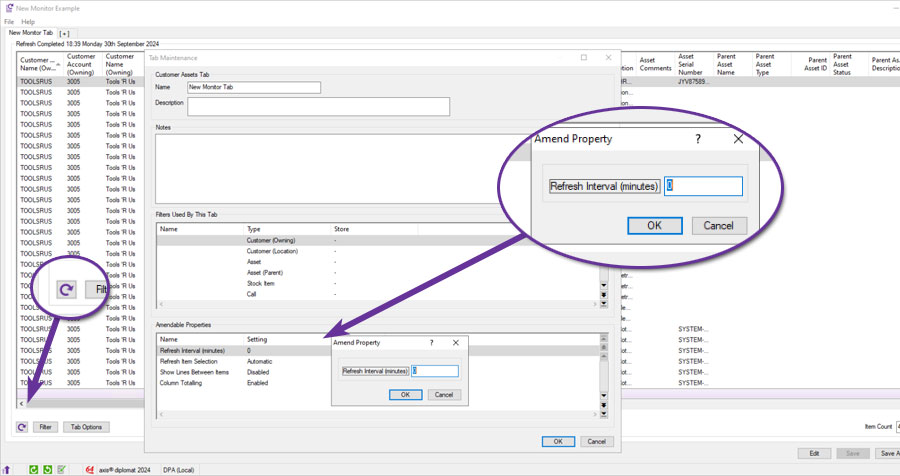
If the automatic refresh rate needs adjusting, this can be done via the Tab Options button: In the Amendable Properties section, simply modify the 'Refresh Interval (Minutes)' setting as required.
If you wish to manually refresh a monitor, you can either click the refresh button in the bottom left corner or hit F5 (the same function key used to refresh a web page in common web browsers).
UK Postcode Format Validation
Available to Software Assurance customers with axis diplomat 2022 or above
Release Date: 14/06/2024 Call Reference: 760071
There are many 3rd party services such as Delivery Service Providers (DSPs) that axis diplomat communicate with which require correctly formatted address information.
To help prevent situations where, for example, couriers are unable to consign a delivery due to an incorrect postcode, UK postcode format validation is now included as standard.
Postcode Format Validation is now provided within following functionality:
- Customer Account Maintenance
- Quotation, Sales Order, Service Contract, Contract Request and Workshop Job Maintenance
- Supplier Account Maintenance
- Purchase Order Maintenance
- Delivery Record Maintenance
- Import eBusiness Orders
Please note that this validates the address format only, it does not verify that an actual postcode exists. An additional axis diplomat Postcode Address Retrieval module is available which uses a 3rd party service to search and retrieve addresses from postcodes.
Document Designer Element Currency Code (ISO)
Available to Software Assurance customers with axis diplomat 2022 or above
Release Date: 15/05/2024 Call Reference: 824557
Alongside the existing currency symbol and description document elements, Document Designer now adds a new element, Currency Code (ISO), which equates to, for example, GBP, USD or EUR. This offers several benefits:
- The ISO currency code provides a globally recognised and standardised way to represent currencies. This is especially important for businesses that operate internationally or deal with clients and suppliers in different countries.
- Using ISO codes like GBP, USD, or EUR ensures clarity and avoids confusion, especially when dealing with multiple currencies that have the same symbol (e.g., "$" for both USD and AUD).
- Many financial systems and software platforms use ISO currency codes for integration and automation. By using ISO codes in your documents, you can improve data exchange with other systems, reducing the risk of errors.
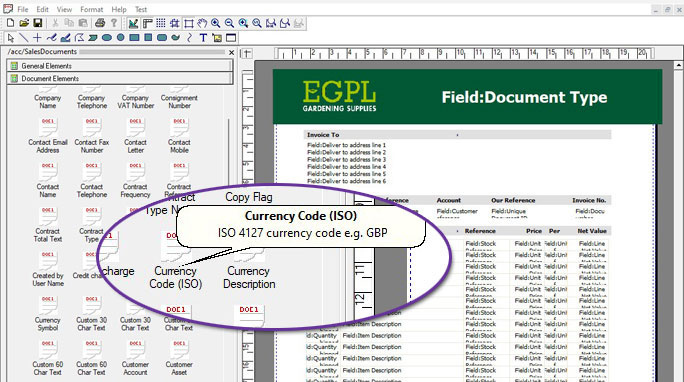
For more information:
Retaining Line Breaks in Documents
Available to Software Assurance customers with axis diplomat 2022 or above
Release Date: 28/03/2023 Call Reference: 781900
A new document parameter allows Document Designer to preserve a stock item's original line breaks when including long descriptions in document lines. Previously, the two standard lines and/or up to six lines specification, would be merged into one long line, with breaks occurring wherever required to fit the column width. This parameter will force the lines to match the axis diplomat stock ledger.
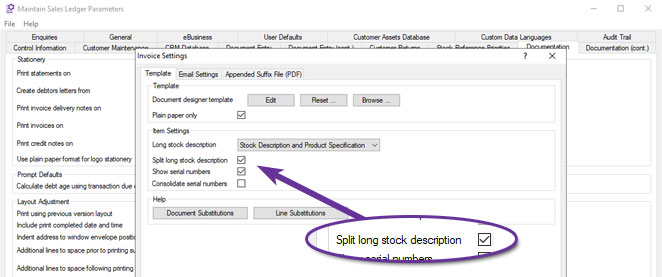
The following example illustrates the difference that this parameter makes:
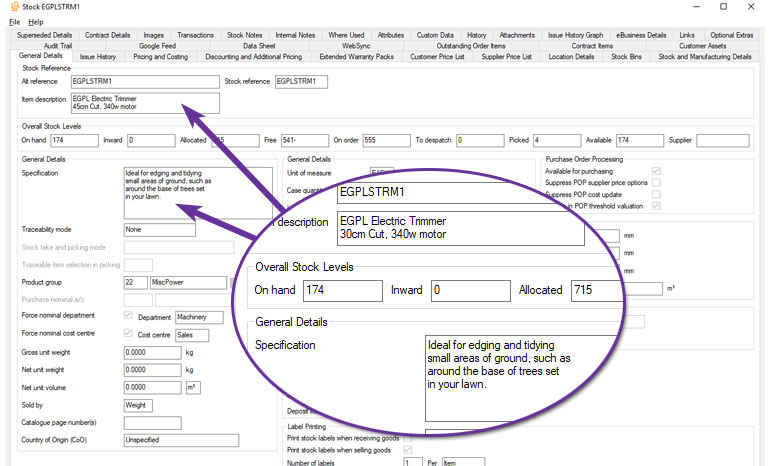
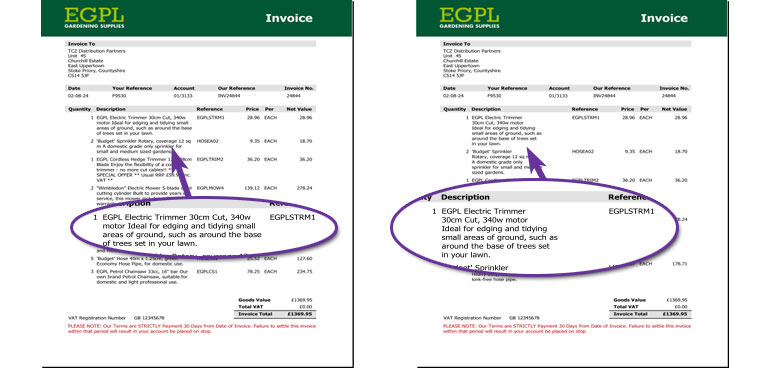
The invoice on the left is produced using the conventional long stock description whilst the one on the right is produced with the "Split long stock description" parameter set.
Maintain Background Printing Defaults
Available to Software Assurance customers with axis diplomat 2022 or above
Release Date: 02/09/2024 Call Reference: 831094
A new supervisor function, Maintain Background Printing Defaults, is now available to define which printers are used for printing from axis diplomat scheduled background tasks. For example, if documents such as Picking Notes are printed automatically at scheduled intervals rather than manually by a user.
The function must be run on the axis diplomat server, ensuring that only printers accessible to the server are offered for selection. These defaults will be applied for all users but it is only necessary to set defaults for those labels and documents that will be printed from background processes.
Update to Embedded Web Viewer
Available to all customers with axis diplomat 2024 or above
Release Date: 08/10/2024 Call Reference: 776564
There are a number of situations where axis diplomat uses embedded web browser technology to view web pages or HTML content - for example, when viewing or editing stock notes.
The embedded control has been updated to use Microsoft's viewer based on their Edge web browser.
This update provides a smoother user experience with enhanced security whilst ensuring that the latest web content continues to be handled correctly when viewed within axis diplomat functions.
Hiding Sensitive Contact Information
Available to all customers with axis diplomat 2024 or above
Release Date: 08/10/2024 Call Reference: 821885
Customer and Supplier contact list views have been enhanced as part of a broader initiative to protect Personal Identifiable Information (PII). Telephone and mobile numbers, along with email addresses, are replaced by icons in order to help prevent personal information from being captured by malware or by taking of unauthorised screen grabs/images.
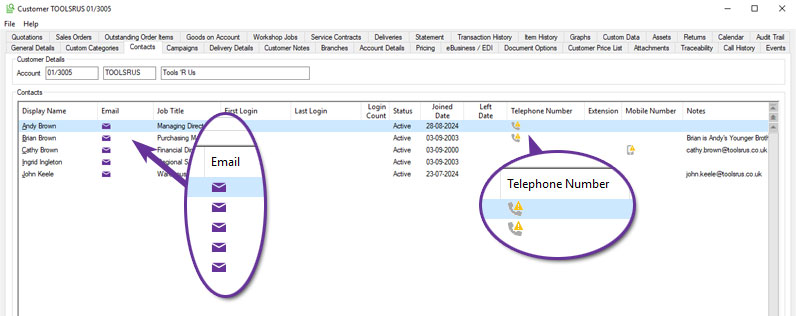
Context menu (right-click) options to email or call (for those with the axis diplomat Telephony Interface) a contact remain unchanged and details can be copied to the clipboard to, for example, paste into an email program:
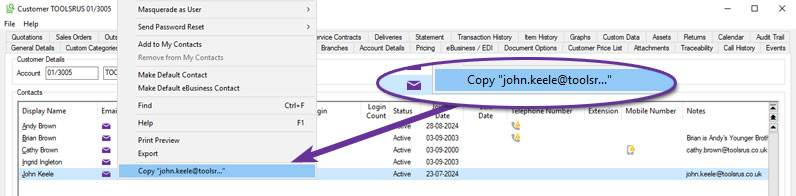
Users with permission to export data from axis diplomat scrolling data lists are still able to do so and these exports will continue to include contact phone numbers and email addresses.
Hovering over the email address or telephone icons, also reveals the information in a tooltip:
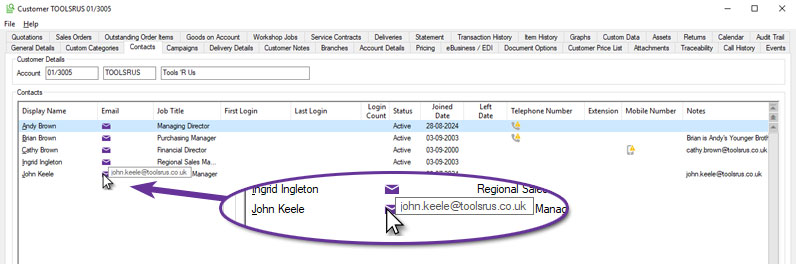
Remove Aged Document Attachments
Available to all customers with axis diplomat 2024 or above
Release Date: 08/10/2024 Call Reference: 822048
The Supervisor Function 'Maintain Data Retention Settings' has been extended to include a new tab for 'Attachments' which allows you to specify the retention period (in days) for attachments on various types of document held in the system, including Quotations, Sales Orders, Purchase Orders, and, for systems with the Despatch and Delivery Management module, Deliveries.
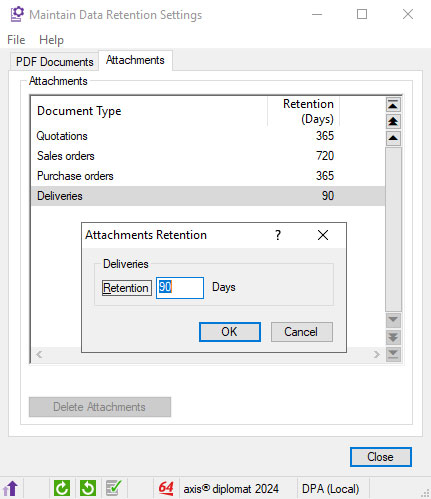
You can specify a different retention period for each type of document, ranging from 30 to 65,000 days.
Attachments that fall beyond the retention period can be removed automatically as part of a scheduled cleanup, configured using the function 'Scheduled Processing Settings'. Alternatively, they can be removed manually using the 'Delete Attachments' button within the Maintain Data Retention Settings function.
Ensuring that your system does not retain attachments longer than is necessary not only improves system efficiency (with smaller, quicker backups, for example) but can help maintain compliance with data protection legislation (e.g. the UK Data Protection Act and the EU GDPR) by not holding personal data when it is no longer required.
Uninstall axis diplomat includes SQL Server Database
Available to all customers with axis diplomat 2024 or above
Release Date: 08/10/2024 Call Reference: 752386
When uninstalling axis diplomat (typically following migration to a new server), the uninstall process now not only includes the axis diplomat software and core data but now also removes the associated Microsoft SQL Server database.
This helps in securing data by eliminating an opportunity for human error in leaving a database on a redundant server.
Logs Monitor
Available to all customers with axis diplomat 2024 or above
Release Date: 08/10/2024 Call Reference: 798836
In any business-critical system, the ability to quickly diagnose processing issues is essential. The Log Monitor has been added to the Kernel Supervisor Functions to provide quick and convenient access to view the available system logs.
Users are presented with a list of available logs, which may vary depending on the system's configuration. An icon will indicate whether a log file exists for each entry. Additional details such as the Program Name and Detail Level of each log are also provided.
Via right-click (Context Menu) options, users can open the folder location of the log file or modify the detail level of a specific log for more in-depth diagnostics.
It’s important to note that diagnostic logging does carry a performance overhead, so it should be used cautiously. For any adjustments to logging levels, it is recommended to consult the axis diplomat Customer Services team to ensure proper configuration without negatively impacting system performance.
Verification of Microsoft Graph API Credentials
Available to Software Assurance customers with axis diplomat 2022 or above
Release Date: 06/08/2024 Call Reference: 822408
Microsoft Graph is the preferred technology for sending emails, both from axis diplomat and axis vMerchant. It is an authenticated mechanism for applications to talk directly to your Microsoft 365 account to securely send emails. One of the benefits of using the Microsoft Graph API to send emails is that, because of the strong authentication, delivery success levels are higher because emails are less likely to be treated as spam by the recipient system.
The function for configuring the Microsoft Graph API Parameters now includes a 'Test' button which will attempt to communicate with the Microsoft 365 account using the supplied credentials. If this is successful, the Display Name and Secret valid from and to dates are filled in, confirming that the credentials are valid. Note that no test email is sent - the test simply confirms that the Application ID, Secret key and Tenant ID are valid.
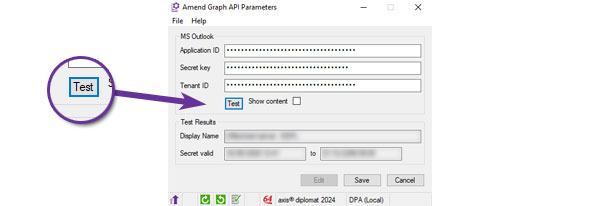
Digital Signing of Software Updates
Available to all customers with axis diplomat 2024 or above
Release Date: 08/10/2024 Call Reference: 779307
Each individual function within the axis diplomat software is now digitally signed to ensure its authenticity. This not only helps prevent malware going unnoticed should it try to attach itself to your application but also ensures that security software does not object to software updates, particularly the installation of individual patches.
Telephony Monitor
Available to Software Assurance customers with axis diplomat 2022 or above and the Telephony Interface module
Release Date: 19/01/2023 Call Reference: 780976
Available as part of the additional axis diplomat Telephony Interface module, the Telephony Monitor is designed to provide managers with a view of all phone calls and recordings in one place, supplementing similar functionality provided in the context of an individual customer/organisation within the Customer or Supplier Enquiry 'Events' tab. Call details include what number was called by who, when (date/time), and the call duration.
Accessible as a menu entry or as a tab type to be added to a new or existing monitor, this monitor includes a tab option whereby phone numbers are compared with those held in your axis diplomat customer and supplier accounts and this can be used to show appropriate organisation and contact details rather than just a sea of numbers!
Context menu options also provide links to the relevant Customer or Supplier account.
On axis diplomat systems which also have the Voice Recording Interface module, the monitor also indicates whether a recording is present for a call and (dependent on the user's security permissions) provides the ability to open/listen to the call recording.
Filters allow you to monitor by a date range, such as last 7 days or by source, as well as providing Customer and Supplier filters.
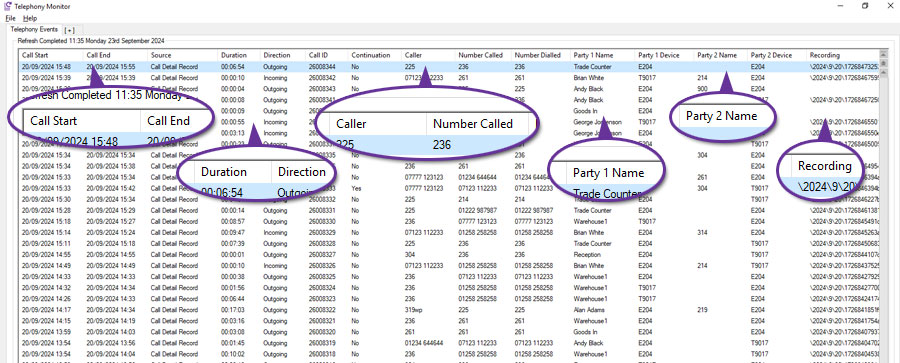
Nominal Ledger & General Accounts
Integrated Stock Ledger Support for 3rd Party Stock
Available to Software Assurance customers with axis diplomat 2022 or above and the Integrated Stock Ledger module
Release Date: 13/05/2024 Call Reference: 811406
Implementation of the optional Integrated Stock Ledger module has not, until now, been an option for those axis diplomat systems holding supplier consignment stock or other stock owned by third parties. This has been due to the inclusion in the Nominal Ledger of the values of stock movements related to all stock locations and, whilst third party owned stock could be recorded in the system at a zero cost, it is more desirable to record a value for this stock in the Stock Ledger for insurance and reporting purposes and to exclude these values from the financial valuations for the company.
The implementation of the Integrated Stock Ledger module for systems with third party owned stock is now possible with the ability to flag specific stock locations as holding third party owned stock. Once set, this flag indicates that the value of stock and any stock movement transactions at this location are not to be included in the accounting records as the stock is not to be considered a financial asset of the company. Upon transfer of this stock into a company owned stock location, the transferred stock cost value is then held in the Stock Control nominal asset account with a balancing transaction in the Goods Received not Invoiced nominal liability account.
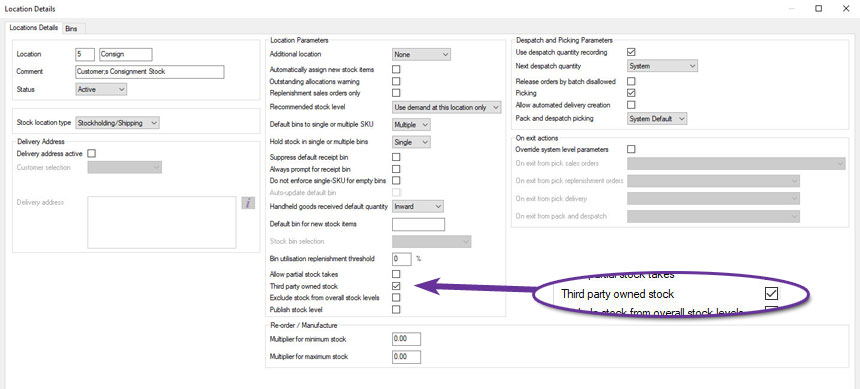
Additional selection criteria has also been added to Stock Valuation reports to allow these locations to be excluded.
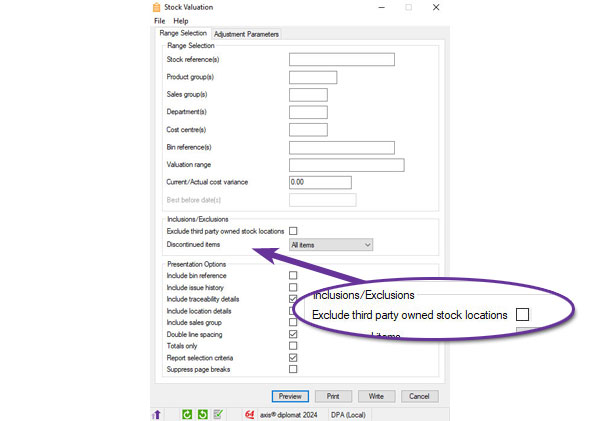
For more information:
https://www.axisfirst.co.uk/documentation/Integrated-Stock-Ledger/articles/21311
Transaction Auditing Enhancements
Available to all customers with axis diplomat 2024 or above
Release Date: 08/10/2024 Call Reference: 829686
Financial auditing of customer, supplier and nominal transactions has been enhanced with the addition of the posted date and time to the Posted column in Transaction History tabs for customer and supplier account enquiries and to the Transactions tab for nominal account enquiries.
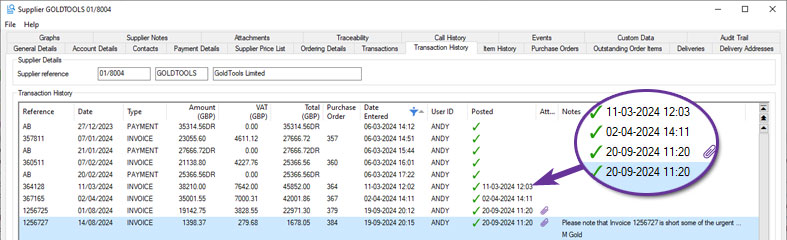
The posted date and time have also been added to Customer Transaction History, Supplier Transaction History and Nominal Transactions type monitor tabs.
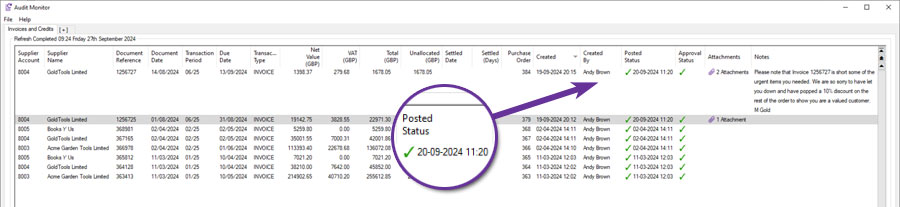
These enhancements facilitate reconciliation by posted date and time for batch postings to control accounts such as the Debtors and Creditors nominal control accounts. This is particularly useful when reconciling sales and purchase transactions to nominal ledger postings when they been entered as a batch or have not posted in real time due to the ledgers being in a split period situation, resulting in those transactions posting to the Nominal Ledger as a single batch upon completion of the previous period Nominal Ledger Period End.
This information may also be exported from the monitor tabs in CSV or Microsoft Excel format for use by external auditors in third party accounts preparation and auditing software tools.
This is available as an additional option for axis diplomat 2024 but with no additional license or support costs. When set, existing customer, supplier and nominal transactions for the current and last financial year will be updated to show the posted date and time.
Disabling Department and Cost Centre Codes
Available to all customers with axis diplomat 2024 or above
Release Date: 08/10/2024 Call Reference: 671129
It is now possible to mark individual Department Codes and Cost Centres as Disabled within the functions ‘Maintain Department Descriptions’ or ‘Maintain Cost Centre Descriptions’.
This will prevent these codes being reused for new assignments but allows for historical analysis.
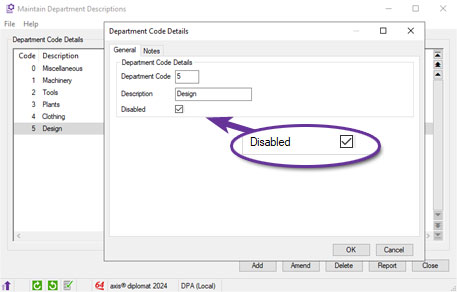
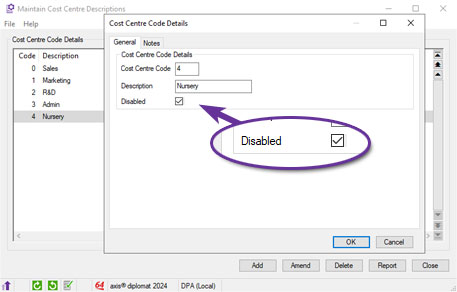
Improved Nominal Account Enquiry Loading
Available to Software Assurance customers with axis diplomat 2022 or above
Release Date: 17/06/2024 Call Reference: 826987
The functions Nominal Account Enquiry, Nominal Account Maintenance and Cash Account Enquiry have all been modified to replace the 'Include history' checkbox on the 'Transactions' tab with an 'Include transactions' drop-down with options for 'Current Year', 'Current and Last Year' and 'All Transactions'.
Furthermore, the preferred response to this prompt can be saved using the 'Save current tab responses' option.
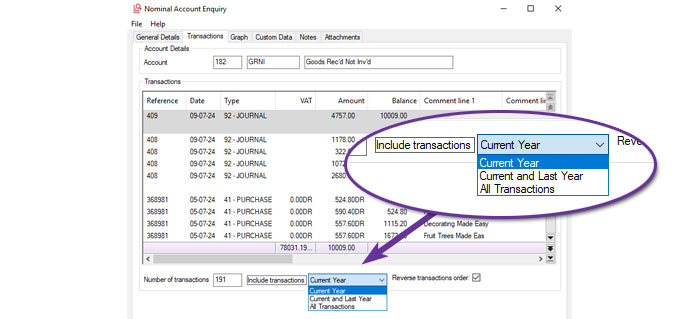
The functions have also been modified to only read transactions once the tab is selected and then only read the applicable transactions. This makes the function much faster to load and makes it easier to find the desired transactions.
Sage Export Invoices / Credits Enhancements
Available to Software Assurance customers with axis diplomat 2022 or above and the Sage Line 50 Interface module
Release Date: 03/11/2023 Call Reference: 810526
For those exporting transactions to Sage Line 50, the 'Export Invoices/Credits' function has been enhanced with a new 'Documents to include' option. It is now possible to select
• Sales & Purchase
• Sales only
• Purchase only
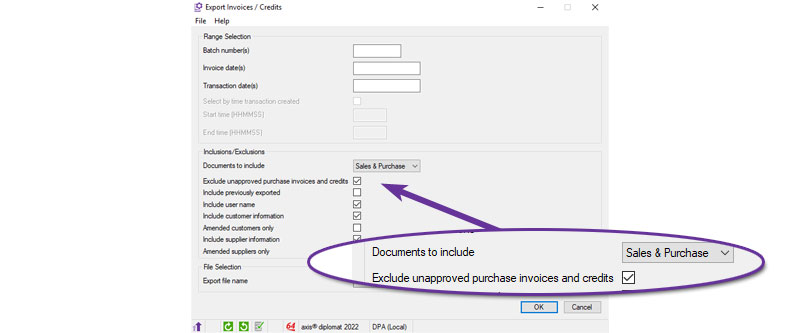
An additional tickbox has also been added to 'Exclude unapproved purchase invoices and credits' which is available if the documents to include is set to 'Sales & Purchase' or 'Purchase only'.
You are able to use the ‘Save Current Responses’ from the File menu to change the default setting for both of these new options.
Business Intelligence
Additional Columns in Sales Business Intelligence Stock Tab
Available to Software Assurance customers with axis diplomat 2024 or above
Release Date: 09/01/2025 Call Reference: 837483
Sales Business Intelligence has been enhanced to allow more insight into your business performance by adding new columns to the Stock tab for Stock Attributes, enabling you to sort, filter, and analyse sales data in more ways.
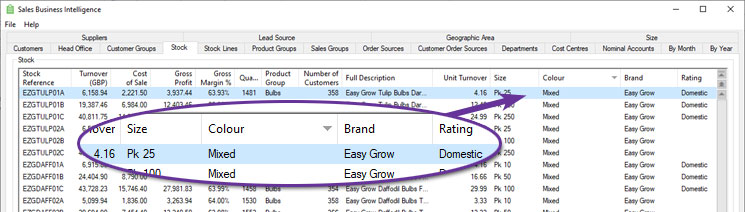
You can define up to ten custom attributes, such as size, colour, material, or any other classification relevant to your business, and now see this information against stock items listed within Sales Business Intelligence.
Sales Ledger, CRM & Sales Order Processing
Outstanding Items Margins on Sales Order Monitors
Available to Software Assurance customers with axis diplomat 2024 or above
Release Date: 20/01/2025 Call Reference: 836505
Three new columns have been added to Sales Order monitor tab types to improve visibility of margins on unreleased items. These columns focus specifically on outstanding sales order lines.
The new columns are:
- Outstanding Items Margin (Order Currency)
- Outstanding Items Margin (Base Currency)
- Outstanding Items Margin (%)
These additions help sales, finance, and operational teams better assess the profitability of pending sales to set priorities or identify issues.
Suppress Sub-Totalled Items from selected documents
Available to Software Assurance customers with axis diplomat 2024 or above
Release Date: 18/12/2024 Call Reference: 830861
The Sub-Total functionality in Sales Order Processing now includes the option to suppress sub-totalled lines from selected documents.
This ability is controlled by an overall system parameter on the Documentation (cont.) tab of Maintain Sales Ledger Parameters:
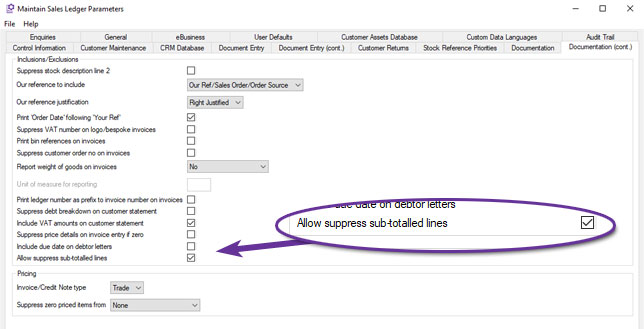
Once set, individual document types can be configured to suppress sub-totalled items. For example, to suppress sub-totalled items from Quotations, set the parameter within Quotations Settings, from the Documentation tab of Maintain SOP Parameters:

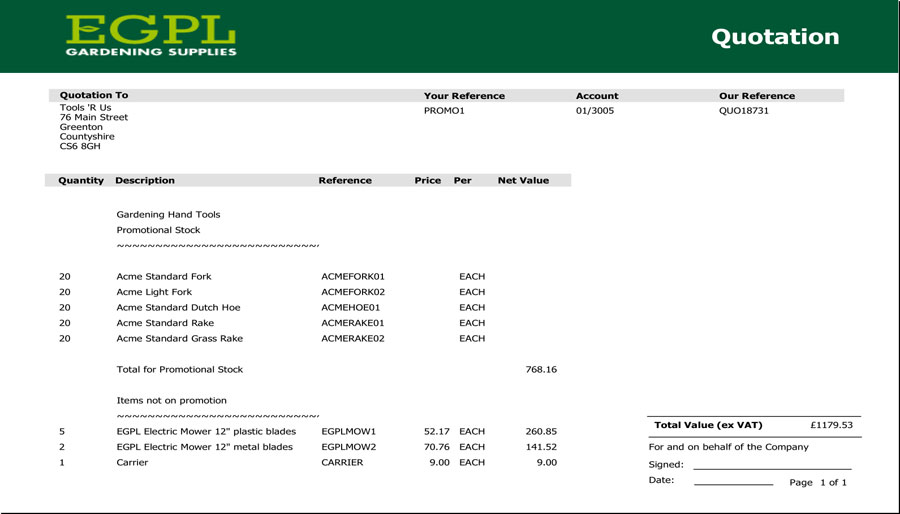
Quotation with Sub-Totalled Lines not suppressed
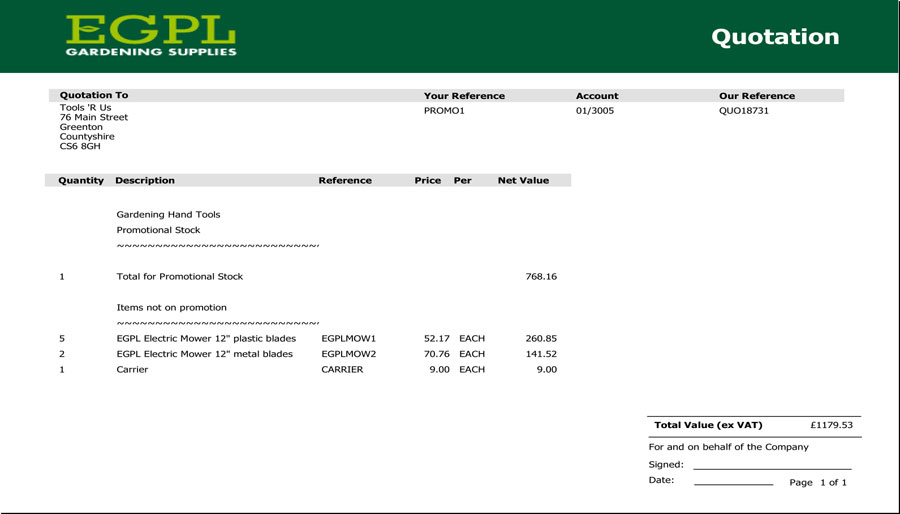
Quotation with Sub-Totalled Lines suppressed
As can be seen from the examples above, this can simplify documentation, focusing on sub-totals when the individual components are of little or no interest to the customer.
For more information:
https://documentation.axisfirst.co.uk/Sub-Totalling-in-Sales-Ledger-Document-Entry/articles/20735
CRM Call Category Element Sort Options
Available to Software Assurance customers with axis diplomat 2024 or above
Release Date: 12/12/2024 Call Reference: 788970
When using Call Categories to analyse CRM calls, the ‘Call Elements’ by default, can now be listed numerically, sorted by the element's code number, or alphabetically, sorted by the element's description.
This parameter can be set separately for each Call Category:

This is particularly useful for Call Categories that have long lists of elements, since it makes it easier for the operator to find the correct option:
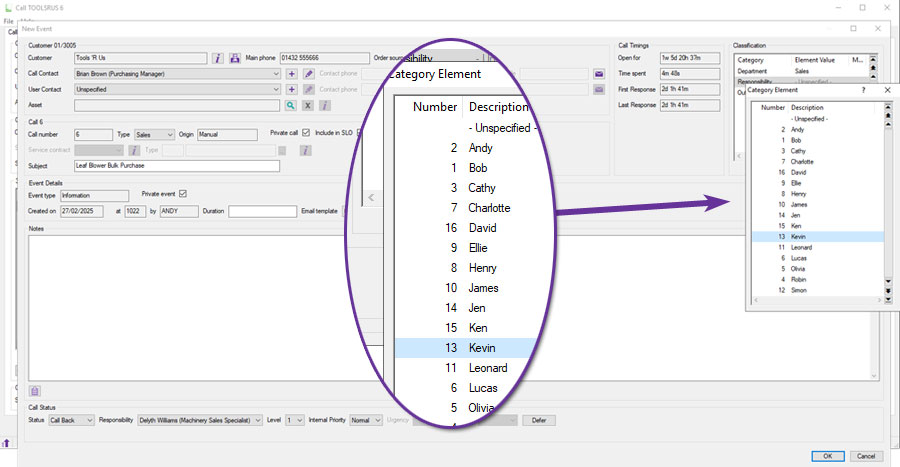
Customer Account Charity Number
Available to Software Assurance customers with axis diplomat 2024 or above
Release Date: 22/11/2024 Call Reference: 830358
A new field has been added to Customer Accounts to record a Registered Charity Number. The new field can be found on the Account Details tab of Customer Enquiry and there is also a Lookup button to check the charity number against the Charity Commission register of charities.
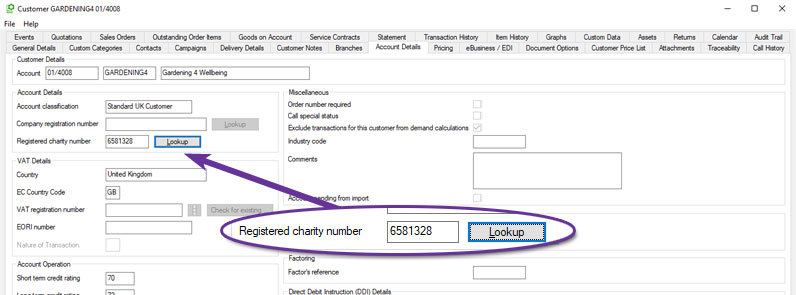
Multi-Select in Customer Price List monitor
Available to all customers with axis diplomat 2024 or above
Release Date: 14/11/2024 Call Reference: 830397
Managing Customer Price Lists can now be done more easily from within a Monitor tab.
Where security permissions allow, price list entries can be deleted and you can also select multiple entries for deletion.
You can select a contiguous range of entries by clicking on the first row and then clicking on the last row whilst holding down the Shift key. Alternatively, you can select non-contiguous rows by clicking on each individual entry whilst holding down the Ctrl key. You can also select all of the entries displayed by using Ctrl A.
In each case, a right-click will open the context menu offering the option to ‘Delete Customer Prices’.
Each deletion generates an audit trail event on the customer record to provide a clear history of changes.
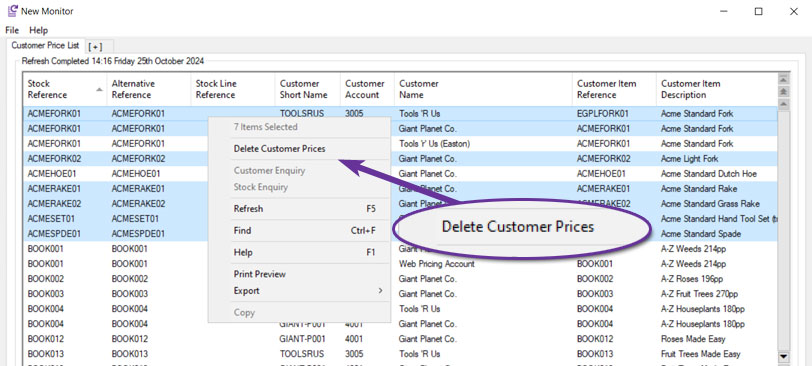
The traditional context-menu export options for CSV and Excel are also extended to allow just the highlighted selection to be exported:
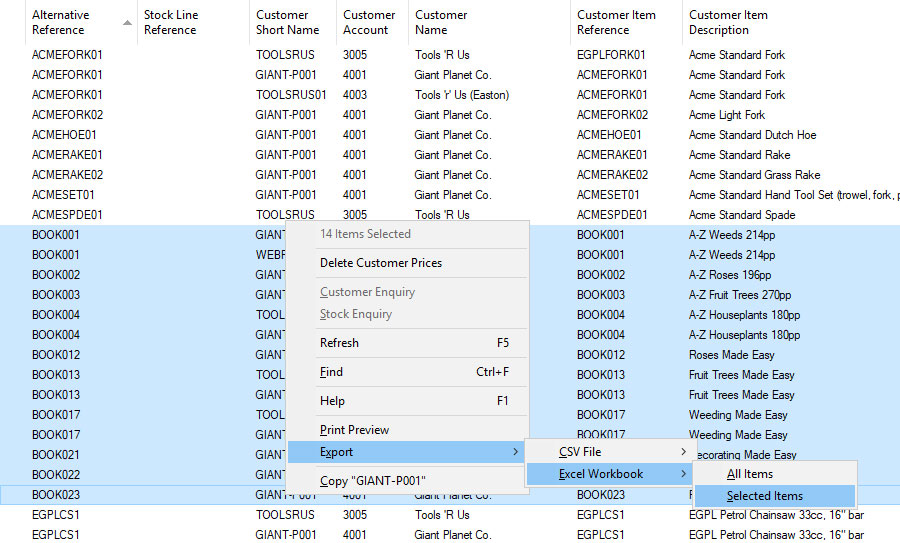
Anonymise Sales Ledger Accounts
Available to all customers with axis diplomat 2024 or above
Release Date: 08/10/2024 Call Reference: 815563
This new function provides facilities to anonymise and close a sales ledger (customer or prospect) account which has been dormant for greater than a specified number of days. It is designed to provide an easy to use tool to assist in meeting the requirements of data protection legislation such as the UK's Data Protection Act and the EU's General Data Protection Regulation (GDPR).
The function can be run either:
- Manually via the menu function with selection criteria, or
- Automatically via a scheduled background task based on predefined parameters.
The default dormancy period after which a sales ledger account will be anonymised and closed is configurable either system wide or separately for each customer group. By assigning different retention periods to different customer groups you may, for example, anonymise retail accounts originating from your own web site after one period of inactivity, retail accounts originating from a third party marketplace such as Amazon after a different period of inactivity and not anonymise trade accounts.
This function can be run as an automated scheduled task so that once your data retention period parameters have been defined and the task scheduled, adherence to your policy should not require further manual intervention although the function should still be run interactively from time to time if logging is enabled in order to archive/clear the log.
An audit trail event is created against the sales ledger account as it is anonymised.
If anonymisation logging is enabled, a log file detailing each account which has been anonymised is created or appended to.
Automatically Increase Customer Accounts File
Available to all customers with axis diplomat 2024 or above
Release Date: 08/10/2024 Call Reference: 751410
A new overnight scheduled processing option has been added to automatically increase the size of the customer accounts file if required. The resizing of the customer accounts file is triggered when the number of free records drops below 5% of the total file size OR to less than the number of customer records created in the preceding six months, extending the file by the greater of these.
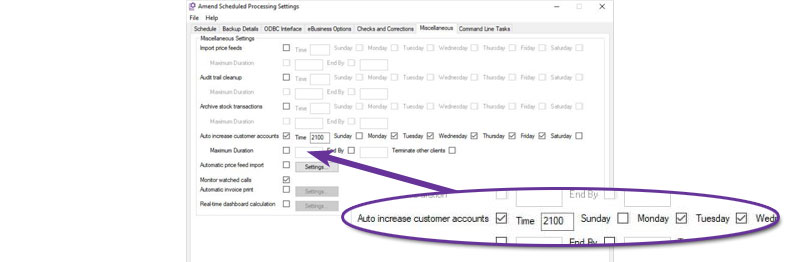
The customer accounts file is one of the few files on the system that have needed to be manually increased in size, a single user operation that is inconvenient to run during normal hours. This development means that, in normal use, this maintenance task is no longer a concern.
Customer Contacts Monitor
Available to all customers with axis diplomat 2024 or above
Release Date: 08/10/2024 Call Reference: 832075
A new monitor tab type allows you to view, manage, and organise customer contacts within a single list. A right-click (context) menu allows drilldown to the customer’s account to modify settings or add any information that the monitor has highlighted as missing.
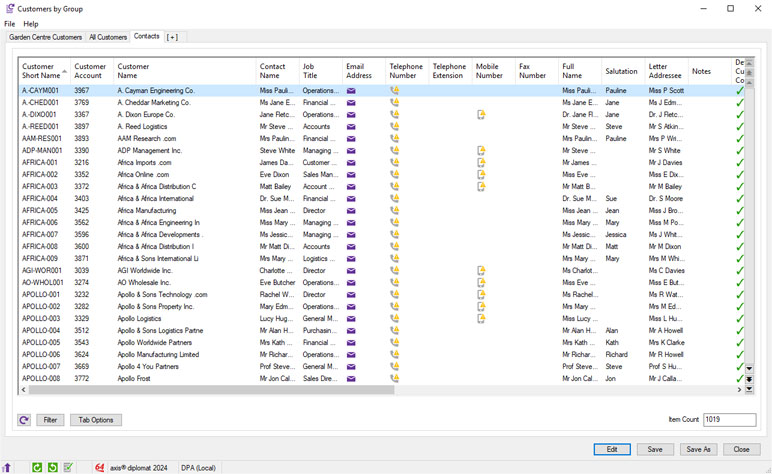
The monitor can be filtered to show only certain types of contacts as well as limiting the range of customer accounts included.
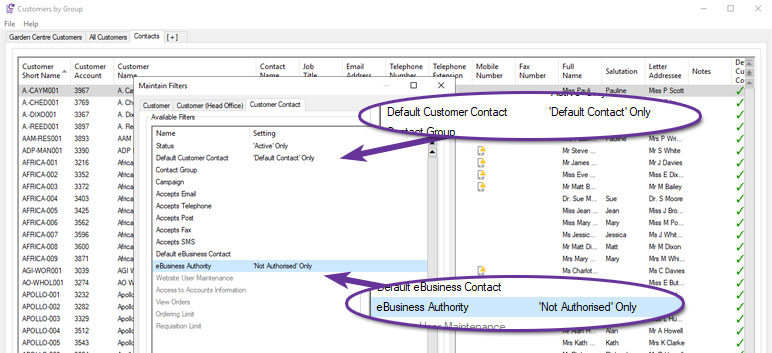
This monitor, for example, is filtered to show only those contacts that are the account main contact but do not have eBusiness Authority. This would be useful when rolling out a new trade website, for instance, to identify those customers to migrate to using the website.
For users of the eProcurement module, additional columns include, for example, spending limits and requisition limits.
Additional Customers Monitor Filter and Column
Available to Software Assurance customers with axis diplomat 2022 or above and the Customer Price Feed Delivery module
Release Date: 28/05/2024 Call Reference: 825419
For those using the Customer Price Feed Delivery module to provide daily price and/or stock level files to customers, information on the type of feed configured for a customer is now available as an additional column on Customer monitor tabs.
Furthermore, these monitors can be filtered to only show customers with particular feed types, for example, just those customers with FTP, SFTP and HTTP-based feeds.
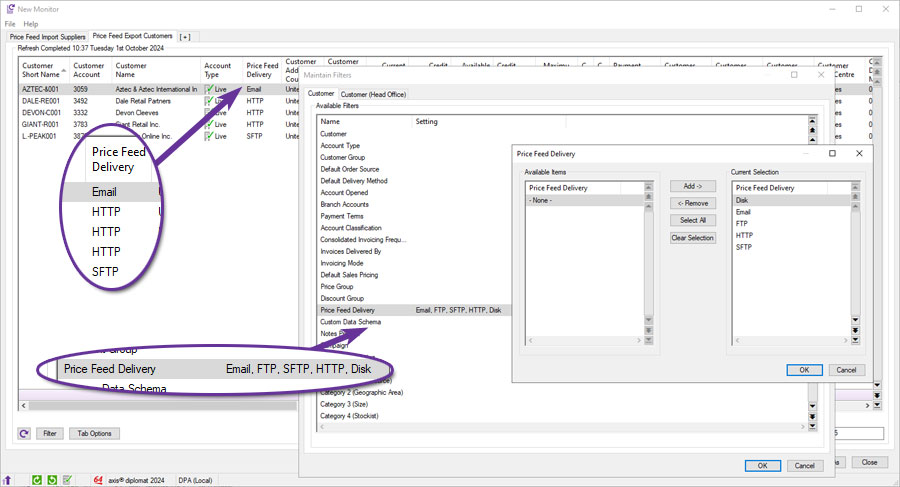
For more information:
https://www.axisfirst.co.uk/software/axisdiplomat/modules/Customer-Price-Feeds/21931
Point of Sale Invoicing and Insufficient Stock
Available to Software Assurance customers with axis diplomat 2022 or above and the Stock Transaction Traceability module
Release Date: 19/04/2024 Call Reference: 806745
Point of Sales Invoice Entry now has improved capabilities for handling the sale of items for which there is insufficient system stock at the current location or where the serial number of a traceable item does not exist at the current location.
Stock discrepancies do happen from time to time, for example, due to human error when someone puts sample stock back on a shelf without updating the system. It is important that a Point of Sale system is able to cope with these scenarios since clearly the stock does physically exist.
For non-traceable items, the “missing” stock is automatically adjusted (received) prior to being issued on the invoice. A new system parameter allows a reason code to be defined for these adjustments, allowing them to be identified and the related discrepancies dealt with at a later point.
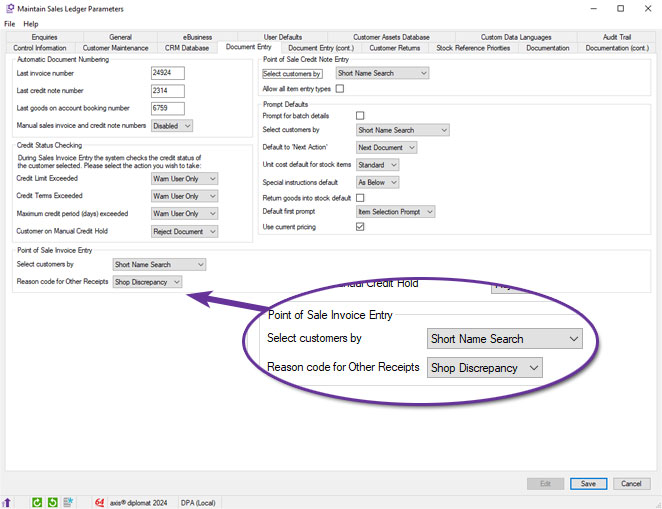
If the item is configured for serial number traceability and the item is in stock but at a different location, the item is transferred to the correct location before being issued.
Improving visibility of Delivery Charges in Document Maintenance
Available to all customers with axis diplomat 2024 or above
Release Date: 31/10/2024 Call Reference: 788974
The Values section at the top of Quotation and Sales Order maintenance functions now includes an additional field for Delivery. The Goods value excludes any lines marked as delivery and these are now itemised separately. The VAT figure is the total VAT covering both Goods and Delivery values.
Additionally, the Current Items scrolling data list now includes delivery charge items, making the column totals clearer.

Credit Control Monitor Enhancements
Available to all customers with axis diplomat 2024 or above
Release Date: 08/10/2024 Call Reference: 817010
The Credit Control Monitor now features two additional columns to provide further account information: Credit Terms and Maximum Credit Period.
The Credit Terms column presents the customer's credit terms in plain language, combining the credit terms and days from the customer record. It is populated with combinations such as:
- No credit terms
- 30 Days
- End of current month
- End of next month
- 1st of next month
- etc.
The Maximum Credit Period column comes from the equivalent field from the customer record.
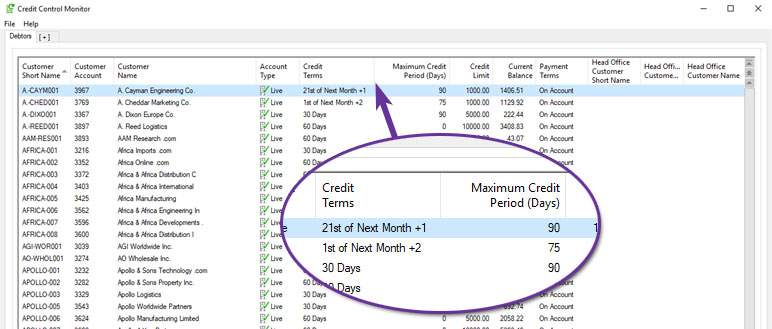
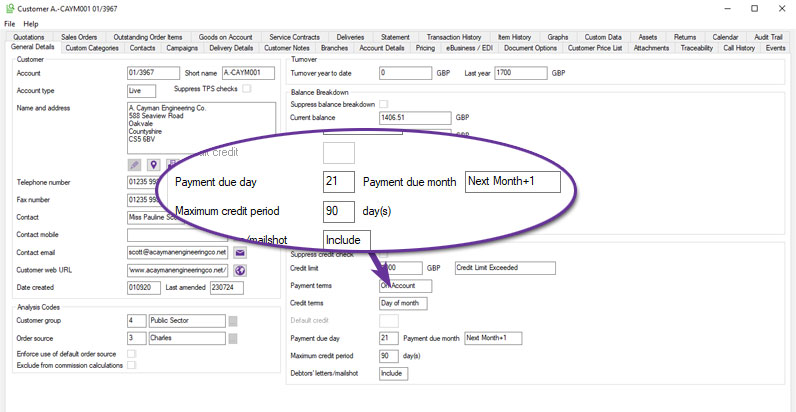
Sales Invoice & Credit Note Enquiry
Available to all customers with axis diplomat 2024 or above
Release Date: 08/10/2024 Call Reference: 832446
Sales Invoice and Credit Note Enquiries have been extended to include two additional tabs; Notes and Allocation Details.
The Notes tab allows the entry of notes against the transaction when in Edit mode. Supplementing existing Credit Control tools, this is particularly useful for recording information relating to a disputed transaction or extended details as to why a credit note has been issued.
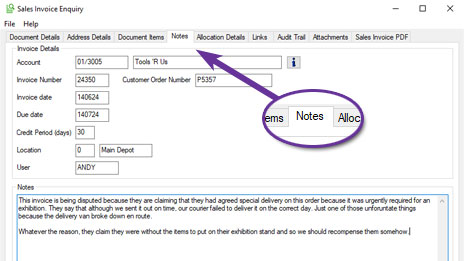
A Notes column has also been added to the Statement and Transaction History tabs of Customer Enquiry and to the Customer Transaction History type monitor tab.
The Allocation Details tab displays any allocation history for the transaction, assisting the accounts team in dealing with a customer's payment queries:
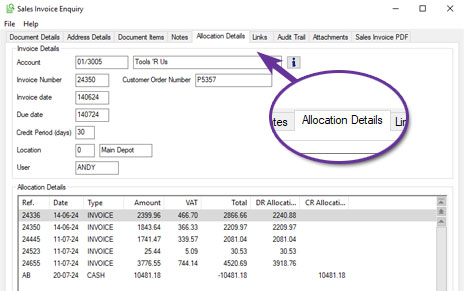
Suppress GOA Reference and Date from Documents
Available to Software Assurance customers with axis diplomat 2022 or above and the Goods on Account module
Release Date: 16/05/2024 Call Reference: 819803
A new system parameter has been added to allow suppression of the header information that is normally filed as description lines on invoices generated for Goods on Account bookings.
These headers, of the format "Goods DD-MM-YY Ref: XXXXXX", are normally filed as additional invoice lines and so cannot be suppressed by changes to the document template.
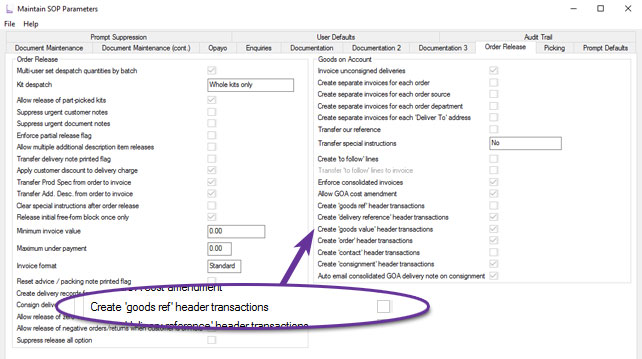
This will be of particular interest to those who do not produce Goods on Account Delivery Notes since their customers will then not have the Goods on Account Booking Reference and suppressing the header information from invoices can reduce confusion.
Sales Order Enquiry Transaction History Tab
Available to Software Assurance customers with axis diplomat 2022 or above
Release Date: 29/07/2024 Call Reference: 787727
The Sales Order Enquiry function now includes an additional tab for the Transaction History, which lists the invoices (and credit notes if they exist) generated from the Sales Order.
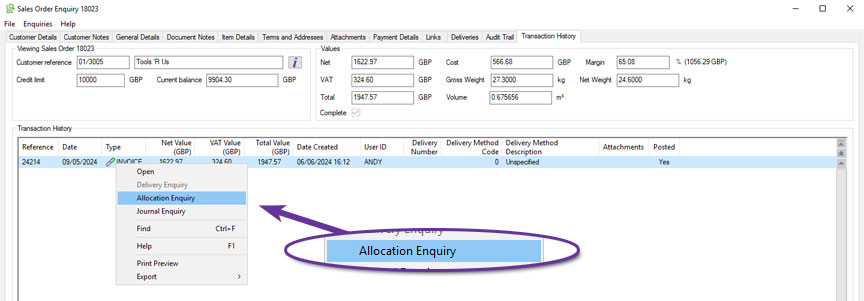
This makes it easier to handle invoice enquiries, particularly where orders have been part-shipped in a number of instalments. In addition to providing a drilldown to the individual invoices, it is also possible to see the allocation of payments against those invoices, further helping to handle queries from customers and saving time.
Type-Specific Filenames for Sales Document Attachments
Available to Software Assurance customers with axis diplomat 2022 or above
Release Date: 14/12/2022 Call Reference: 788580
When editing sales documents (Sales Orders, Quotations and, for those with the Service Contract Management module, Service Contracts and Requests for Service Contract), you are able to create Word document attachments from templates.
These documents are now automatically created with a prefix indicating the document type and reference.
The filename format is:
{document type}_{document reference}_{template filename}
Where {document type} is ORD (for sales orders), QUO (for quotations), SCO (for service contracts) or RSC (for service contract requests).
For example, creating an attachment from a template called "Non-Disclosure.dotx" for quotation 16727 will create a document called "QUO_16727_Non-Disclosure.docx".
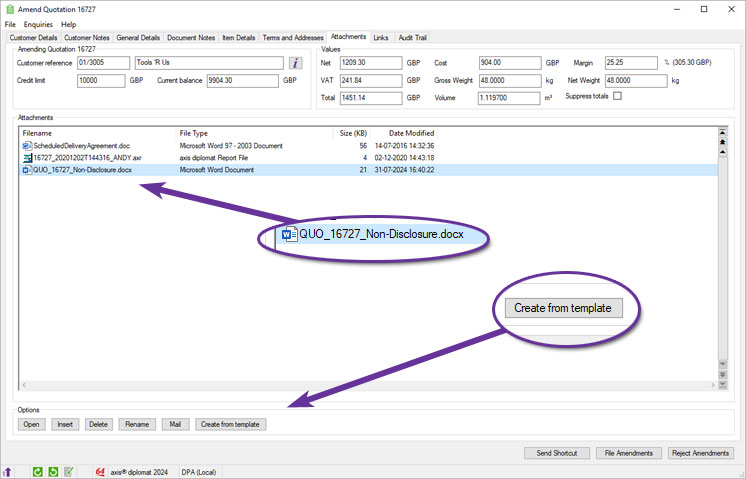
Head Office Consolidated Invoicing
Available to Software Assurance customers with axis diplomat 2022 or above
Release Date: 07/06/2023 Call Reference: 770161
Consolidated invoicing enables items from a number of deliveries to the same customer to be consolidated into one invoice (typically weekly or monthly).
This has now been extended to support consolidation of multiple branch account deliveries onto a single head office invoice.
This behaviour is controlled via settings on the Document Options tab for a given head office account:
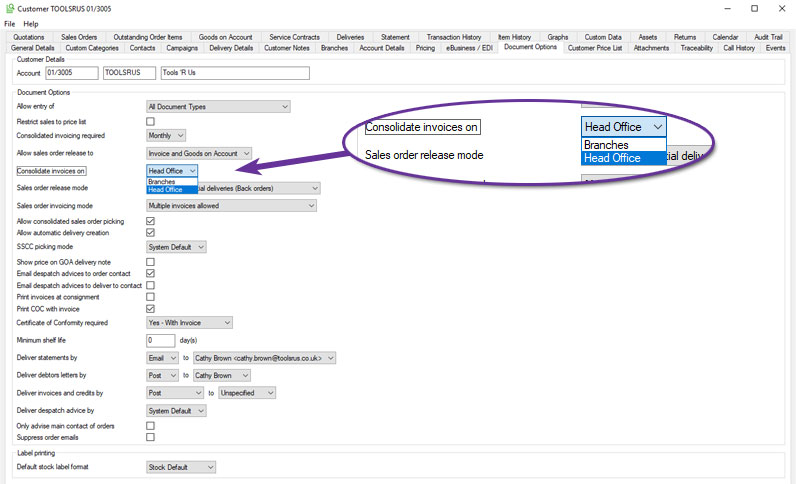
Account Type Column on Customer Enquiry Branches Tab
Available to all customers with axis diplomat 2024 or above
Release Date: 08/10/2024 Call Reference: 818061
The Customer Enquiry function's ‘Branches’ tab has been extended to include an additional column for the Account Type, showing whether each branch is ‘Live’ or ‘Closed’:
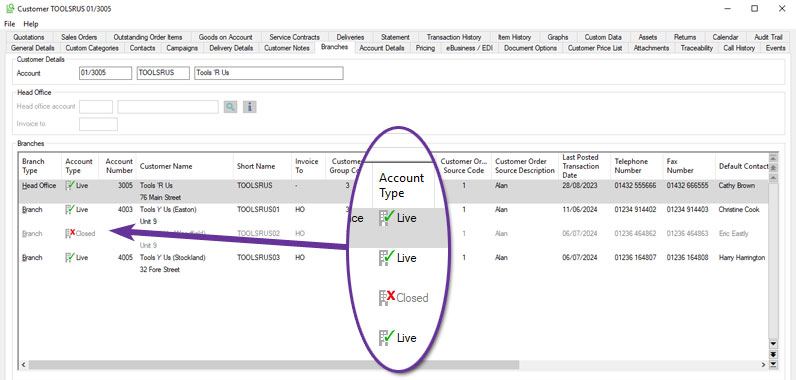
Disable Sales Groups
Available to Software Assurance customers with axis diplomat 2022 or above
Release Date: 08/11/2023 Call Reference: 802807
In situations where a Sales Group cannot be deleted (because it has been used in the past and so exists on archived transactions, for example), it is now possible to flag it as ‘Disabled’.
If a group is disabled, it will no longer appear in lists of available sales groups although it is still selected for analysis and historical reporting.
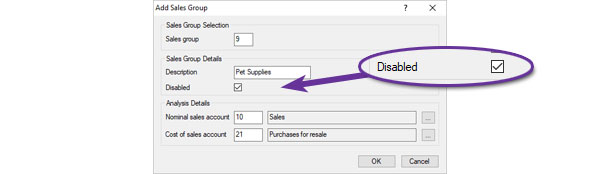
Security Permissions on Sales Transactions
Available to Software Assurance customers with axis diplomat 2022 or above
Release Date: 16/11/2022 Call Reference: 775509
New advanced security permissions have been added to allow users to be limited on the range of customer's historical transactions that they can view, based on the account's order source code.
This restriction will then, for instance, prevent them from seeing some customer's transactions within a Sales Item History monitor tab.
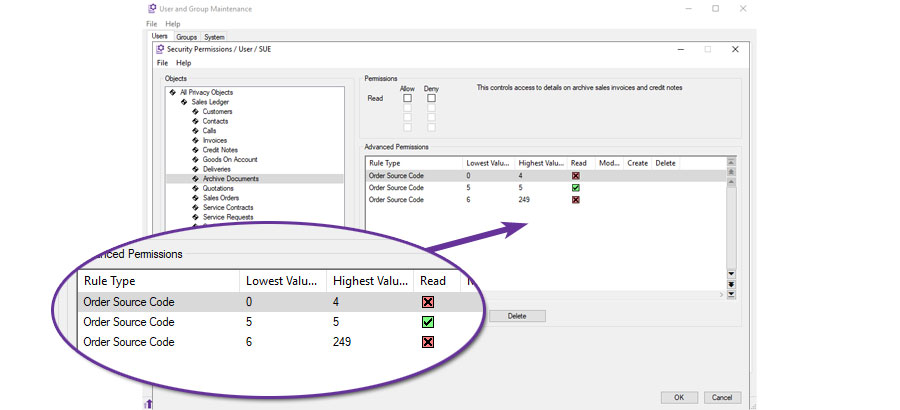
This user, for example, is limited to only be able to see transactions for customers whose Order Source Code is 5.
Date-Specific Customer Price List Monitor
Available to all customers with axis diplomat 2024 or above and the Date Specific Prices and Discounts module
Release Date: 08/10/2024 Call Reference: 807987
For those using the Date Specific Prices and Discounts module, Customer Price List monitor tabs can now show information as at a specific date in the future.
This is particularly useful in conjunction with the recent modifications to allow the recording of future costs since it provides oversight of the expected changes to margins and so protecting profitability.
The functionality is controlled via a Tab Option, which then enables the additional columns of information.
Margin Information in Customer Price List Monitors
Available to all customers with axis diplomat 2024 or above
Release Date: 04/11/2024 Call Reference: 807987
Customer Price List monitor tab types now include additional margin information.
Columns have been added for the calculated margin against standard cost, expressed as both currency and percentages. This is particularly useful in helping to identify issues where profits have been lost because contracted price lists have not kept pace with increasing costs.
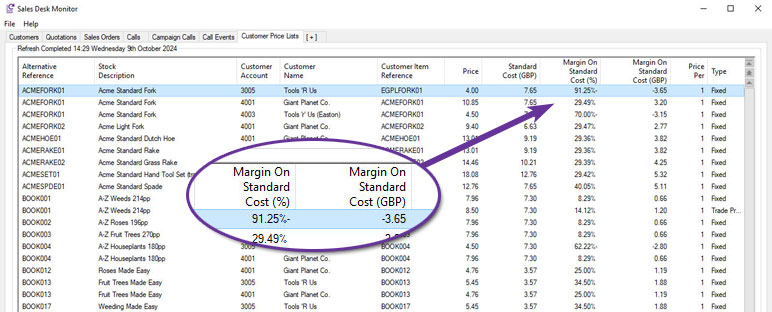
Support added for Excel Call Templates
Available to Software Assurance customers with axis diplomat 2022 or above
Release Date: 11/04/2023 Call Reference: 790163
CRM Calls in axis diplomat have long had the ability to create document attachments from pre-defined Word templates. This capability has now been extended to include Excel templates.


Excel templates are simply normal Excel files that have been saved as a template (.xltx) instead of a worksheet (.xlsx). They do, however, support all of the same text replacements that Word documents allow, such as {Email} for the email address of the CRM Call Contact.
For more information:
Filter Monitor to Calls Linked to Sales Orders or Quotations
Available to Software Assurance customers with axis diplomat 2022 or above
Release Date: 22/08/2023 Call Reference: 797297
When setting up a monitor tab showing Calls, it is now possible to filter the list of calls shown to only those that are linked to a sales order and/or quotation, or only those that are not linked to a sales order or quotation.
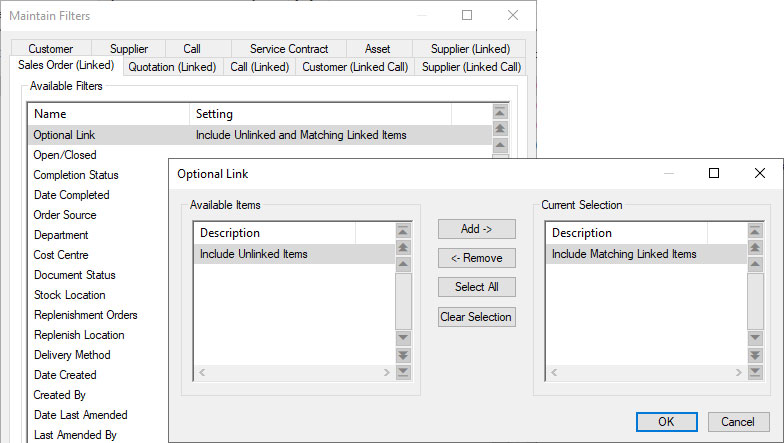
This would allow, for example, the creation of a monitor showing open sales calls that are linked to quotations to encourage sales agents to follow up old quotes and update or close the enquiries as appropriate.
User Preferences for Showing Specifications in Order Maintenance
Available to Software Assurance customers with axis diplomat 2022 or above
Release Date: 04/09/2024 Call Reference: 831043
When entering or amending sales documents, each operator can now decide for themselves whether the Item Details' Description column should include the product specification as well as the main description.
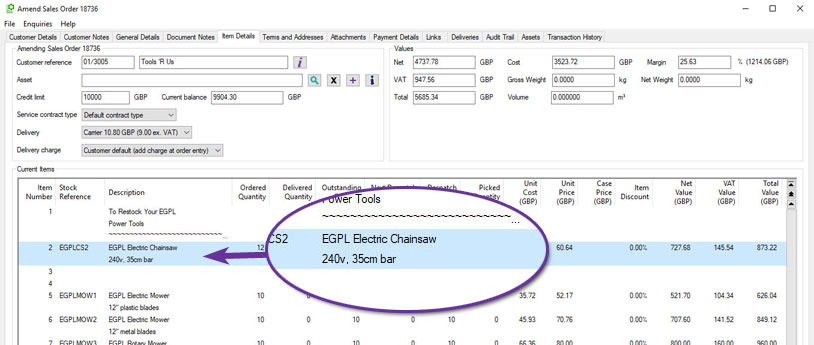
The setting is accessed by clicking on the Options button:
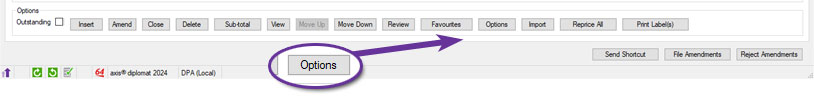
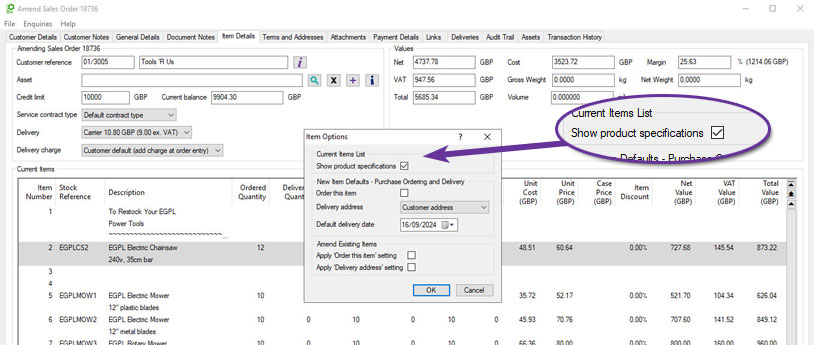
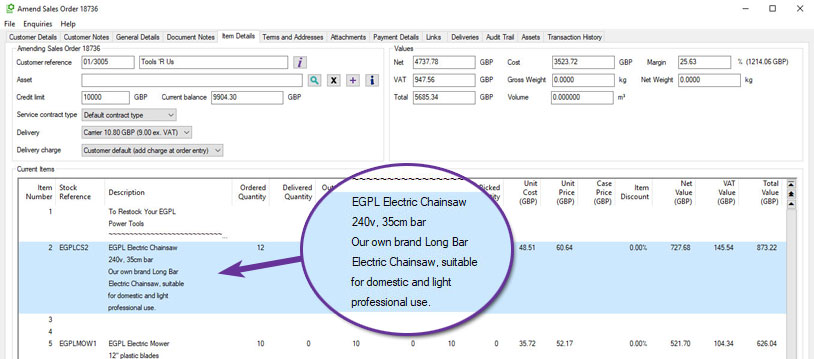
This setting can be accessed from all types of sales document, including invoices, credit notes, orders, quotations and, for those with the appropriate additional modules, workshop jobs and service contracts.
Additional Columns in Sales Order/Quotation Maintenance
Available to Software Assurance customers with axis diplomat 2022 or above
Release Date: 17/08/2023 Call Reference: 805242
Additional columns for “Commodity code” and “Country of Origin” have been made available within the Item Details tab when entering, amending or enquiring on sales orders and quotations:
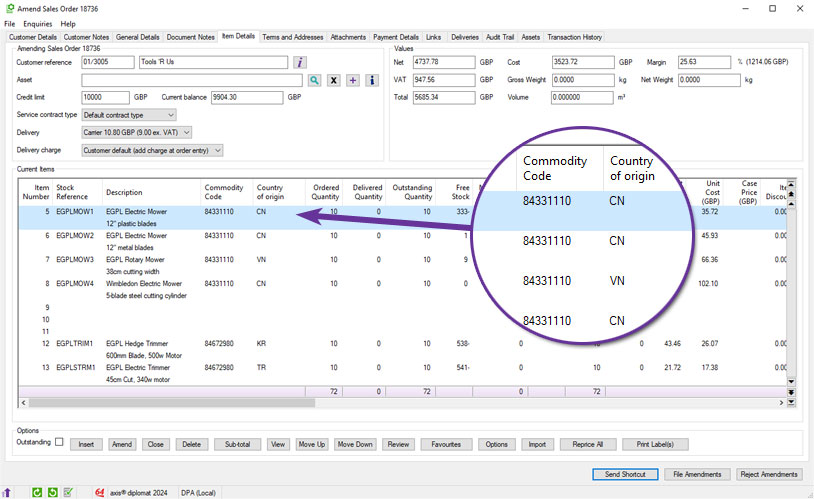
These new columns are not enabled by default and so, to enable them, simply right-click on the headings and choose ‘More...’. You will be able to select additional columns from here (and re-order the columns for your convenience too).
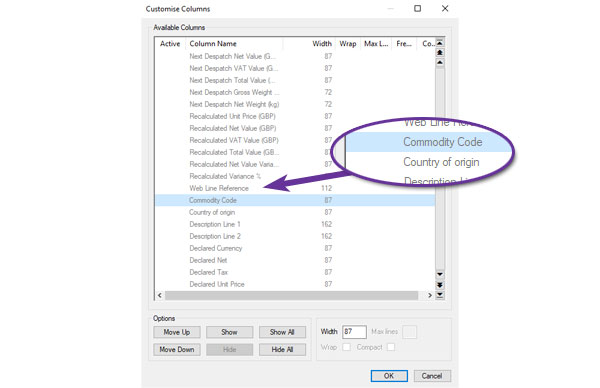
Sales Order Priority in Order Maintenance
Available to Software Assurance customers with axis diplomat 2022 or above
Release Date: 18/10/2023 Call Reference: 809792
The setting of a sales order's priority is now easier to see and change following the addition of the field to the General Details tab when entering or amending sales orders:
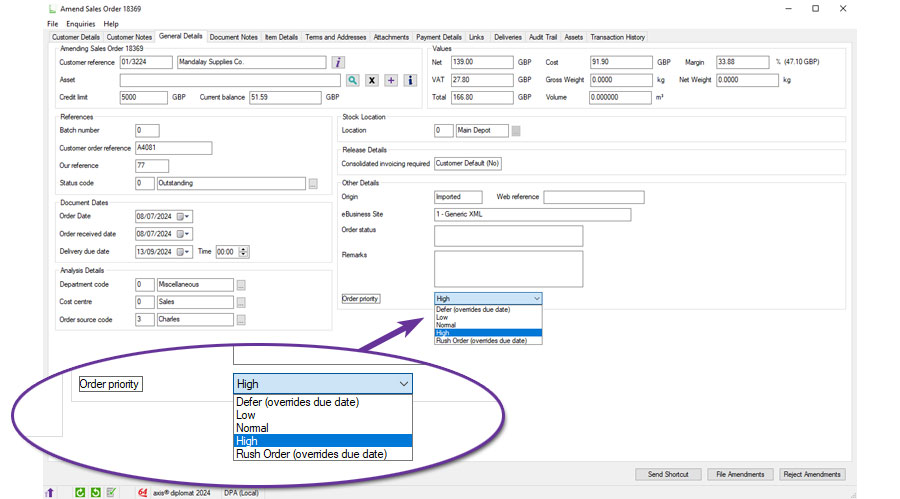
Previously, it was only visible when filing an order or from a right-click context menu from, for example, a Sales Order monitor.
Sales Order Monitors & Additional Stock Locations
Available to Software Assurance customers with axis diplomat 2022 or above and the Stock Location Replenishment module
Release Date: 20/12/2023 Call Reference: 814092
Additional Stock Locations act as backup stock locations for order picking, typically in situations where a warehouse is split into picking and bulk locations.
Enhancements to monitor tabs now make this information easier to see, helping to identify when orders could be fulfilled by replenishing from the bulk location.
Sales Order monitor tabs now show a new status of "All stock available using additional locations" when there is insufficient stock available at the order's location but there is sufficient stock if the additional bulk location's stock is also taken into account:
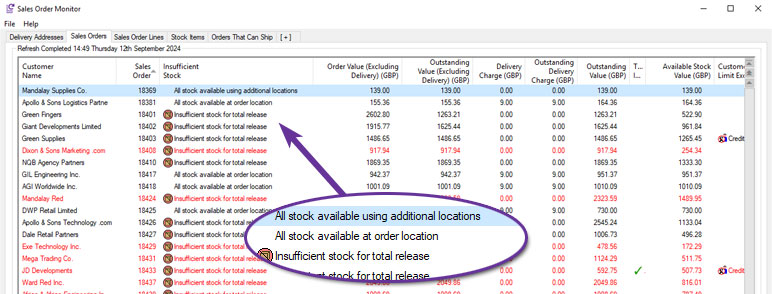
Sales Order Line monitor tabs now also show further information, with separate columns to show the On Hand, Free, Available and On Order stock figures with and without the additional location included:
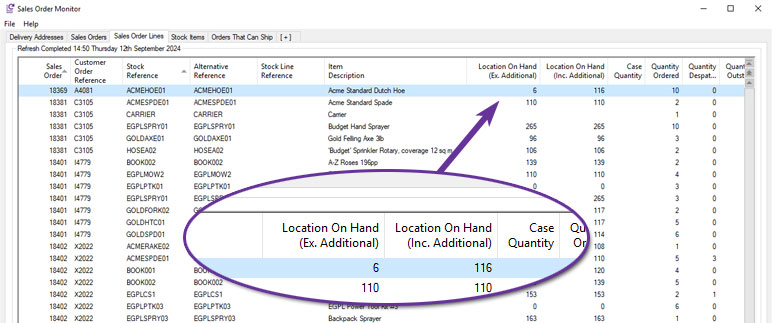
Close Quotations by Order Source Code
Available to Software Assurance customers with axis diplomat 2022 or above
Release Date: 14/06/2024 Call Reference: 826566
The Supervisor Function 'Close Quotations' has been extended to provide an additional selection criterion by Order Source code(s).
The function allows all quotations prior to a specific date, or prior to a specific quotation number, to be closed. This additional selection criterion now also allows the selection of quotations to be closed to be further filtered to just those for a specific order source code, or a range of order source codes.
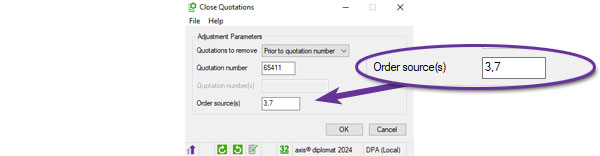
This makes it much easier to close a block of quotations when, for example, a sales agent leaves or changes their area of responsibility.
Suppress Data Sheets from Quotations
Available to Software Assurance customers with axis diplomat 2022 or above
Release Date: 28/03/2023 Call Reference: 792903
The standard behaviour of the system is to automatically append to printed quotations any data sheets attached to the stock items that appear on the quote.
A new system parameter has been added to allow these data sheets to be suppressed from quotations.
The parameter can be found on the Documentation tab of the Supervisor Function Maintain SOP Parameters:

Prevent Filing as Quotation when entering Sales Orders
Available to Software Assurance customers with axis diplomat 2022 or above
Release Date: 17/10/2023 Call Reference: 802799
It is now possible to remove the option to file sales orders as quotes by suppressing the "File Quotation" button when entering sales orders:
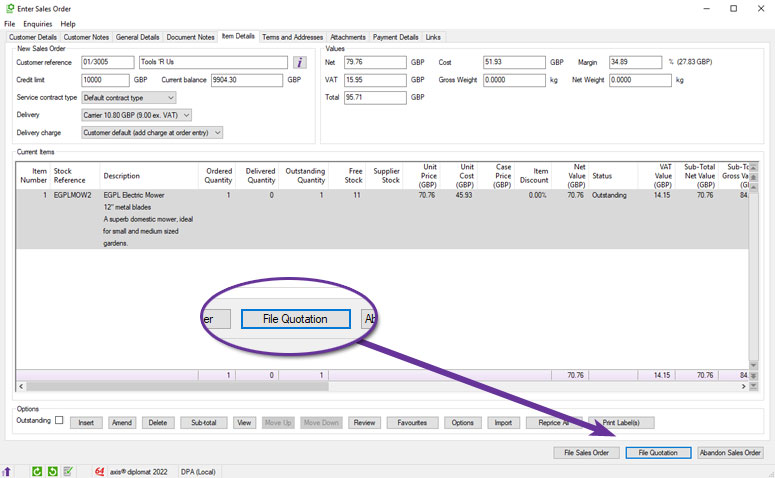
A new option on the "Prompt Suppression" tab of "Maintain SOP Parameters" allows this to be removed:
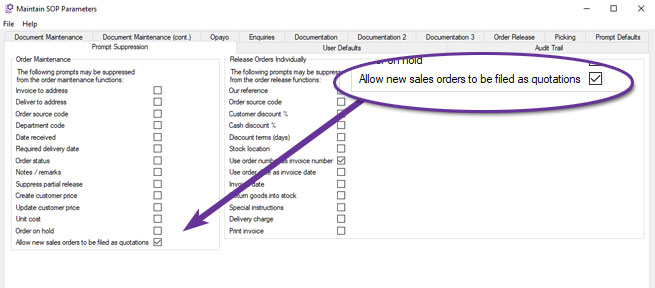
This means that even operators who are allowed to enter quotes are prevented from starting to create a sales order but filing as a quote instead - they will need to use the Enter Quotation function.
This can help avoid errors where staff accidentally file a document as a quote when they meant to file it as a sales order.
Validation of Quotation Delivery Dates
Available to Software Assurance customers with axis diplomat 2022 or above
Release Date: 09/09/2024 Call Reference: 829010
A number of changes have been made to quotation maintenance to help ensure that planned delivery dates remain valid when quotation dates are changed:
- If a user changes the quotation date, a new delivery date is now calculated and updated based on the rules for default delivery lead time for the items on the quotation.
- If the delivery date is set to occur in the past, the software now offers to recalculate the delivery date based on the default delivery times.
- Any line items which currently have a delivery date earlier than the overall quotation delivery date are updated to match the new quotation delivery date.
Disable Address Postcode Validation on Quotations
Available to Software Assurance customers with axis diplomat 2022 or above
Release Date: 05/06/2024 Call Reference: 824872
When entering a new sales opportunity as a quotation, you may not yet have the full billing or delivery address details. There is now a new system parameter to disable postcode validation for the addresses on quotation documents.
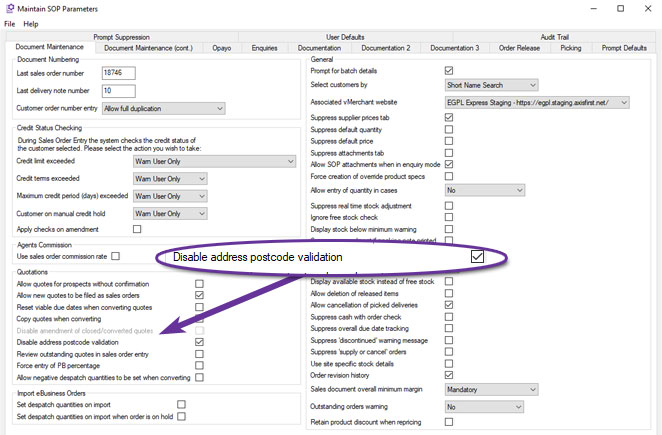
Please note that when a quotation is converted to a sales order, a valid postcode is then required.
Customer Mailing Labels (Bartender Format)
Available to Software Assurance customers with axis diplomat 2022 or above and the Bartender Bar Code Labels module
Release Date: 22/07/2024 Call Reference: 787567
Those using the link to the third party label printing solution, Bartender from Seagull Scientific, are now able to print customer mailing labels in addition to stock labels.
This provides a completely customisable label printing solution, allowing users to choose which customer fields are printed on the labels and to match the template to the desired label size.
The Customer Mailing Labels (Bartender Format) function allows you to print labels for a range of customers at once, by ranges of customer group, order source code and account type, for example:
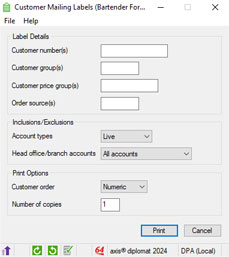
Note: Only the Bartender Automation Edition or higher provide an API for use by other software applications such as axis diplomat.
For more information:
Additional Filters for Customer Assets Monitor Tabs
Available to Software Assurance customers with axis diplomat 2022 or above and the Customer Assets module
Release Date: 23/01/2024 Call Reference: 788704
Customer Asset monitor tabs now include the ability to filter assets based on the presence or absence of a parent asset. When filtering to include only assets with a parent asset, you can further restrict the monitor to listing only assets with parent assets that have particular features.
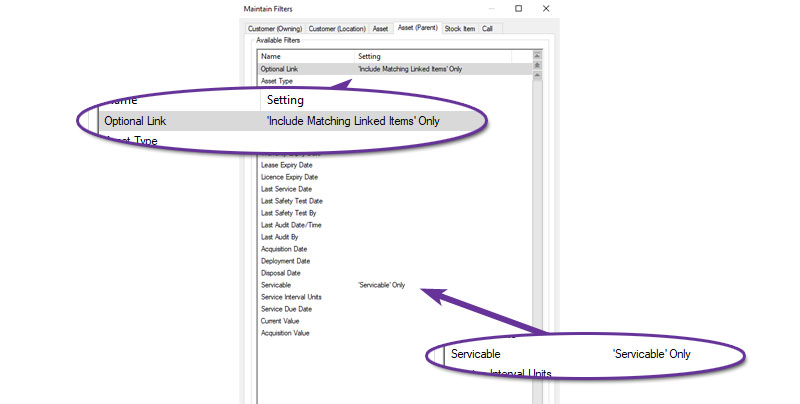
This screenshot, for example, shows a Customer Asset monitor tab that is filtered to only include assets with a serviceable parent asset.
Customer Assets Monitor Tab Enhancements
Available to Software Assurance customers with axis diplomat 2022 or above and the Customer Assets module
Release Date: 30/01/2024 Call Reference: 815334
Customer Asset monitor tabs now features additional columns showing linked call information.
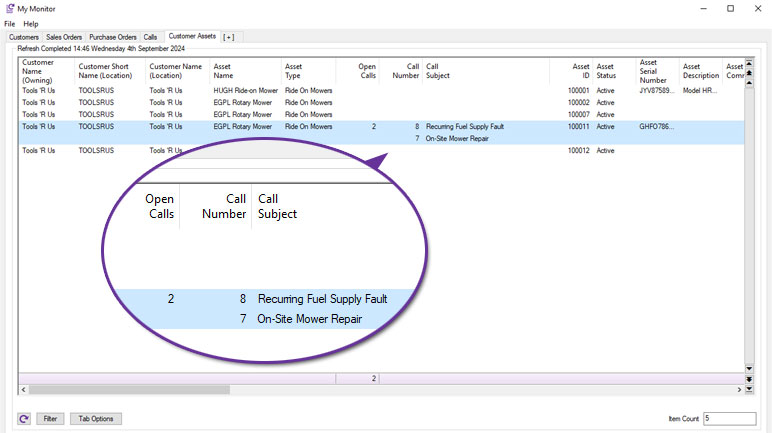
The following columns have been added to show open calls linked to each asset:
- Open Calls is the number of open calls linked to this asset; more detailed information can be found by opening the individual asset and referring to the ‘Calls’ tab.
- Call Number lists each call number for the open calls linked to this asset.
- Call Subject displays the call subject for each open call linked to this asset.
A right-click option has also been added to allow a new linked call to be created:
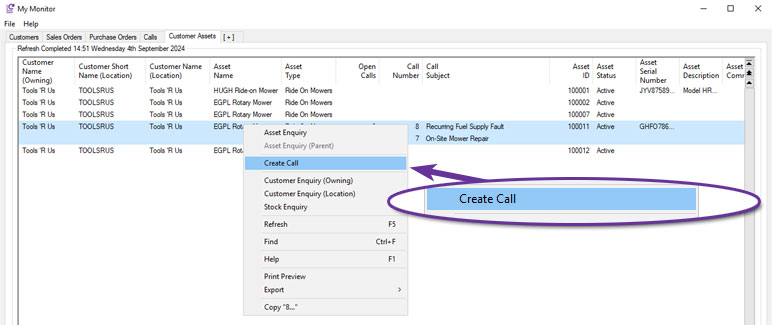
For customers who also have the Service Contract Management module, further columns have also been added:
- Contractable Stock Item indicates that the asset is linked to a stock item that can be added to a service contract.
- Service Contract Links displays the number of open contracts linked to this asset.
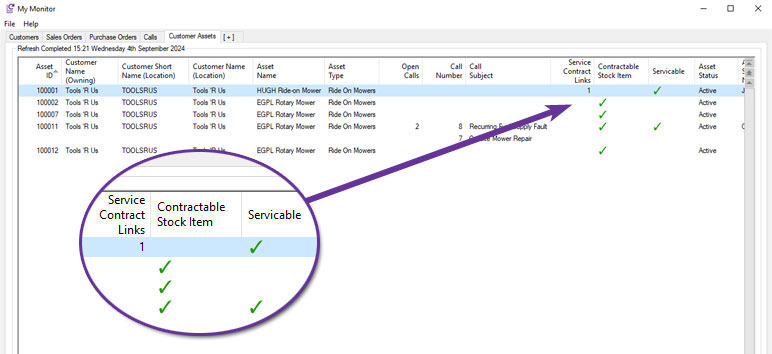
In conjunction with the existing Serviceable column, which indicates whether the asset itself is serviceable, the Customer Assets monitor tab can be a useful aid to identifying potential opportunities for new service contracts.
Additional eBusiness Settings in Customer Record Block Amendment
Available to Software Assurance customers with axis diplomat 2022 or above and the eBusiness module
Release Date: 12/01/2024 Call Reference: 815221
The Customer Record Block Amendment function has been extended to allow setting of the following flags on systems with the eBusiness module:
- Create addresses for web orders
- Allow different delivery address on web orders
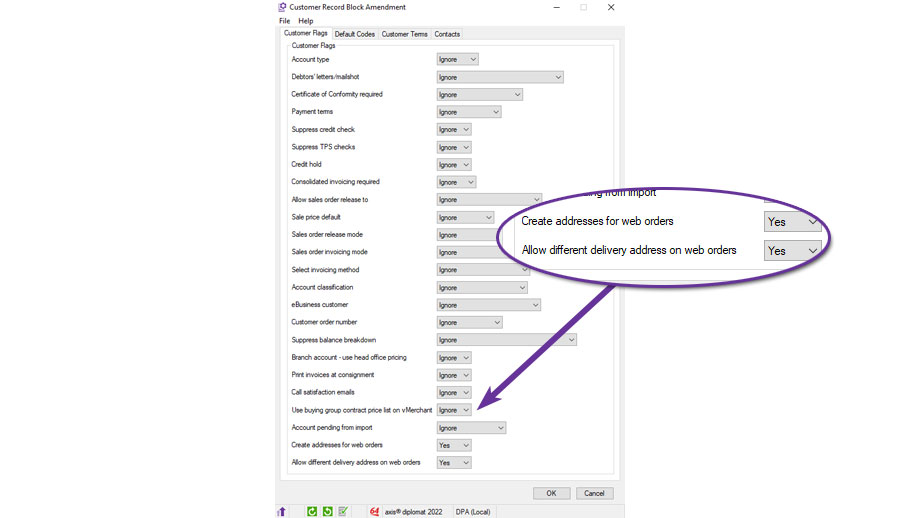
Automatically Create Assets from Stock
Available to Software Assurance customers with axis diplomat 2022 or above and the Customer Assets module
Release Date: 22/02/2024 Call Reference: 806587
Previously, axis diplomat was only able to automatically create Customer Assets on the sale of traceable stock items (meaning that this facility was only available to those who also had the Stock Transaction Traceability module).
This facility has now been extended to also allow automatic creation of customer assets for non-traceable items as well. This is controlled at the Product Group level:

Direct Debit with SmarterPay Cloud
Available to purchase for all customers with axis diplomat 2024 or above
Release Date: 08/10/2024 Call Reference: 552836
The axis diplomat Direct Debits module works in conjunction with the Sales Ledger and, optionally, the Service Contract Management module to allow collection of sales and service contract invoice payments by Direct Debit.
The software is designed to interface with SmarterPay Cloud from SmarterPay Limited however limited functionality can also be used to provide payment files to some other BACS solutions that utilise "Standard 18" format payment files.
It is assumed that an active Direct Debit originator agreement with a sponsoring bank is in place together with with a BACS user number which must be configured in both SmarterPay and in axis diplomat.
The axis diplomat Direct Debit module is capable of managing AUDDIS when used in conjunction with the SmarterPay software package. If using another BACS software solution then AUDDIS messages must be processed manually using that package.
Direct debit processing supports automated background operation to:
- Upload new DDI setup requests.
- Check the status of new DDI requests and existing DDI’s.
- Check the status of collections and process any collection failures.
The axis diplomat "Direct Debit Processing” function is used to initiate collections. Each set of payments collected are given a submission number which is stamped on the payments.
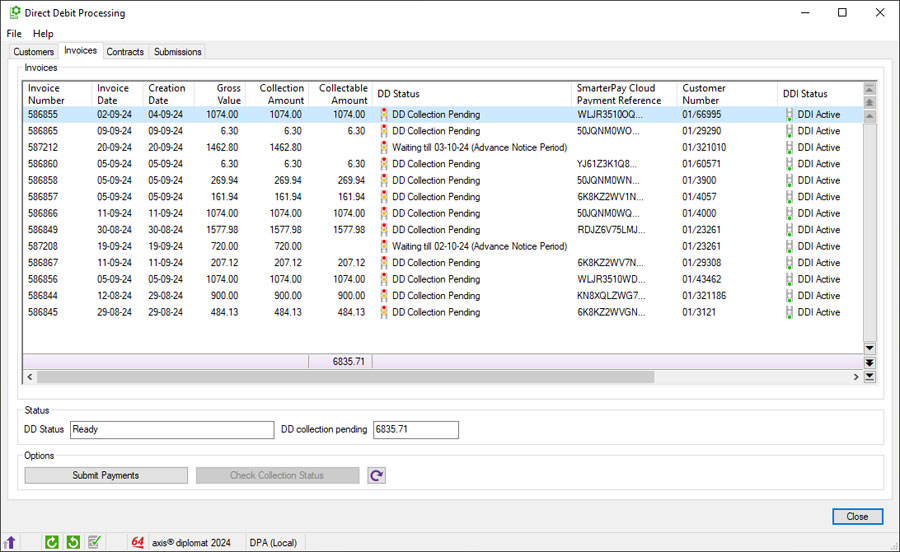
For more information:
https://www.axisfirst.co.uk/documentation/Direct-Debits-SmarterPay-interface/articles/21062
Purchase Ledger & Purchase Order Processing
Import Supplier Status
Available to Software Assurance customers with axis diplomat 2024 or above
Release Date: 16/04/2025 Call Reference: 847283
The Import Supplier Records function has been extended to allow new or existing supplier accounts to be flagged as Closed or Prospect. Two new fields have been added to the Supplier Fields Page 3 tab:
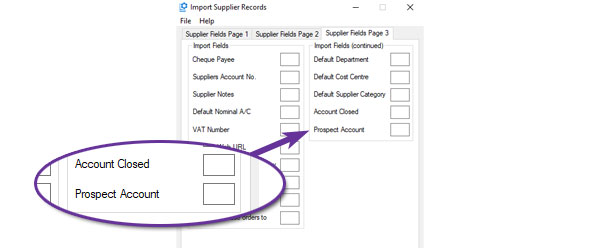
The Export Supplier Records function has also been extended to include these two settings as additional columns in the standard layout:
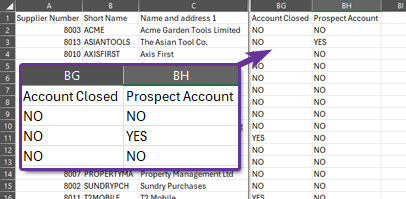
Purchase Invoice/Credit Note Attachment Pane
Available to all customers with axis diplomat 2024 or above
Release Date: 08/10/2024 Call Reference: 728010
With the increasing use of email and electronic data interchange (EDI) for the delivery of documents, very few purchase invoices and credit notes received are paper-based. Those which do arrive by paper are often scanned and added as attachments to the document in axis diplomat.
Enhancements for paperless purchase ledger processes in axis diplomat 2024 have significantly streamlined purchase invoice and credit note booking including extensions to the previous attachments functionality for purchase invoices and credit notes.
To increase the efficiency of booking these transactions, users are now able to add attachments on the initial tab in Purchase Invoice/Credit Note Booking before entering any document details and a 'Show Pane' button has been added, providing the ability to view the attachment in a pane whilst booking the transaction into the system. This pane remains visible throughout the booking and analysis stages, avoiding the need to either use two screens or print documents to enter them.
This pane is also available in the Purchase Invoice/Credit Note Enquiry functions.
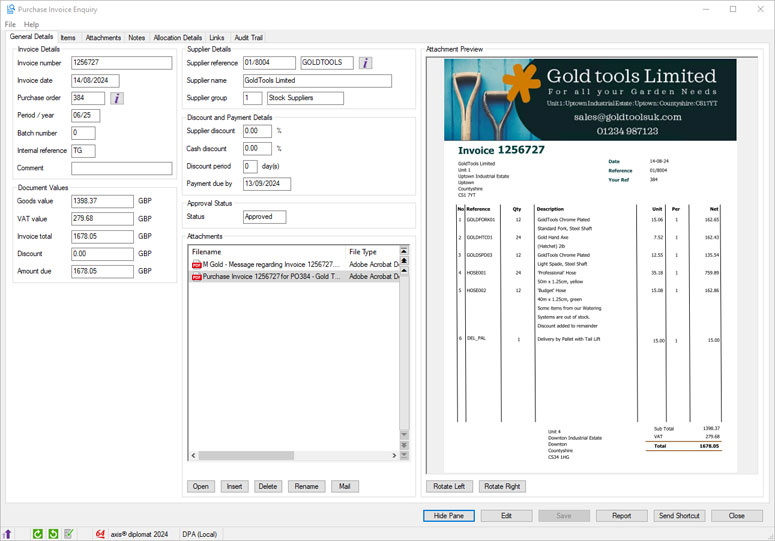
Electronic storage of purchase invoices and credit notes in axis diplomat brings many benefits:
- Compliance with HMRC requirements - many tax inspections are now conducted remotely via electronic copy document requests.
- Remote audits - allow auditors direct read-only access to the system, enabling them to view required documents without the need for physical copies.
- All attachment data is secured by axis diplomat and Windows security policies, ensuring sensitive information is well-protected.
- Paperless business processes encourage clear desk policies, promoting a safer and more secure working environment.
Purchase Invoice and Credit Note Enquiry
Available to all customers with axis diplomat 2024 or above
Release Date: 08/10/2024 Call Reference: 728010
Purchase Invoice and Credit Note enquiry functions have been extended to include two additional tabs; Notes and Allocation Details.
The Notes tab allows the entry of notes against the transaction both when booking a new transaction and when in Edit mode on an existing invoice or credit note.
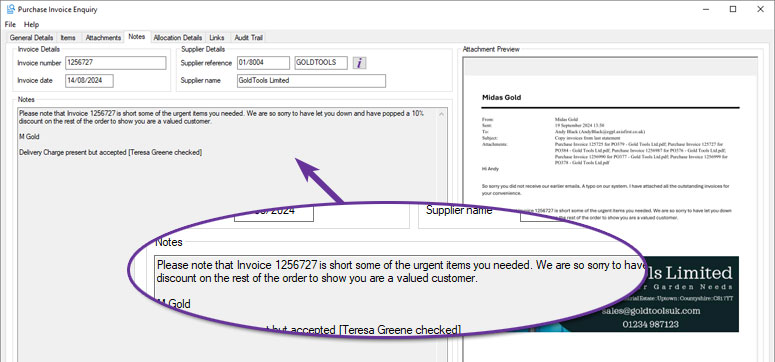
A Notes column has also been added to the Transactions and Transaction History tabs of Supplier Enquiry and to the Supplier Transaction History type monitor tab.
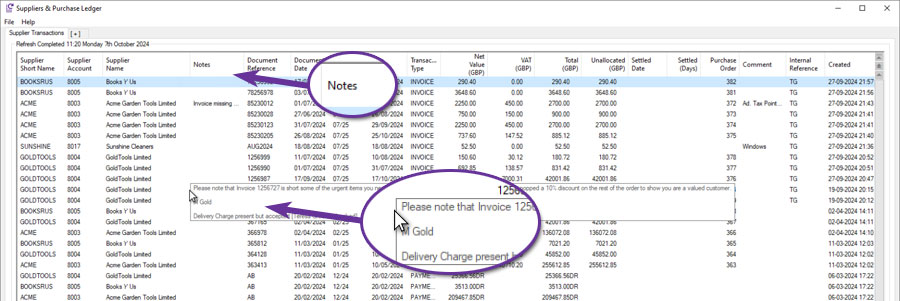
When enquiring on an existing transaction, the new Allocation Details tab displays any allocation history for the transaction, assisting the accounts team in dealing with supplier payment queries:
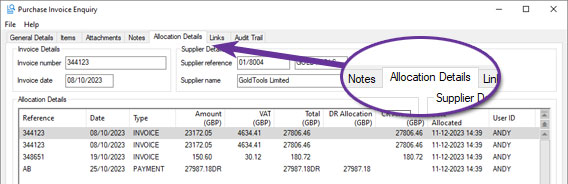
Supplier Payment Authorisation
Available to all customers with axis diplomat 2024 or above
Release Date: 08/10/2024 Call Reference: 728010
Supporting the financial processes of many businesses, axis diplomat Purchase Ledger has been extended to provide an optional authorisation stage in the suppliers transaction entry and payment run process:
.jpg)
Controlled by a new purchase ledger parameter, this functionality provides an additional level of supplier transaction payment authorisation, above approval status, by adding a new 'Authorised' value field on purchase invoices.
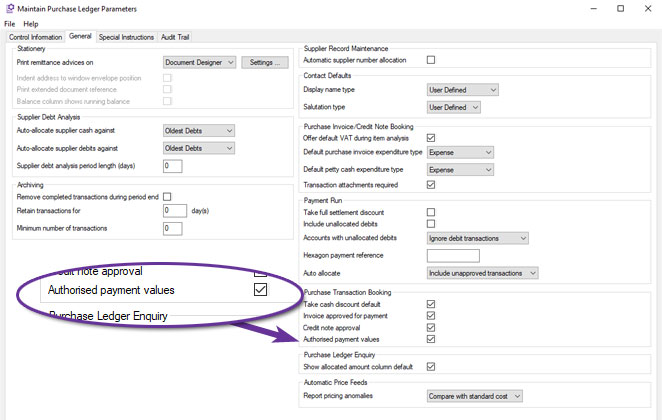
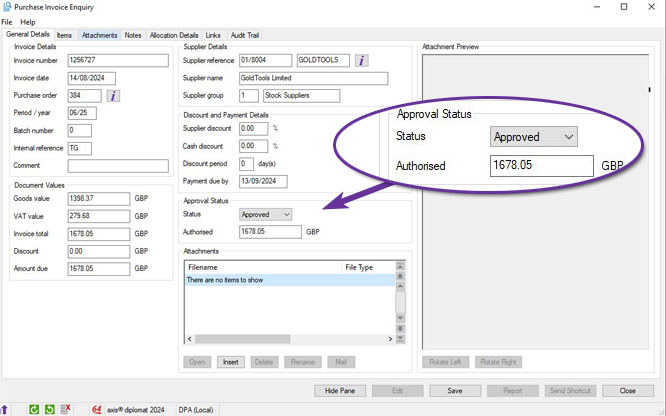
The 'Authorised' value on a purchase invoice also allows part payment of invoices and is amendable in transaction booking, Prepare Payment Run and Payment Run functions. Additional columns and filtering for the authorised amount are also activated in Document Designer Remittance Advice prints, the Supplier ‘Transactions’ tab and Supplier Transaction History monitor tabs.
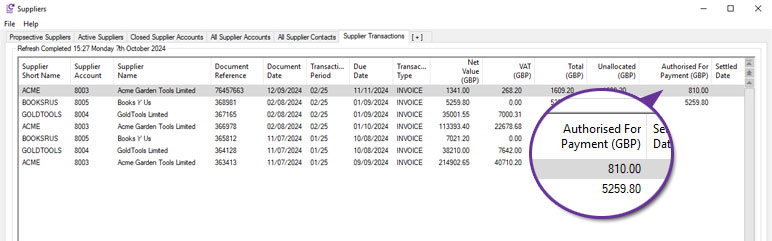
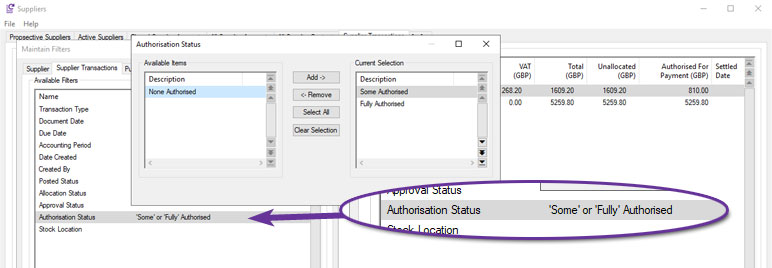
Read/write access to this field is controlled by user and group security permissions, allowing configuration of who is able to authorise the amount to be paid when running a supplier payment run in axis diplomat.
The new attachment viewing pane and transaction notes tab, combined with the authorised value on transactions, allow for ease of entry, enquiry, amendment and authorisation of supplier transactions for payment, wherever the user might be working.
Supplier Contacts Monitor
Available to all customers with axis diplomat 2024 or above
Release Date: 08/10/2024 Call Reference: 832075
As with the Customer Contacts monitor tab type added for the Sales Ledger, a new Supplier Contacts monitor tab type provides an overview list of the contacts on supplier accounts.
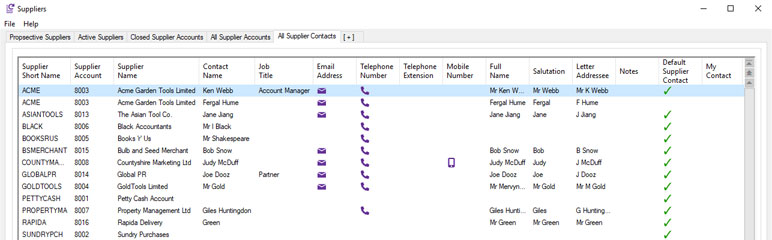
Filtering is provided for both supplier contact and supplier account properties so, for example, when using the Multi-Currency module, a monitor tab could be added that lists all of the main default contacts on just the US Dollar ledger.
Automatic Allocations Include/Exclude Unapproved
Available to Software Assurance customers with axis diplomat 2022 or above
Release Date: 29/05/2024 Call Reference: 782818
When using the 'Auto Allocation' option for supplier payments, the system is now able to either include or exclude unapproved transactions.
This operation is controlled by new setting in Purchase Ledger Parameters:
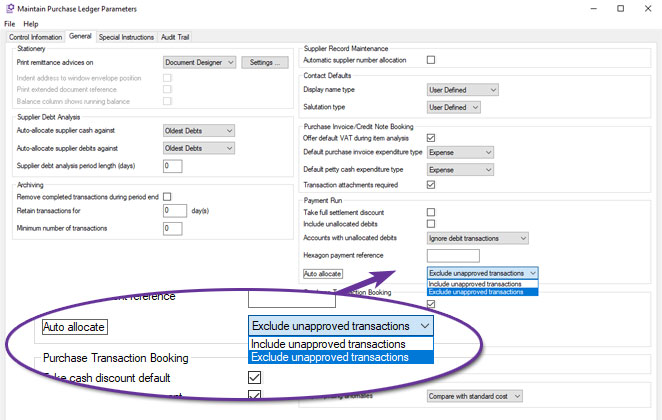
Import Supplier Default Category
Available to Software Assurance customers with axis diplomat 2022 or above
Release Date: 03/06/2024 Call Reference: 826249
The function Import Supplier Records has been extended to allow importing of the supplier's default category.
This is the supplier category used by both supplier price feeds and Office Products product file imports when automatically creating new supplier price lists. It is also the default used when manually adding new supplier price list entries.
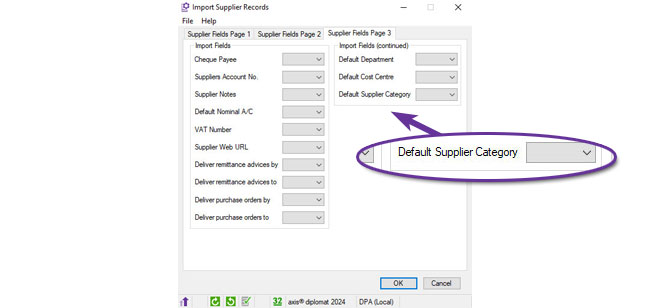
Delete Purchase Delivery
Available to Software Assurance customers with axis diplomat 2022 or above and the Purchase Delivery Advice module
Release Date: 27/08/2024 Call Reference: 823400
A new function has been added to allow deletion of a Purchase Delivery record provided that no receipts or dispatches (using online order processing) have been made.
You can select the delivery record to be deleted by specifying either the supplier's delivery reference or the internal delivery reference allocated when the record was created.
Alternatively, you can search through all relevant delivery records for a given supplier:
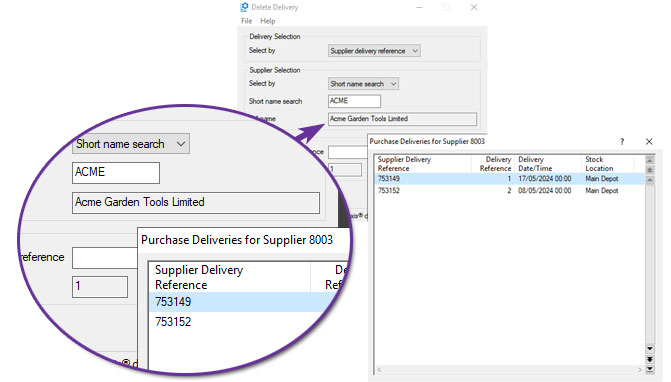
Once you have selected the delivery to be deleted, you are presented with the full details of the delivery before confirming deletion:
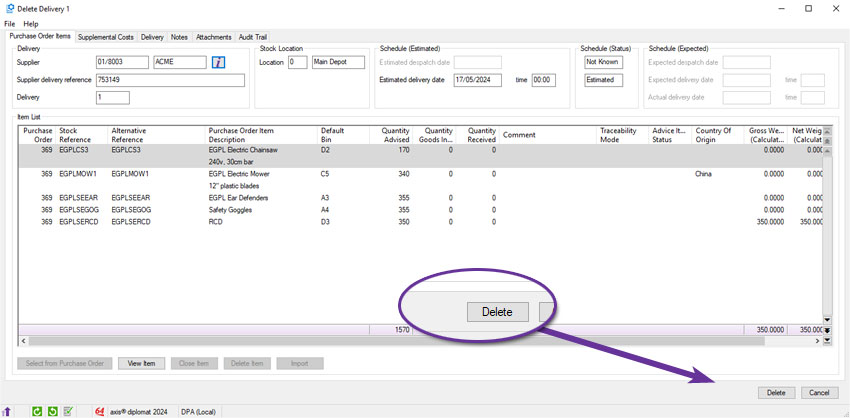
Exclude Supplier Price List Entries from Cost Calculations
Available to Software Assurance customers with axis diplomat 2022 or above and the Supplier Price Feed Foundation module
Release Date: 28/11/2022 Call Reference: 787154
It is now possible to exclude individual Supplier Price List entries from aggregated cost calculations. This is particularly useful where a supplier has issued a price list with a known error in it; including that entry would skew the cost calculations, leading to unreliable margin calculations.
A new 'Exclude from cost calculations' tickbox has been added to the supplier price list amendment dialog:
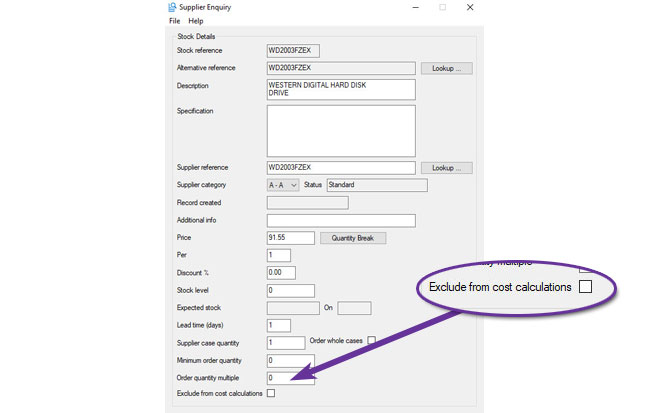
To assist with managing these exclusions, a new column has been added to the Supplier Price List in both Supplier Enquiry and Stock Enquiry to show when an item has been excluded from cost calculations:
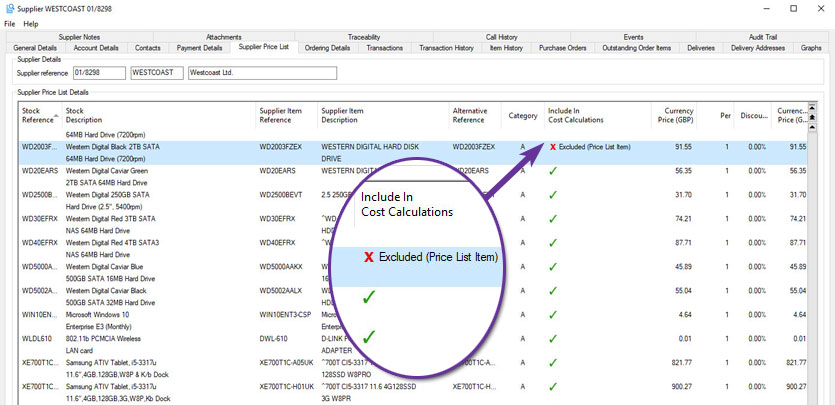
Purchase Order Update Options
Available to all customers with axis diplomat 2024 or above
Release Date: 08/10/2024 Call Reference: 825886
The 'Order Items' tab of the Enter/Amend Purchase Order functions has been extended to include a new ‘Options’ button to set the default actions for updating current cost and supplier price list entries when adding new items to the order.
This makes the job of overriding the system's default behaviour easier.
When first opened, this new dialog will show the current setting and allow it to be changed for this order only.
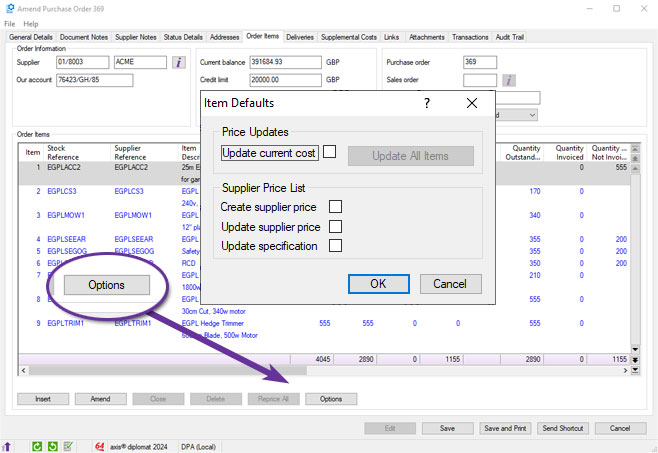
This can be useful, for example, if you normally update cost and/or supplier price list entries but, on this occasion, you do not want to because you have been offered preferential pricing by a supplier for this one order only. Previously, you would need to make the change on each individual line of the order.
Purchase Order Lines Comments
Available to Software Assurance customers with axis diplomat 2022 or above
Release Date: 15/11/2023 Call Reference: 810543
An additional comment of up to 30 characters can now be added to each purchase order line. The comment can be seen as a column on the Order items tab, as a column on ‘Purchase Order Items’ monitor tabs and in 'Goods Received from Supplier'.
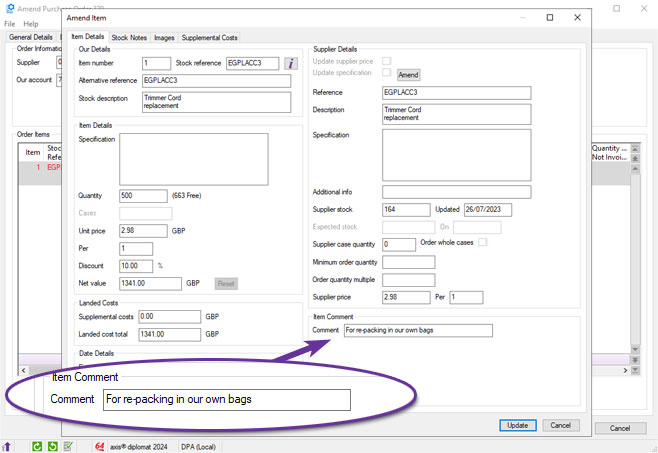
Document Designer has also been updated to allow the comment field to be added to the line detail section of document templates.
Additional Purchase Order Items Monitor Columns
Available to Software Assurance customers with axis diplomat 2022 or above
Release Date: 28/11/2023 Call Reference: 786777
Additional columns have been added to Purchase Order Items monitor tabs to help manage expected credits.
Three new columns show the current Credit Expected value, the original value of expected credit and the difference, expressed as a percentage:
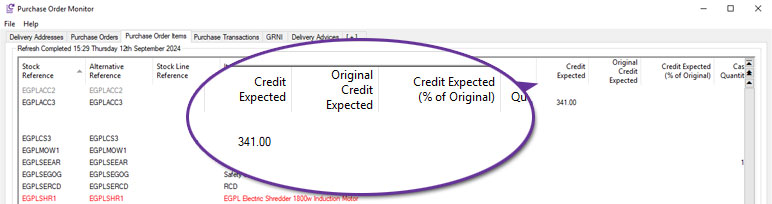
Specification on Purchase Order Items Monitors
Available to Software Assurance customers with axis diplomat 2022 or above
Release Date: 15/11/2023 Call Reference: 810468
A new column has been added to Purchase Order Items monitor tabs to show each item's Specification.
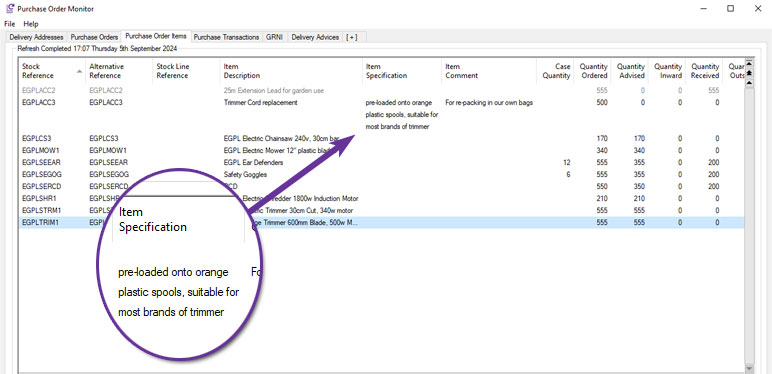
As an item's specification can be relatively long, you can elect to restrict the maximum number of lines to display:
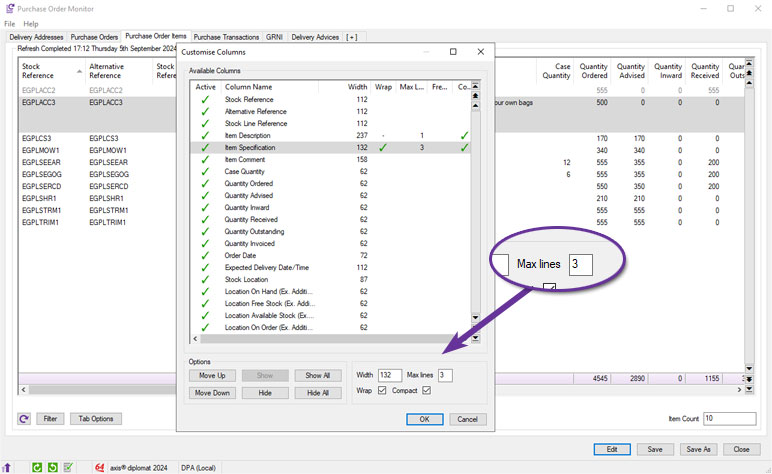
Purchase Order Expected Delivery Dates
Available to all customers with axis diplomat 2024 or above
Release Date: 08/10/2024 Call Reference: 743201
New fields have been added to Purchase Orders to help appraise your suppliers' performance by allowing you to compare the requested dates (requested by you as the customer) and the expected dates (as defined by the supplier).
Existing fields have been renamed from ‘Due Date’ to ‘Expected Due Date’ and for Purchase lines ‘Earliest Item Due Date’ to ‘Earliest Item Expected’.
The POP parameter prompt ‘Enable delivery time(s)’ makes it possible to record the time when a delivery is due and can be refined further by specifying a window of time using the prompt ‘Enable order delivery window’ (including setting default time slot, usually goods in receipt hours).
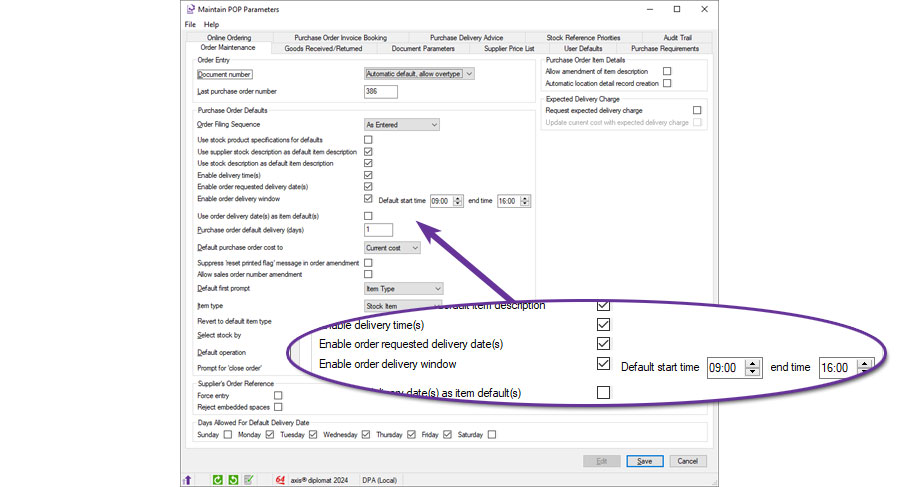
Once these parameters are set, the new fields are available in the following functions:
• Purchase Order Maintenance
• Import Purchase Orders
• Reschedule Purchase Orders
• ‘Purchase Order’ monitor tabs
• ‘Purchase Order Items’ monitor tabs
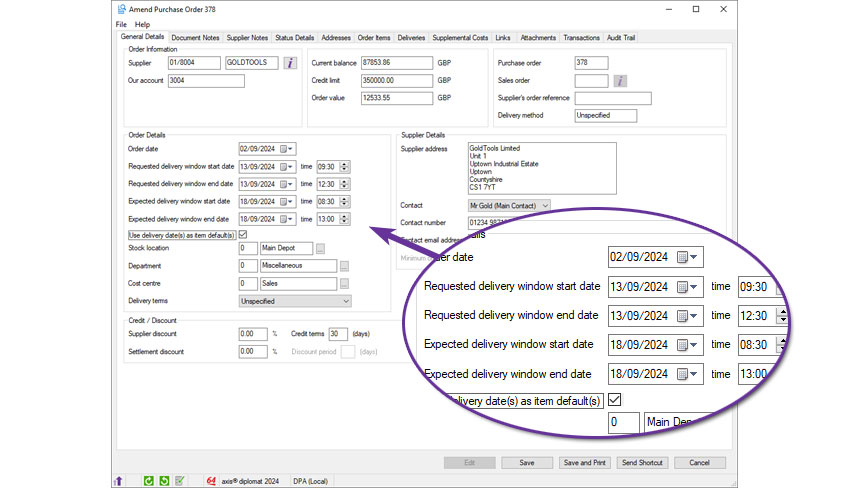
More detailed analysis is available to those using the Purchase Delivery Advice module.
Purchase Delivery Enhancements
Available to all customers with axis diplomat 2024 or above and the Purchase Delivery Advice module
Release Date: 08/10/2024 Call Reference: 743201
The Purchase Order Processing module has been enhanced with Delivery slot Windows.
Further to the introduction of purchase order delivery times and windows, the Purchase Delivery Advice module has further enhancements to allow you to track the key stages in the inbound delivery process, including the date goods are dispatched by the supplier (estimated and then actual) and the date they are expected to arrive (estimated and then expected) at your location. The process allows for the new delivery windows and captures the actual delivery dates including newly available fields.
Supplier delivery references (Delivery Advice References) are recorded against an internal delivery record, with a unique internal number allocated by the system. This allows for manually recording key metrics for further analysis including:
- Expected Pallets
- Expected Packages
- Gross Weight (kg)
- Volumetric Weight (kg)
- Gross Volume (m³)
These improvements provide greater visibility and control over your purchase deliveries, ensuring a more detailed and efficient tracking process as well as enhanced monitoring of supplier performance.
.jpg)
Price Feed Information added to Suppliers Monitor
Available to Software Assurance customers with axis diplomat 2022 or above and the Supplier Price Feed Foundation module
Release Date: 28/05/2024 Call Reference: 825419
For those using Supplier Price Feeds, an additional column has been added to Supplier monitor tabs to indicate the type of price feed configured for each supplier.
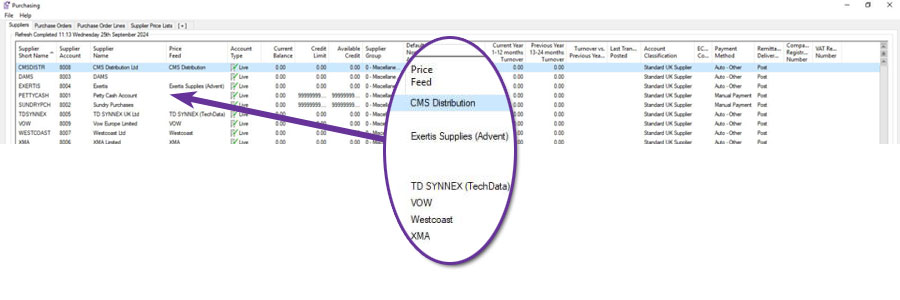
Please note that the column is not enabled by default and so, to see the column, right-click on the headings of the monitor tab and enable the column named Price Feed:
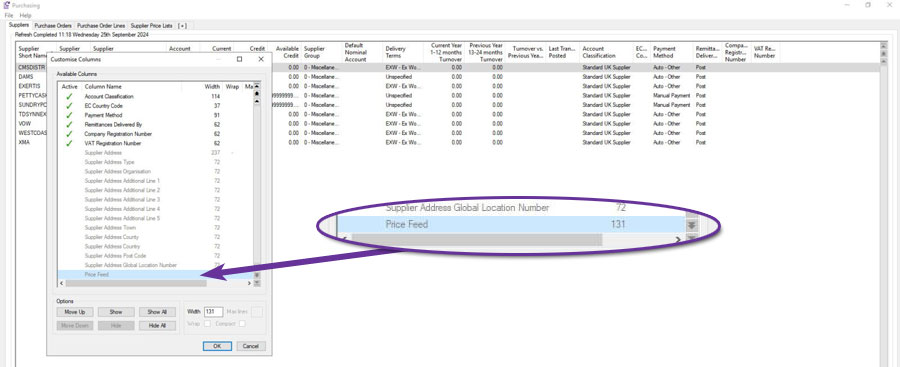
Exclude Price Feed Variance in Price Feed Report
Available to Software Assurance customers with axis diplomat 2022 or above and the Supplier Price Feed Foundation module
Release Date: 06/09/2024 Call Reference: 200121
Using a new Purchase Ledger Parameter, it is possible to adjust the Price Feed Report to exclude the Price Variance section, reducing the file size considerably. This change is ideal for systems importing multiple price feeds regularly throughout the day.
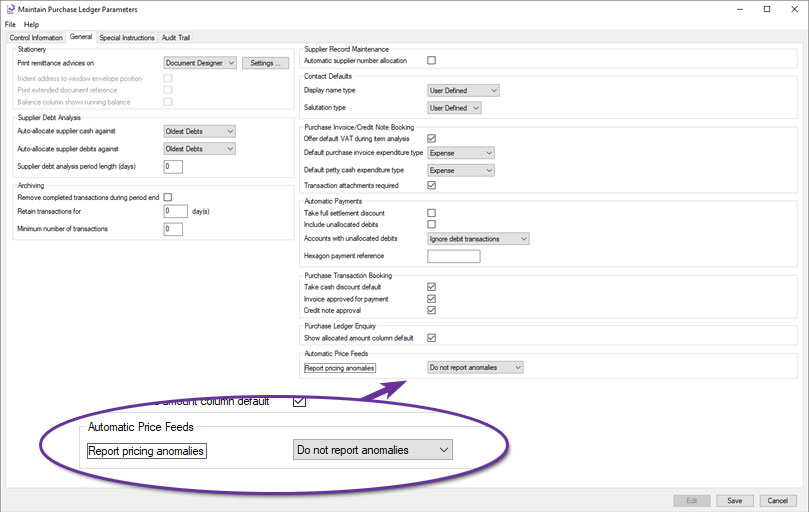
To change the behaviour, adjust the setting for ‘Report pricing anomalies’. Select ‘Compare with standard costs’ or ‘Compare with current costs’ if you wish to report supplier price list records that differ from the selection by more than the variance defined on the product group record (excluding those that are not resaleable or superseded). Alternatively select ‘Do not report anomalies'.
Stock Ledger, Bill of Materials & MRP
Transfer All Location Stock
Available to Software Assurance customers with axis diplomat 2024 or above
Release Date: 25/07/2025 Call Reference: 851245
An all-new Supervisor function has been added, 'Transfer All Location Stock'. This enables the efficient and controlled movement of all stock, including traceable items, between locations whilst maintaining full transaction history.
The function automates key checks, including identifying open documents such as outstanding sales or purchase orders, that may block transfers and ensures valid bin assignments at the receiving location. It also handles locked records without interrupting the batch process, making it a true multi-user function. Furthermore, if a stock item is not active at the destination, it is automatically activated. Users can also assign adjustment reasons, enter batch references for traceability, and generate detailed reports for audit and review using the existing functionality of a stock transactions monitor.
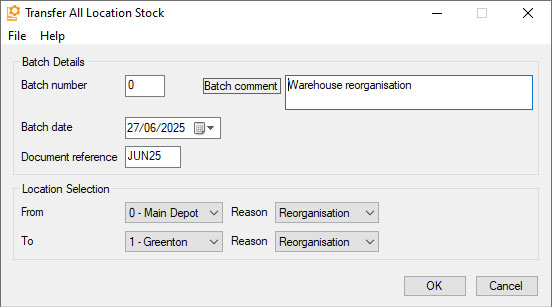
This functionality is particularly useful in operational scenarios such as full warehouse moves, site closures, or warehouse reorganisation projects where large volumes of stock need to be relocated. It ensures that transfers are processed accurately, with minimal manual intervention and a clear audit trail.
For more information, please refer to the function help Transfer All Location Stock
Filtering Monitors by Customer or Supplier Prices
Available to Software Assurance customers with axis diplomat 2024 or above
Release Date: 08/05/2025 Call Reference: 846730
Two new filter options have been made added to all monitor tab types that can be filtered by Stock. The new filters, Price Exists For Customer and Price Exists For Supplier, allow you to enter an account number and view only stock items that have a matching price list entry. By combining this with other filters you could, for example, produce a monitor listing all of the items for which a specific customer has special pricing but which are not published to your website (and which they therefore could not purchase online).
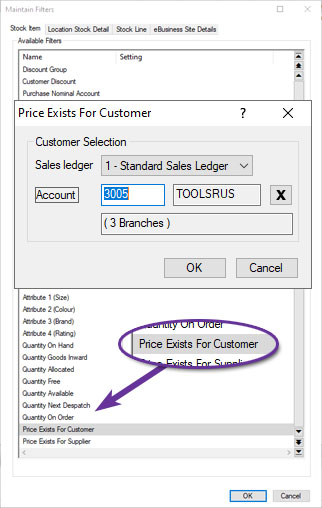
Additional Reference Matching in Import Stock Details from CSV
Available to Software Assurance customers with axis diplomat 2024 or above
Release Date: 10/03/2025 Call Reference: 839855
In addition to matching items in the file to existing stock items by Stock Reference, Alternative Reference and Supplier's Reference, the Import Stock Details from CSV function also supports matching by Manufacturer's Reference and any of the Barcodes that can be held against a stock item.
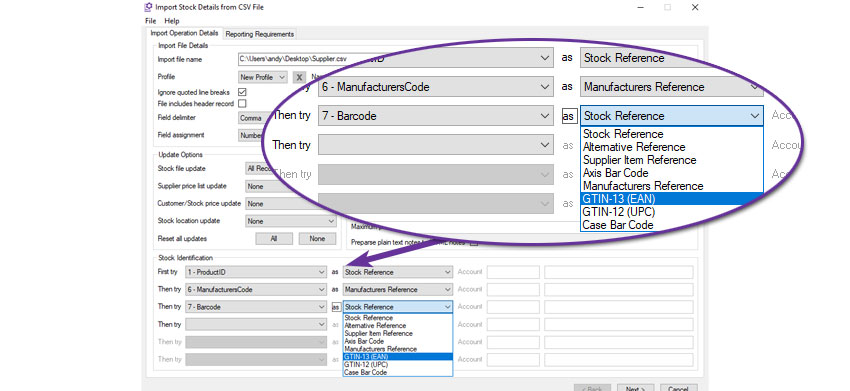
For example, this import will attempt to match column 1, the ProductID, to an existing stock record's Stock Reference. If it does not find one, it will attempt to match column 6 to a stock record's Manufacturer's Reference. If it does not match an item it will then attempt to match the barcode from column 7 of the import file. Only if it then fails to find a match will it create a new stock record.
Import Stock Details from CSV Profiles
Available to Software Assurance customers with axis diplomat 2024 or above
Release Date: 10/03/2025 Call Reference: 839855
The function to import stock records from CSV files has been extended to support profiles.
Profiles allow you to save all of the field matching for future use. If, for example, you regularly get an updated product file from a supplier, you can set up the criteria to map that supplier's file to the axis diplomat stock record fields once and save as a profile. That means that you never need to specify all of the selection criteria again unless the supplier changes the format of their file.
Furthermore, the profiles are shared across all users so that, once set up, the profile can be used to import that format file by anyone.
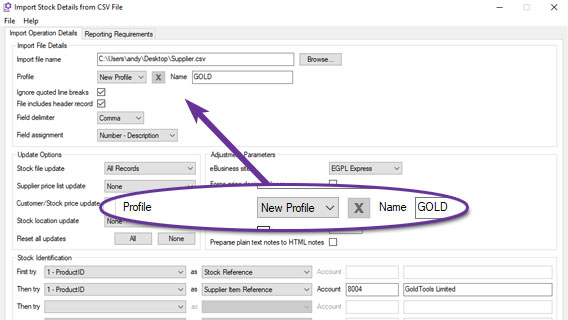
This example shows creating a new profile called "GOLD" that can be used in the future to import updated product files in the same format.
Stock Record Block Amendment
Available to Software Assurance customers with axis diplomat 2024 or above
Release Date: 15/01/2025 Call Reference: 842175
The Stock Record Block Amendment function has been modified to include an additional field for "Delivery Item".
The Delivery Item is a checkbox seen on the Pricing and Costing tab of a Stock Record and is used to indicate items used as delivery charges that can be zero VAT-rated for orders consisting entirely of zero VAT-rated items. This option is only available for items classified as either a service or a directly related service and so items classified as goods will not be updated.
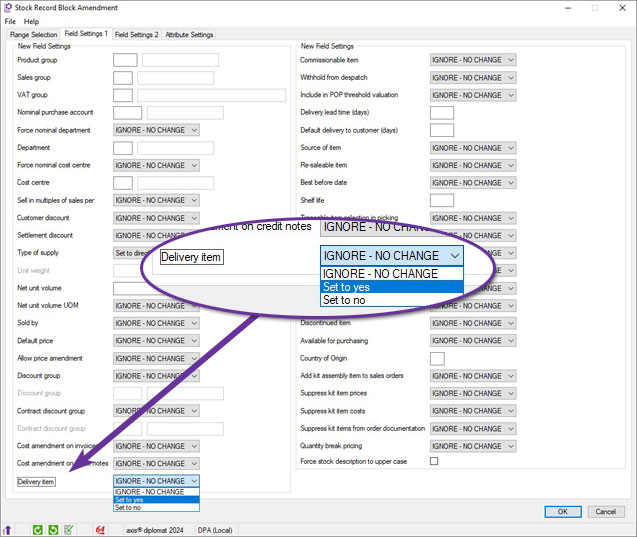
Assembly Audit Trail
Available to Software Assurance customers with axis diplomat 2024 or above and the Bill of Materials module
Release Date: 13/12/2024 Call Reference: 144085
When an assembly record is edited, an Audit Trail event is now created which can be viewed on the Audit Trail tab within the Assembly Enquiry function.
You are able to edit a sub-assembly whilst working on a higher-level assembly. For example, if you modify component EGPLACC2, within the context of the assembly EGPLPTK01, the Audit Trail will record an event "Amended component EGPLACC2 whilst maintaining EGPLPTK01." This feature makes it easy to track how and when changes were made.
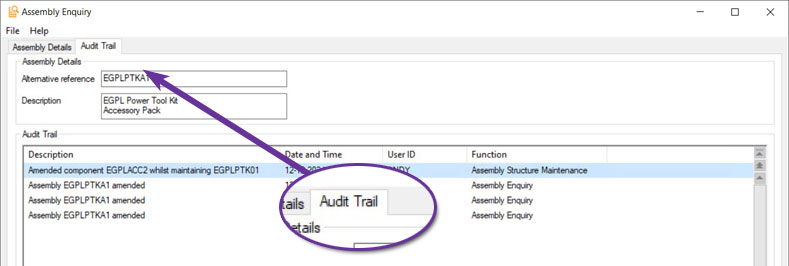
Retail Price VAT Status
Available to all customers with axis diplomat 2024 or above
Release Date: 08/10/2024 Call Reference: 823179
There are some gross prices that cannot be represented as a VAT exclusive price; for example, £9.99 when the VAT rate is 20%. £8.32 plus 20% VAT gives £9.98 whilst £8.33 plus 20% VAT gives £10.00.
For this reason, it may be preferable to specify retail prices as VAT inclusive (gross) prices and trade prices as VAT exclusive (net) prices.
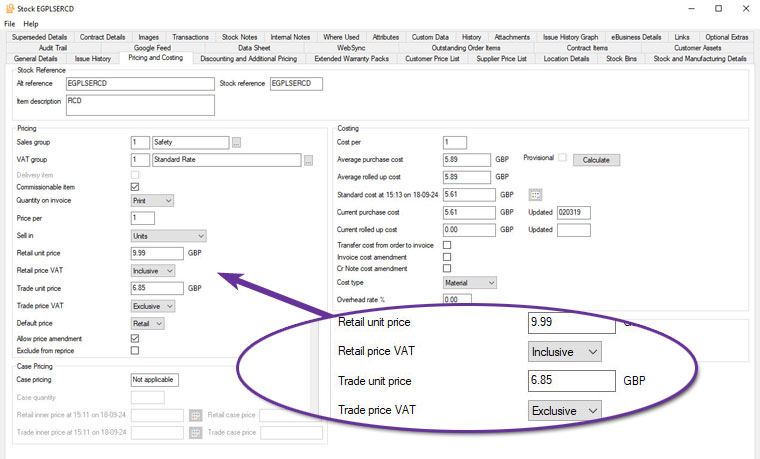
These settings can now be viewed using a Stock Items monitor tab, where additional columns have been added to provide more information on the VAT status of each item.
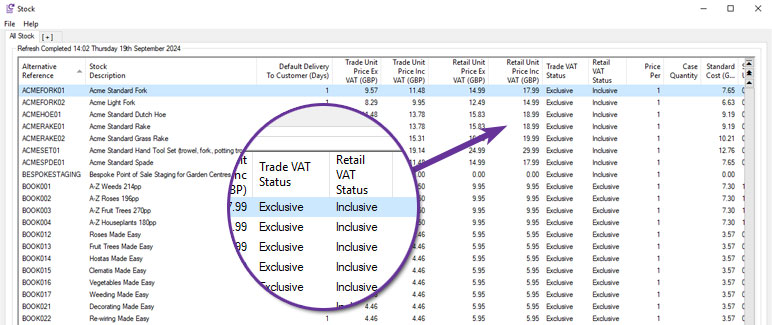
Date-Specific Costs
Available to all customers with axis diplomat 2024 or above and the Date Specific Prices and Discounts module
Release Date: 08/10/2024 Call Reference: 807987
For those already using the Date-Specific Prices and Discounts module to hold future selling prices, the system can now also hold details of future costs.
The cost is updated by clicking the icon alongside the cost field:
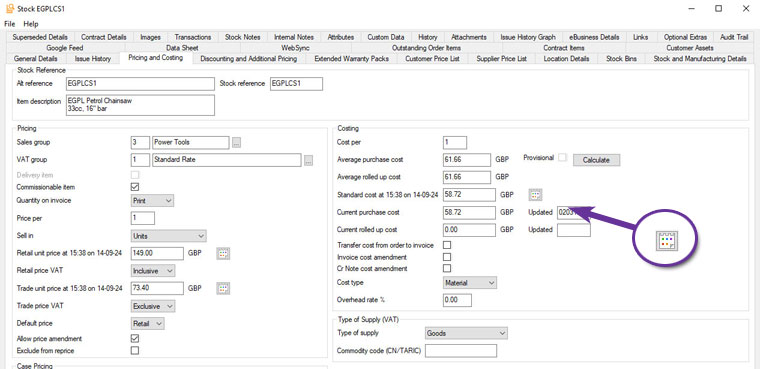
As well as specifying a start date and time, you may optionally provide an end date as well, for situations where the price change is temporary. This, for example, allows you to hold details of future promotions offered by suppliers.
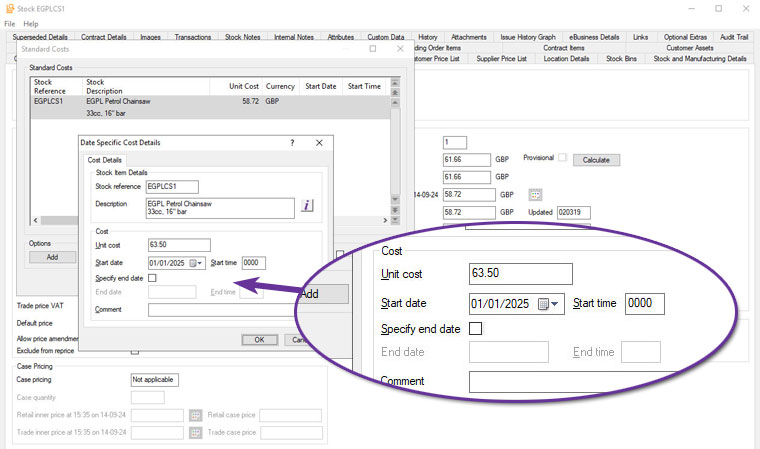
Note that only the Standard Cost can have future-dated values as it would not be logical to do so for Current Cost. The Current Cost field can also be updated as part of the day-to-day operation of the system and it would be unclear whether a price change superseded an imminent future cost that was already held in the system.
This development is particularly useful for those with suppliers who give advanced notice of price changes and want to ensure that future price changes are allowed for when determining their own pricing.
Date-Specific Stock Monitor
Available to all customers with axis diplomat 2024 or above and the Date Specific Prices and Discounts module
Release Date: 08/10/2024 Call Reference: 807987
When used in conjunction with the Date Specific Prices and Discounts module, Stock Items monitor tabs are now able to show additional information as at a specific future date.
The functionality is controlled via a Tab Option, which then enables the following additional columns of information:
- Trade Unit Price Ex VAT
- Trade Unit Price Inc VAT
- Retail Unit Price Ex VAT
- Retail Unit Price Inc VAT
- Standard Cost
- Retail Margin
- Trade Margin
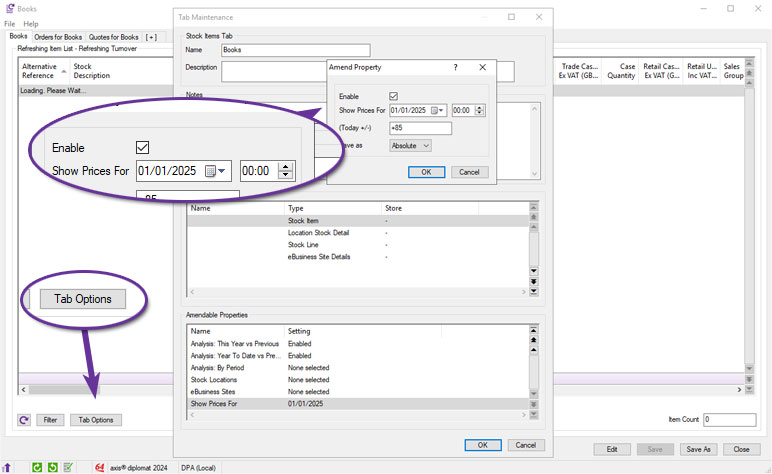
Margin Information in Stock Monitors
Available to all customers with axis diplomat 2024 or above
Release Date: 04/11/2024 Call Reference: 807987
Stock Items monitor tab types now include additional margin information.
Columns have now been added for retail and trade margins against standard cost, expressed as both currency and percentages. For those using case pricing, these columns are replicated again for cases.
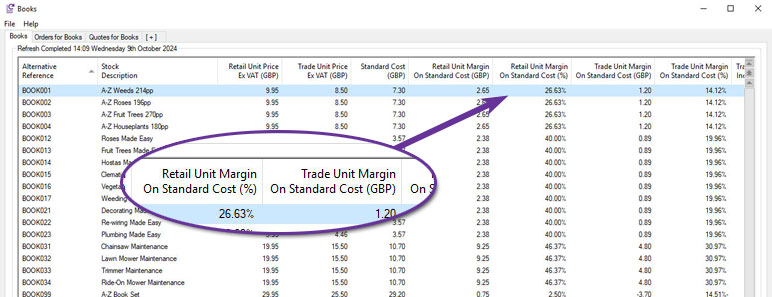
Stock Data Sheet Enhancements
Available to Software Assurance customers with axis diplomat 2022 or above
Release Date: 13/04/2023 Call Reference: 783655
Enhancements have been made to the stock record's Data Sheet maintenance tab, including new buttons:
- Copy to Clipboard allows you to copy the PDF to your clipboard, allowing you to easily paste it into another application.
- Print opens a printer selection options including number of copies.
- Add / Amend allows the user to specify a new PDF document to replace the document that is currently being used.
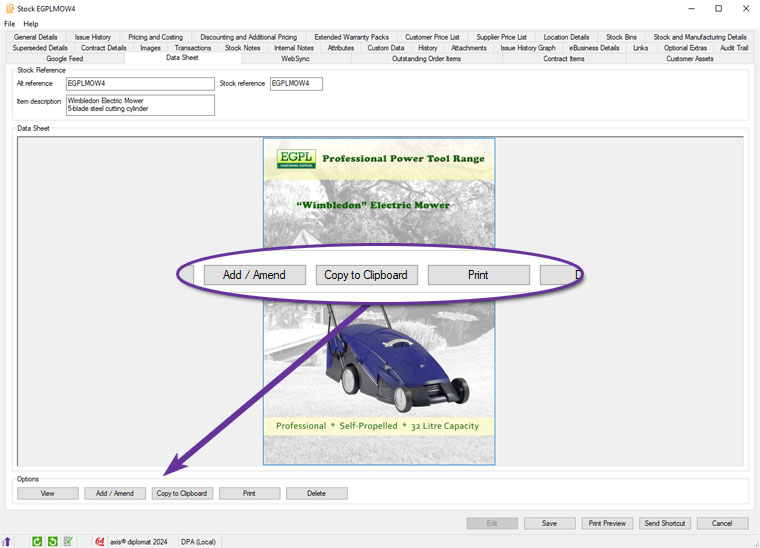
Reason Codes for Transfer Between Stock Items
Available to Software Assurance customers with axis diplomat 2022 or above
Release Date: 30/10/2023 Call Reference: 807333
The Transfer Between Stock Items function allows stock on hand quantities to be transferred from one stock item to another. You can now specify reason codes and these can be different for the issue from the first stock item and the receipt into the second stock item.
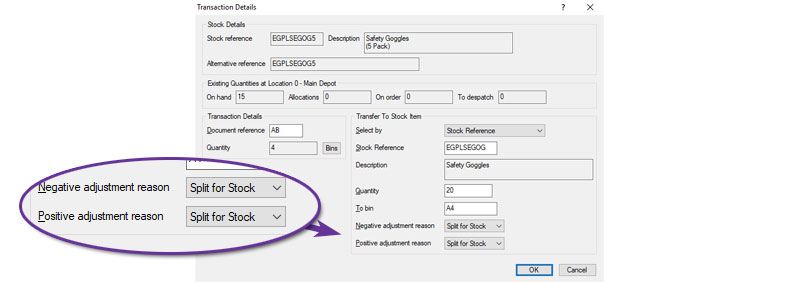
The example above illustrates a scenario where safety goggles are sold individually and in packs of 5 and there is an unexpected shortage of the individual items and so the decision is made to split a number of packs of 5 to re-stock the individual items. The transfer shows a quantity of 4 x 5 packs being transferred to 20 single items with a reason code of "Split for Stock".
Support for Additional Image Formats
Available to all customers with axis diplomat 2024 or above
Release Date: 08/10/2024 Call Reference: 810542
You are now able to add images in a wider variety of formats to stock records. In addition to the formats already supported (GIF, JPG, BMP and PNG), you can now add images in SVG and WEBP formats.
For those with axis vMerchant websites, these formats are also supported for eBusiness Group images and for banners and can be used on your website.
Please note that image resizing is not supported for these formats. SVG files can be vector-based graphics and so are then intrinsically scaleable whilst WEBP can contain multiple image sizes within the one file.
Future Rolled-Up Costs
Available to all customers with axis diplomat 2024 or above and the Date Specific Prices and Discounts module
Release Date: 08/10/2024 Call Reference: 807987
For those using the Date-Specific Prices and Discounts module to hold future cost prices, the system can now calculate the rolled-up cost of Bill of Materials Assemblies as at a given point in the future.
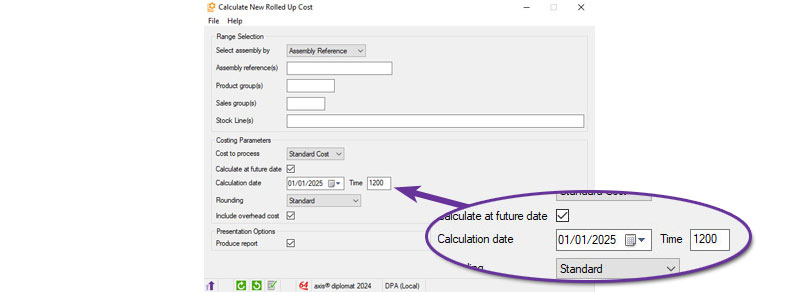
When selecting Standard Cost as the cost to process (date-specific costs are not applicable to Current Cost), you have the option to specify a particular point in time. The component costs in effect at the time are used for the calculation and the rolled-up cost record that is created for the assembly has that date as its start date.
This is ideal for situations where you receive advance notification of price changes from suppliers and you want to see what effect this will have on your assembly costs and, ultimately, your margins.
Cost Information in Stock function
Available to Software Assurance customers with axis diplomat 2022 or above
Release Date: 21/02/2023 Call Reference: 789393
A number of additional columns have been added to the Stock function's search results:
- Standard cost
- Standard cost last updated
- Current cost
- Current cost last updated
- Cost per

These columns are hidden by default but can be enabled, subject to user permissions, in the usual way; right-click on the results heading and select "More..." and then highlight the required columns and enable by hitting the space bar or clicking on "Show".

Default Delivery to Customer on Stock Monitor tabs
Available to Software Assurance customers with axis diplomat 2022 or above
Release Date: 10/10/2023 Call Reference: 809041
Stock Monitor tabs now have an additional column, showing the Default Delivery to Customer (in days):
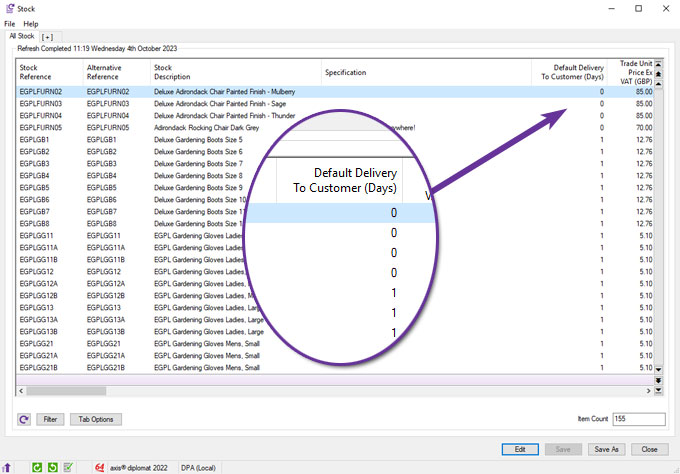
This field is found on the General Details tab of Stock Enquiry and is the number of days that you would normally expect delivery of the item to your customers to take.
Stock Items Monitor Locations Filter
Available to all customers with axis diplomat 2024 or above
Release Date: 08/10/2024 Call Reference: 829899
The filter options for Stock Items monitor tabs now includes an additional section for Location Stock Detail filtering.
This filter tab allow you to limit the items listed on the monitor to those defined at particular locations and, optionally, with quantities within certain ranges.
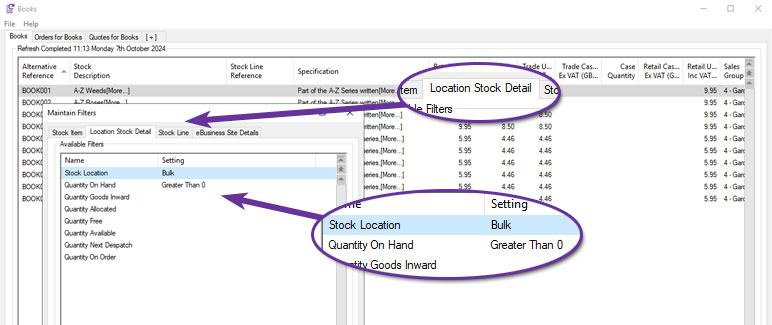
The example above shows a Stock Items monitor tab filtered to show only those items with stock on hand in the Bulk location.
Transfer Best Before End Date
Available to Software Assurance customers with axis diplomat 2022 or above and the Stock Transaction Traceability module
Release Date: 10/02/2023 Call Reference: 758853
For systems using both the Compact MRP and Stock Transaction Traceability modules, a new system parameter has been added, configured within the Maintain MRP Parameters function, to allow the transfer of best before end dates from compnents issued to works to finished goods.
With this new parameter set, when receiving goods from works, if any of the issued components have best before dates, the best before date of the component with the shortest shelf life will be used for the finished goods.
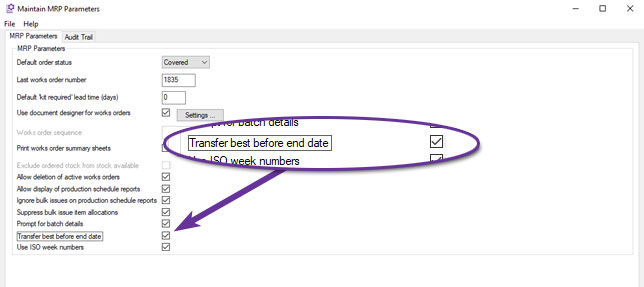
Automatic Allocation of Batch References
Available to Software Assurance customers with axis diplomat 2022 or above and the Auto Allocate Traceability Numbers module
Release Date: 17/05/2024 Call Reference: 758853
The Auto Allocate Traceability Numbers module has been extended to allow automatic allocation of Batch References as well as Serial Numbers when receiving goods from works.
The automatically created Batch Reference is a combination of the Works Order Reference and a sequential receipt number.
For example, with a Works Order 5678, manufactured in four batches, the four receipts would be assigned the Batch References 56783/001, 56783/002, 56783/003 and 56783/004.
The behaviour is controlled by the same MRP system parameter that enables the automatic allocation of serial numbers:
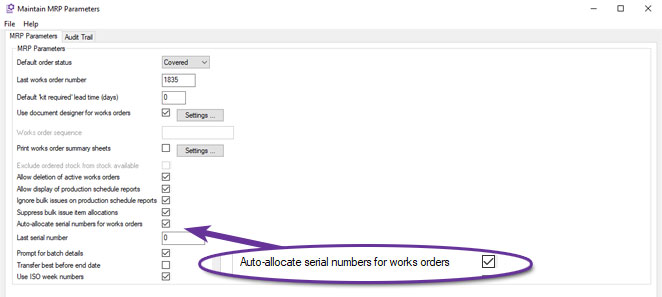
Traceability Details Added to Stock Transactions Monitor
Available to Software Assurance customers with axis diplomat 2022 or above and the Stock Transaction Traceability module
Release Date: 16/06/2023 Call Reference: 801103
For those using the Stock Transaction Traceability module, an additional column showing the Batch or Serial Number has been made available on Stock Transactions type monitor tabs.
Initially disabled, this additional information is enabled by going to Tab Options and setting Traceability to Enabled in the 'Amendable properties' group.
For traceable items, the receipt transactions are split into separate rows for each serial number or batch reference.


New Calculate New Rolled Up Cost Function
Available to all customers with axis diplomat 2024 or above and the Bill of Materials module
Release Date: 08/10/2024 Call Reference: 807987
The Calculate New Rolled Up Cost function has been rewritten to generate an interactive scrolling data list rather than a legacy-style printed report.
The new style function can still be used to print a report (or generate a PDF) by using the right-click, Print Preview option but can also be easily searched, filtered, sorted or exported to a spreadsheet as required.
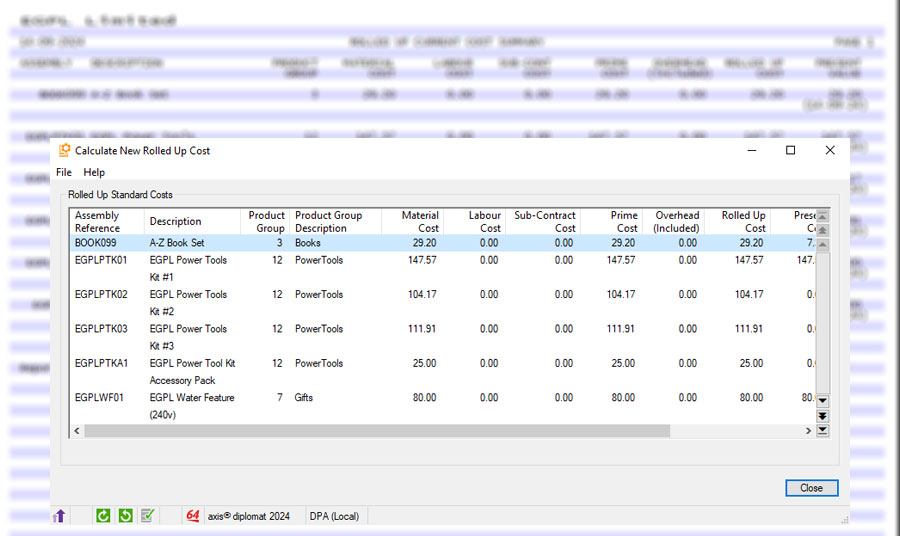
Warehouse Management
Confirm Shipping Labels and Delivery Documentation
Available to Software Assurance customers with axis diplomat 2024 or above and the Delivery Service Provider Interfaces Foundation module
Release Date: 24/01/2025 Call Reference: 800325
An enhancement to Delivery Service Provider (DSP) interfaces adds the option of including a prompt for users to re-scan delivery labels during the consignment process to verify that the correct labels have been used. This helps to reduce the risk of picking up incorrect labels, particularly when using shared printers.
A prompt requests that the user scans the barcode from the Delivery/Picking Note:
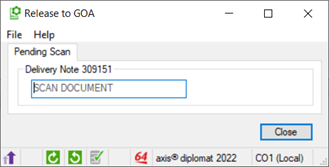
This then displays the expected number of labels, prompting the user to scan the shipping label barcodes:

Verification against the shipping details occurs in real-time, providing auditory feedback for mismatched or confirmed labels. This process is specifically designed for multi-package consignments involving shipping containers.
The setting, Enforce scan of package/pallet label, can be set for specific Delivery Methods using the function Maintain Delivery Methods.
Auto Feed Sales Order Picking by Despatch Value
Available to Software Assurance customers with axis diplomat 2022 or above and the Warehouse Handheld Sales Order Picking module
Release Date: 17/05/2024 Call Reference: 809783
A new enhancement to the auto feed picking mechanism allows you to streamline your order fulfilment process by ensuring that the highest value orders are processed first.
Orders can now be prioritised by the total value of items available for dispatch, ensuring that high-value orders receive attention first.
This operates seamlessly within the existing order priority framework. For example, high priority orders will be sorted and picked by dispatch value, followed by normal and low priority orders, each in descending order of dispatch value.
This new option is enabled via a system parameter:
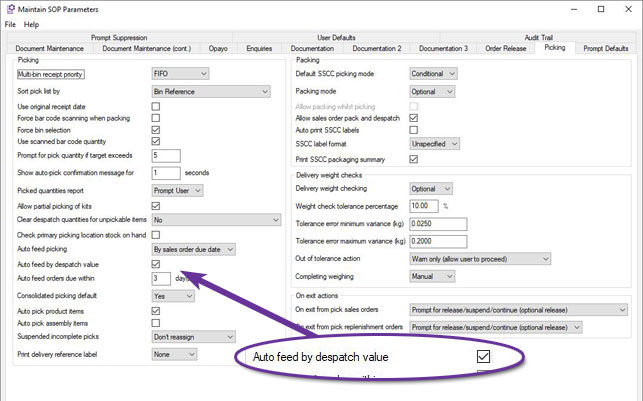
Unconsign Delivery
Available to Software Assurance customers with axis diplomat 2022 or above and the Despatch & Delivery Management module
Release Date: 26/04/2024 Call Reference: 785608
A new supervisor function has been added to allow the consigned status of a Delivery to be reset to 'Awaiting Consignment' and, where supported, cancel the consignment with the Delivery Service Provider.
Please note that the ability to cancel a consignment with the Delivery Service Provider is dependent on the functionality provided by their interface and its implementation within axis diplomat.
Once a Delivery has been unconsigned, an audit trail event is created. If the DSP interface supports cancellation, a second audit trail event is created to show that, not only was the delivery status reset, but that the DSP has confirmed that a cancellation has been accepted.
The delivery may be reconsigned with either the same delivery option or changed to an alternative by amending its Delivery Method.
The ability to unconsign a delivery is restricted via User and Group Maintenance:
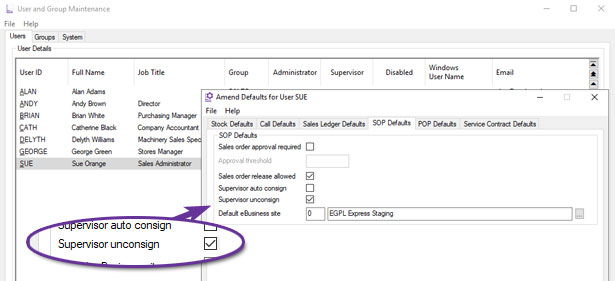
In addition to running Unconsign Delivery from the menu, the same function can be run via the right-click context menu from a Deliveries monitor tab:
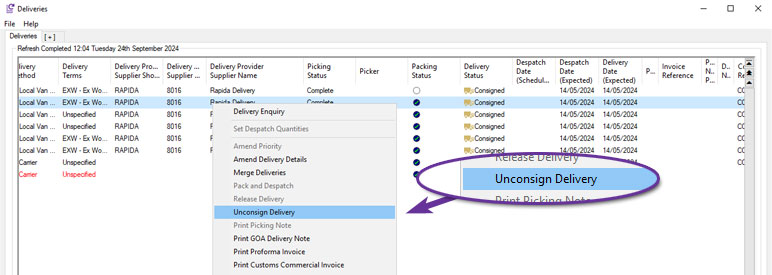
Show Zero Stock on Handheld Bin Enquiry
Available to Software Assurance customers with axis diplomat 2022 or above with Warehouse Management
Release Date: 05/01/2024 Call Reference: 814235
The function 'Handheld Bin Enquiry' now includes a prompt to 'Include Zero Stock on Hand' for Single Bin Locations.
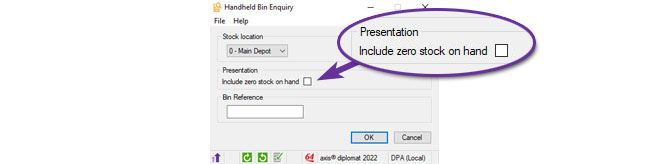
A user of a handheld device is now able to scan a bin to see what should be in it even when it is empty.
GS1-128 Bar Code Support
Available to Software Assurance customers with axis diplomat 2022 or above with Warehouse Management
Release Date: 26/04/2024 Call Reference: 821626
Stock searches can now handle GS1-128 format bar codes in the search term. The actual reference is extracted from the GS1-128 barcode and the Match Type indicates that this is how the match was identified:
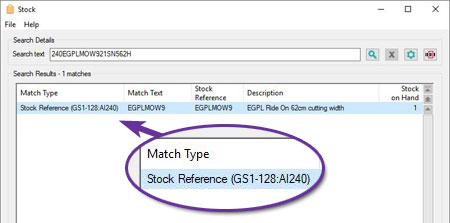
The functionality can be toggled on and off if required using the bar code button:
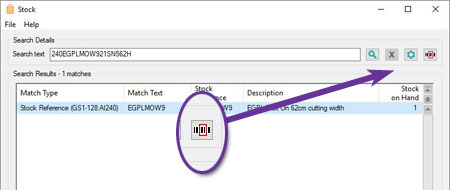
Picked Quantity on Stock Transactions List
Available to Software Assurance customers with axis diplomat 2022 or above with Warehouse Management
Release Date: 15/11/2023 Call Reference: 812115
The Transactions tab of Stock Enquiry now includes an additional column for the Picked Quantity.
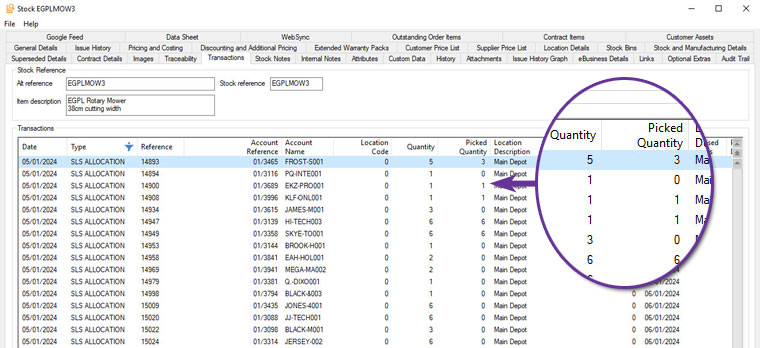
Multi-User Sales Order Picking Prompt Suppression
Available to Software Assurance customers with axis diplomat 2022 or above and the Warehouse Handheld Sales Order Picking module
Release Date: 10/07/2024 Call Reference: 826622
When using the Handheld Pick Sales Orders function, it is now possible to suppress the prompt "Do you wish to assist with orders currently being picked?".
The prompt is issued when the order selected for picking is already being picked by another user. The user may still proceed to assist with a pick by manually selecting orders which show their status as ‘Being picked'.
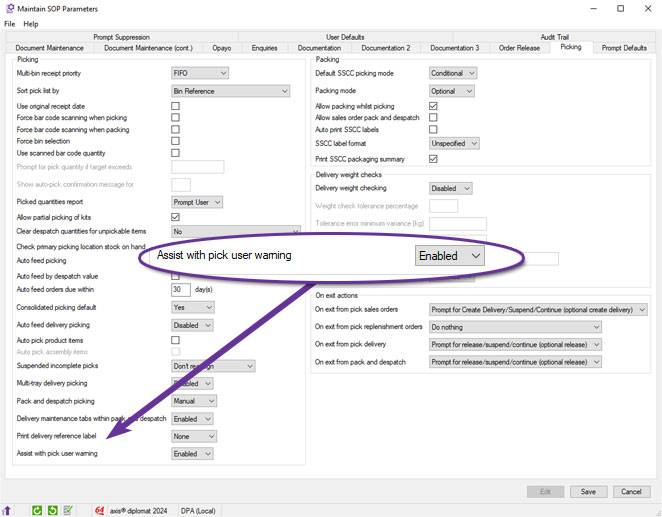
Additional Columns in Maintain Delivery Methods
Available to Software Assurance customers with axis diplomat 2022 or above and the Despatch & Delivery Management module
Release Date: 04/12/2023 Call Reference: 813144
A number of additional columns have been added to the main scrolling data list in Maintain Delivery Methods:
- Request Notifications
- Consignment
- Delivery Weight Checking
- Delivery Advice Email Template
- Customs CN22 Declaration
- Packaging Stock Reference
- Packaging Stock Description
This makes it easier to manage Delivery Methods by reducing the number of times that you need to drill into an individual delivery method to see its configuration.
DHL Consignment Paperwork
Available to Software Assurance customers with axis diplomat 2022 or above and the DHL DSP Interface module
Release Date: 19/07/2024 Call Reference: 809412
DHL consignments to destinations that do not support paperless trade will now print the following physical documents as the final step in the process for release at the end of Sales Order Picking, or release from Pack and Despatch:
- An additional label (Way bill) to hand to the carrier. (Airway Bill Label (6"x4")
- A 'commercial invoice' (A4 document)
Manually Control DSP Despatch Date
Available to Software Assurance customers with axis diplomat 2022 or above and the Delivery Service Provider Interfaces Foundation module
Release Date: 04/04/2024 Call Reference: 815952
The ability to control a delivery's despatch date via a manually specified date has been added.
This allows the user to determine when to switch from consigning deliveries that are to be despatched (i.e. collected by the Delivery Service Provider) today and, instead, start consigning deliveries to be despatched on the next working day.
This can be controlled via an additional prompt on the DSP's supplier account or via the Delivery Service Provider Enquiry.
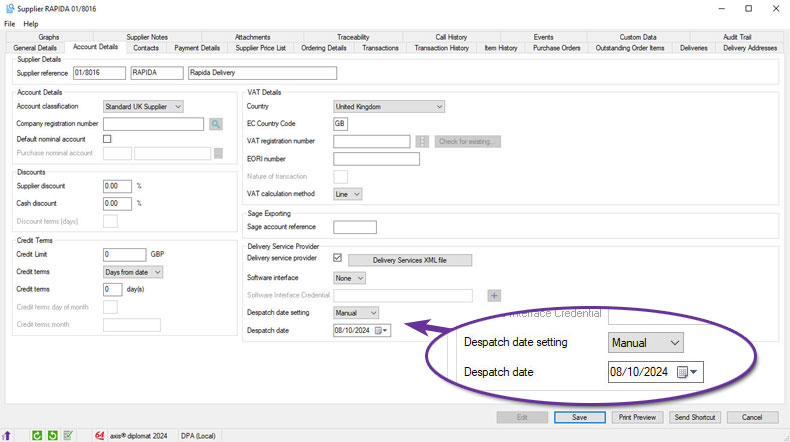
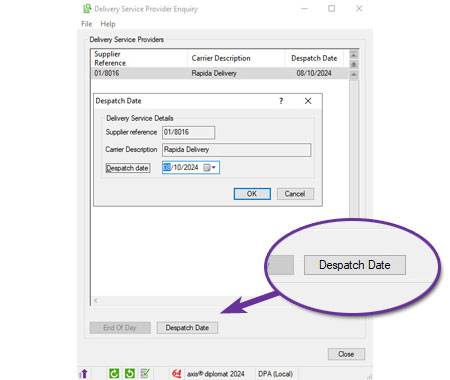
eBusiness
Real Time Order Updates
Available to all customers with axis diplomat 2024 or above and the axis vMerchant module
Release Date: 08/10/2024 Call Reference: 754645
With the release of axis diplomat 2024, those customers with axis vMerchant Express websites can now show order status information to customers in near-realtime.
Not only can this now include quantity shipped and outstanding (back order) quantities but, for those with the appropriate axis diplomat modules, information on deliveries (where, for example, deliveries contain items from multiple orders), shipping containers and links to courier's tracking websites.
This is enabled very easily, by simply ticking the appropriate option with the Maintain eBusiness Sites function:
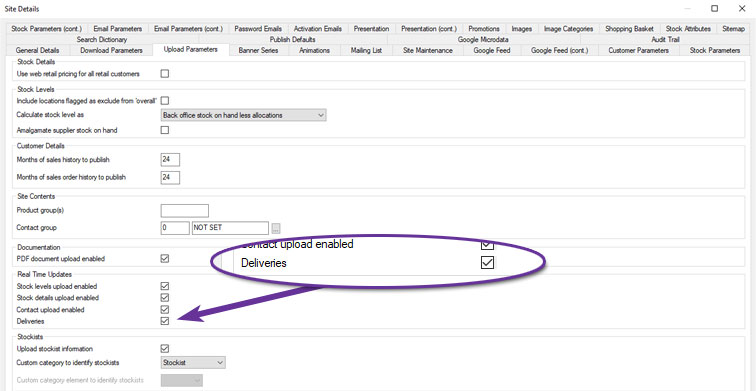
How frequently the data is updated is determined by the Amend Scheduled Processing Settings function:
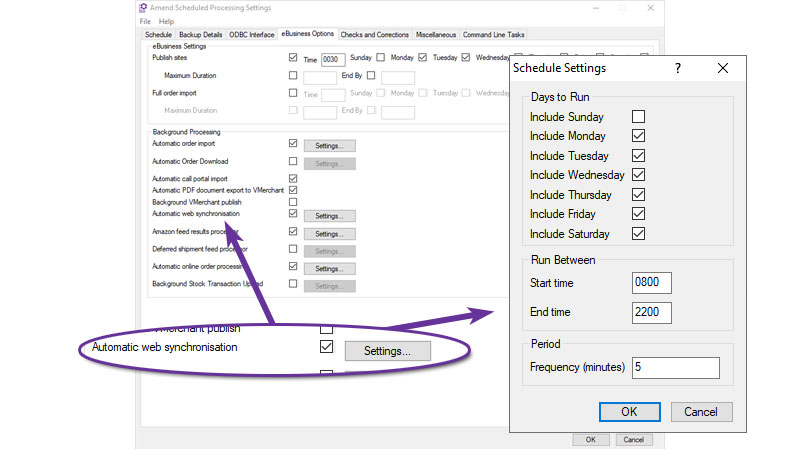
In the screenshot above, for example, within 5 minutes of an order being consigned, its status will be updated on the website and the customer will be able to track their delivery.
eBusiness Customers without Permission to Buy
Available to all customers with axis diplomat 2024 or above and the axis vMerchant module
Release Date: 08/10/2024 Call Reference: 832021
It is now possible to flag customer account contacts as eBusiness but without the ability to place orders.
This is ideal if, for example, you have clients using your website for account management purposes but they do not want all of their staff ordering from you.
This method of operation is supported by axis vMerchant Express. When a contact logs in who cannot buy online, they continue to see your product catalogue but the "Buy" button is replaced with an "Enquire" button.
You are also able to flag eBusiness Groups as not applicable (or only applicable) to logged-in users who cannot buy. You can use this method to suppress some or all of your product catalogue from such users.
eBusiness Search Dictionary
Available to all customers with axis diplomat 2024 or above and the axis vMerchant module
Release Date: 08/10/2024 Call Reference: 818903
The eBusiness Search Dictionary, previously available as an additional option for systems linked to axis vMerchant Express websites, is now provided as standard.
It is designed to enable a list of search terms and preferred results to be maintained and published. Matching searches are then offered as "recommended results" ahead of normal category and/or product lists.
This can help visitors to your site find what they are looking for by guiding them to specific pages, categories or products.
.jpg)
Each entry consists of the search term (the word or phrase that the user types into the search box of the website), the display text (for the website to display in the search results) and the URL (the address of the web page that they are directed to in the search results).
For added convenience in setup, a Search Dictionary can also be imported from a CSV file.
Once published to the website, the results appear as highlighted options, in both predictive search results (as you type) and on full search results pages:
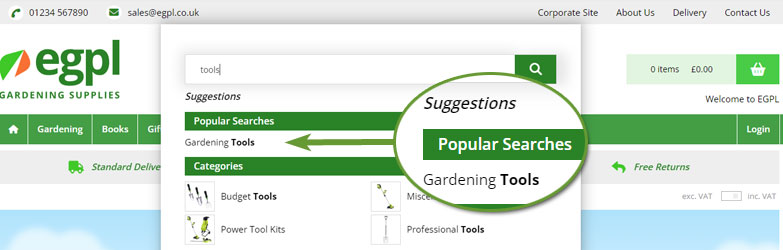
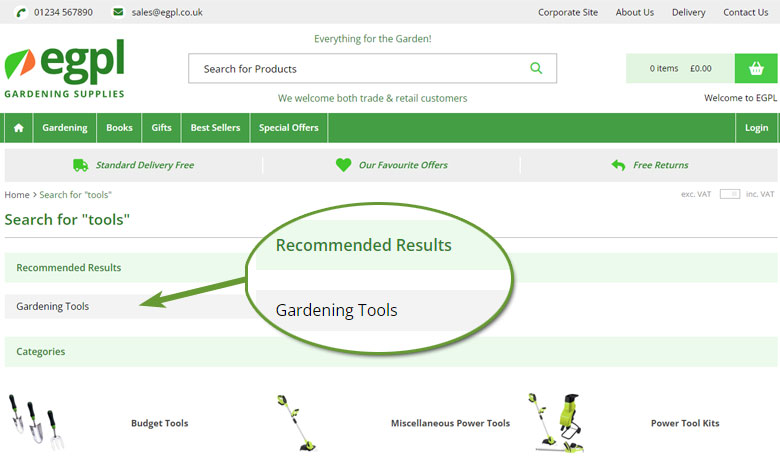
As always with axis vMerchant Express, you can change the terminology to suit your purposes, so Search Dictionary results can be described as Popular Searches, Recommended Results, Top Searches or any other term that aptly describes the search terms you have focused on with the dictionary.
Highlighted eBusiness Groups
Available to Software Assurance customers with axis diplomat 2022 or above and the axis vMerchant module
Release Date: 26/07/2023 Call Reference: 795786
It is now possible to mark individual eBusiness Groups as highlighted - either as Featured, Best Seller or Special Offer categories in a similar way to the existing options for individual stock items.
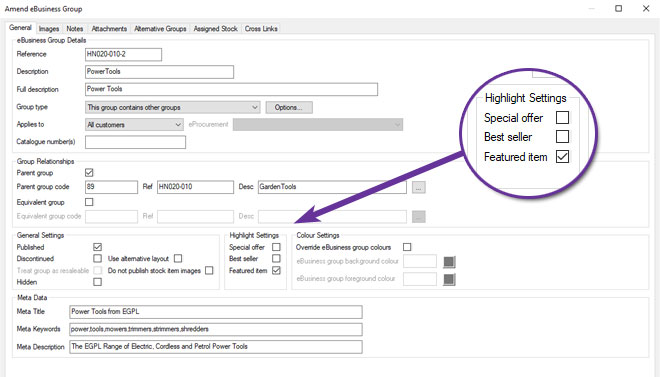
These settings can then be used on an axis vMerchant Express website to add a Highlighted eBusiness Group module to, typically, your home page:
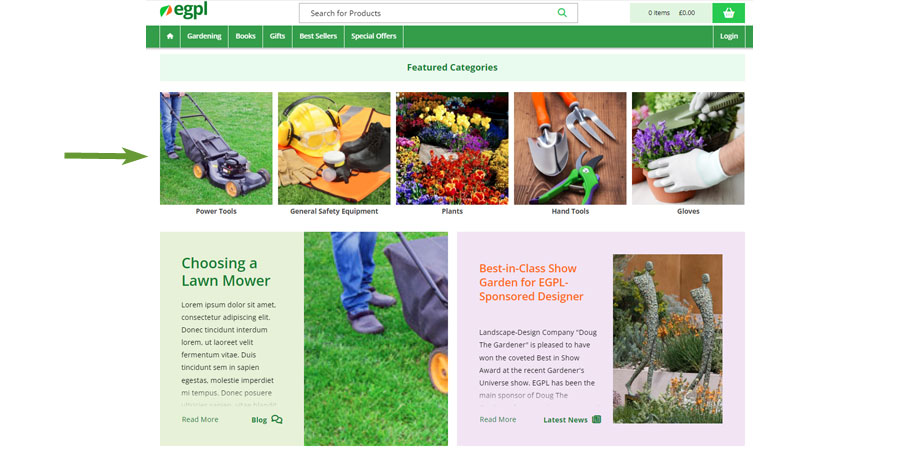
Default for Allow Different Delivery Address on Web Orders
Available to Software Assurance customers with axis diplomat 2022 or above and the eProcurement module
Release Date: 26/09/2024 Call Reference: 833530
For those using the eProcurement module in conjunction with an axis vMerchant website, a tickbox on customer accounts determines whether the customer in question is able to specify a different delivery address at the checkout.
Under normal circumstances, this defaults to not ticked when setting up new customer accounts - i.e. the default behaviour is for customers to be unable to specify a different delivery address.
A new system parameter allows you to indicate that the default setting should be ticked (customers can specify a different delivery address).
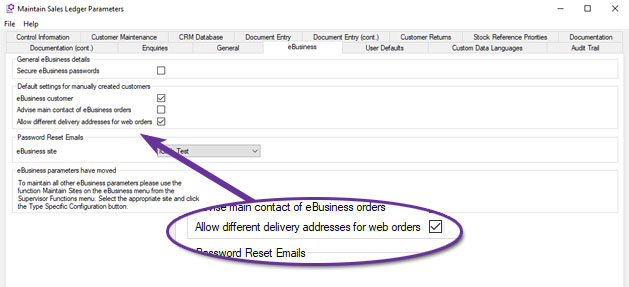
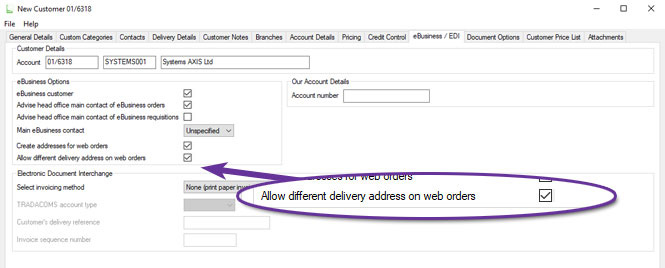
This default only affects the creation of new customer accounts but the setting of existing accounts can be changed 'en masse' using the function Customer Record Block Amendment.
Import Search Dictionary
Available to Software Assurance customers with axis diplomat 2022 or above and the eBusiness Search Dictionary module
Release Date: 23/01/2024 Call Reference: 816258
For those using the eBusiness Search Dictionary to provide finer control over specific search terms, these may now be imported from a CSV file.
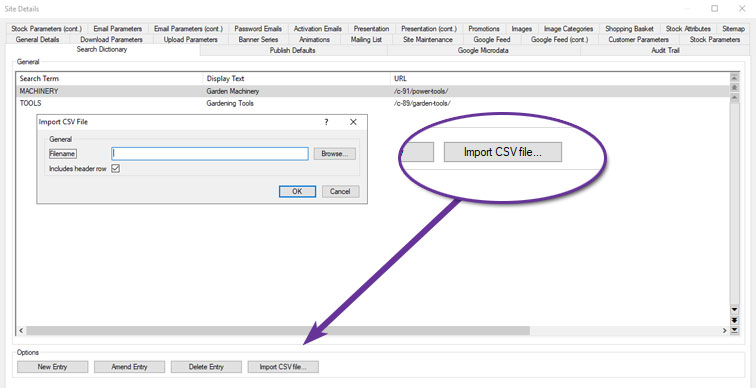
The file should simply contain three columns (with or without a header row):
- Search Term
- Display Text
- URL
For more information:
https://www.axisfirst.co.uk/documentation/eBusiness-Search-Dictionary/articles/21328
Amazon VAT Calculation Services & Business
Available to all customers with axis diplomat 2024 or above and the Amazon Seller Central Interface module
Release Date: 08/10/2024 Call Reference: 686170
The axis diplomat Amazon Seller Central Interface module has been enhanced to support Amazon's VAT Calculation Service.
This service allows Amazon to automatically generate VAT invoices on your behalf and make them available to customers without anyone having to request them directly. This also allows Amazon Business to show VAT exclusive pricing to business customers looking at your products.
Service Contract Management
Calculate Projected Revenue
Available to Software Assurance customers with axis diplomat 2022 or above with Service Contract Management
Release Date: 17/08/2023 Call Reference: 715462
The Service Contract Management module now maintains detailed and accurate forecasts of projected revenue for all contracts. These forecasts take into account both individual contract lines that are not yet active and lines that are due to terminate as well as the overall contract start and end dates. The projected revenue is also calculated for contract requests, so it is possible to include potential contracts in your forecast calculations as well.
This projected revenue is updated every time a contract is changed or invoiced and so is available for inclusion on any of the following monitor tabs without any additional overhead caused by incurring further calculations:
- Service Contract
- Service Contract Items
- Service Contract Requests
- Service Contract Requests Items
Due to the amount of information that can be shown, these additional columns are not enabled by default but can be added in by using the Tab Options on the required monitor:
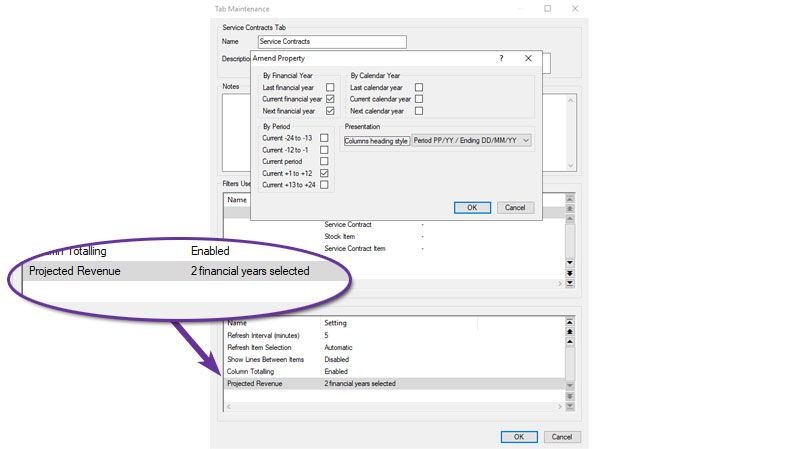
You are able to include, for example, projected revenue for the current or following financial year, calendar year and/or have a month-by-month breakdown of the forecast.
The projected revenue takes into account both existing and planned future invoicing to give a complete picture of the expected income from the service contracts currently on the system.
In addition, since the forecast projections are calculated and stored in advance, they are also available to query via the SQL database, for example from Microsoft Excel or Microsoft PowerBI.
Service Contract Enquiry Transactions Tab
Available to Software Assurance customers with axis diplomat 2022 or above with Service Contract Management
Release Date: 29/07/2024 Call Reference: 787727
It is now easier to manage billing enquiries on Service Contracts with the addition of a Transactions tab to Service Contract Enquiry.
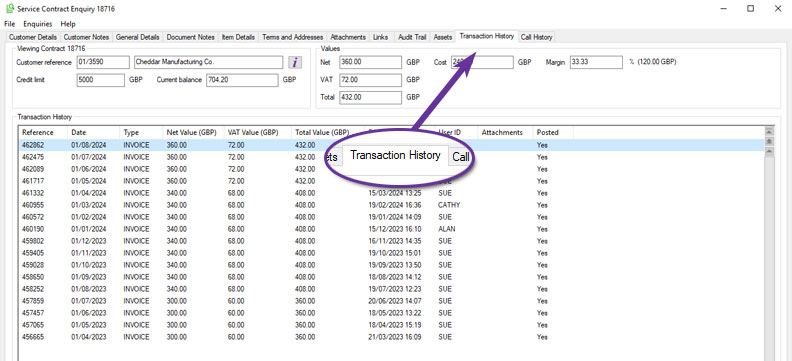
The Transactions tab also provides a quick and simple view of how the contract value has changed over time; in the illustration above, for example, we can see that the net monthly contract value has steadily increased from £300 per month to £360.
Additional Controls on Contract Termination
Available to all customers with axis diplomat 2024 or above with Service Contract Management
Release Date: 08/10/2024 Call Reference: 769435
A number of enhancements have been made to the Service Contract Management module which, collectively, provide greater control and better information on a contracts term.
Service Contract Types now have the following additional fields:
- Renewal Term (Months) - this defines the renewal period after the initial minimum term has been met. For example, a contract might automatically renew every 12 months unless terminated.
- End of Month Following - when selected, this ensures that termination can only occur at the end of the month following the specified notice period.
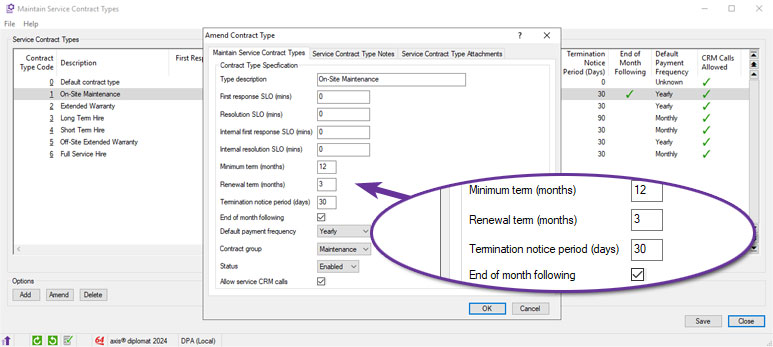
Stock items that are also contract items now also have additional fields:
- Apply Minimum Term - this enforces a minimum contract term based on either the contract type or the item itself. When enabled, this prevents changes to the contract line if it has been invoiced and is still within the minimum term.
- Minimum Term (Months) - this sets the minimum contract term for the item.
- Apply Fixed Term - this enforces a fixed contract term, ensuring the contract can only be terminated on specific dates, based on the item's start date and the minimum term.
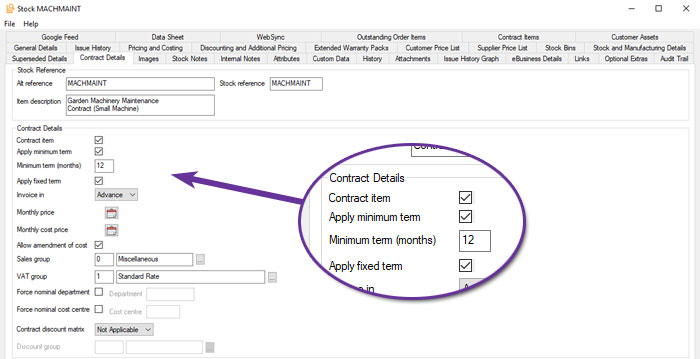
Contracts flagged with "End of Month Following" can only be terminated on the last day of the month following the notice period.
If an item is flagged as "Apply Minimum Term" and has been invoiced, changes such as deletion or quantity adjustment are restricted.
For items flagged with "Apply Fixed Term," termination dates must align with the specified contract term.
In each case, specific users can be configured with permissions to override these restrictions.
When entering or amending a Service Contract, the Item Details tab now includes an addition column showing the earliest termination date:
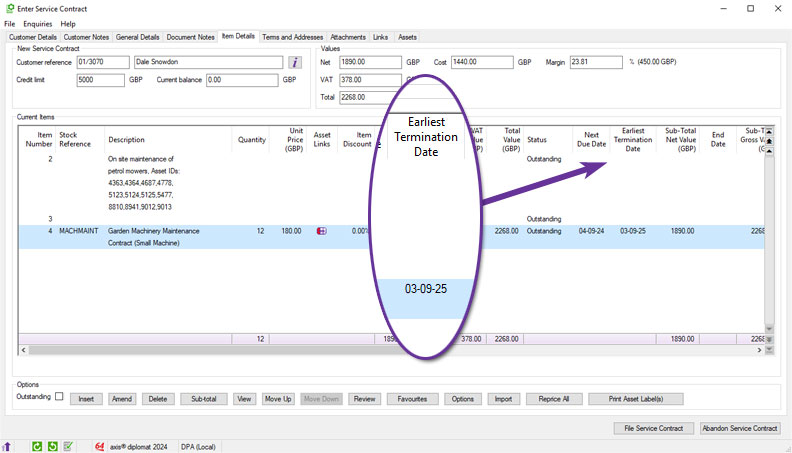
Document Designer now also includes additional document elements for the Notice Period (Days) and Earliest Termination Date as well as a document line element for the line item-specific Notice Period
By controlling and displaying contract dates and restrictions, these updates collectively help to ensure compliance with contract terms and streamline the management process.
Validation of Contract Request Dates
Available to Software Assurance customers with axis diplomat 2022 or above with Service Contract Management
Release Date: 30/07/2024 Call Reference: 829011
The Request for Service Contract maintenance function has been modified to add further validation on a request's next due date.
When amending the date, the function will now offer to update any line item with a date prior to the contract's overall date to that date (any line items with a date later then the contract date are not amended unless the user selects this).
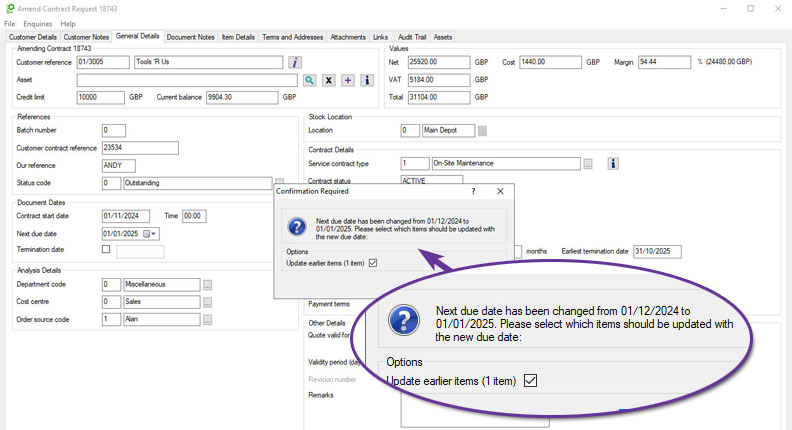
Filter Service Contract Monitors by Automatic Price Changes
Available to Software Assurance customers with axis diplomat 2022 or above with Service Contract Management
Release Date: 25/04/2024 Call Reference: 822846
It is now possible to filter Service Contract monitor tabs by the automated price change status of each contract.
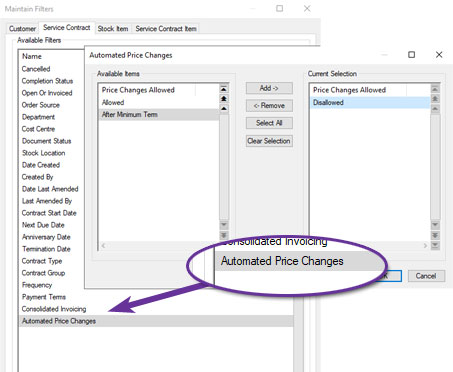
This means, for example, it is now possible to produce a monitor listing only those contracts that do not update their pricing automatically. This would be particularly useful when manually reviewing those contracts.
Workshop Job Management
Workshop Job Despatch Quantities and Picking
Available to Software Assurance customers with axis diplomat 2022 or above with Workshop Job Management
Release Date: 21/02/2024 Call Reference: 812238
Two additional options have been made available for users of the Workshop Job Management Module.
Workshop Job Despatch Quantities allows stock to be hard-allocated to workshop jobs. Working in the same way as sales order and works order despatch quantities, setting despatch quantities on workshop job lines protects that stock from being taken for other transactions. This option is available at no additional cost to those with the Despatch Quantity Recording module.
Workshop Job Picking harnesses the technology used by the existing handheld picking functionality for Sales Orders and Works Orders and is available, also at no additional cost, to users of the Warehouse Management module. The Handheld Pick Workshop Jobs function provides a picking list of items, sorted by bin reference, to a handheld terminal which the stores team then use to carry out the picking before passing the stock to the workshop to allow them to carry out the job.
.
For more information:
https://www.axisfirst.co.uk/documentation/Workshop-Job-Picking/articles/21470
Linking Workshop Jobs to Assets
Available to Software Assurance customers with axis diplomat 2022 or above and the Customer Assets module
Release Date: 28/02/2024 Call Reference: 807600
For those with both the Workshop Job Management and Customer Assets modules, workshop jobs can now be linked to a specific customer asset.
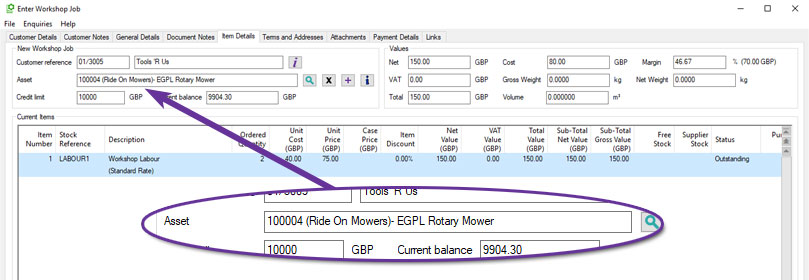
This allows you to build a comprehensive service history for each asset (even when work has been invoiced to different customer records, such as finance companies or previous owners).
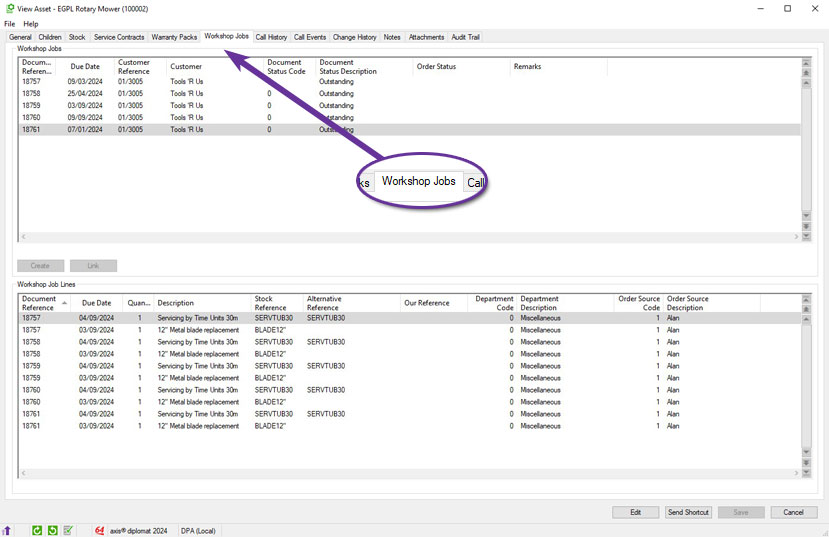
New asset records can also be created from within the Workshop Job maintenance function, which is helpful when creating a Workshop Job for a piece of equipment that has not been seen before. Conversely, it is possible to create a new Workshop Job from within an Asset Enquiry.
Links between Assets and Workshop Jobs are shown across various parts of the system, including a number of monitor tabs, such as ‘Workshop Job,’ ‘Workshop Job Items,’ and ‘Customer Transaction History.’ These now include additional columns for Asset ID, Asset Type, and Serial Number, as well as right-click menu options to drill down to the specific asset or workshop job.
Workshop Job Monitors and Assets
Available to Software Assurance customers with axis diplomat 2022 or above and the Customer Assets module
Release Date: 28/02/2024 Call Reference: 807600
A number of additional columns have been added to the Workshop Job and Workshop Job Item monitor tabs, designed to provide greater visibility of asset-related activities:
- Asset ID
- Asset Name
- Asset Serial Number
- Asset Type
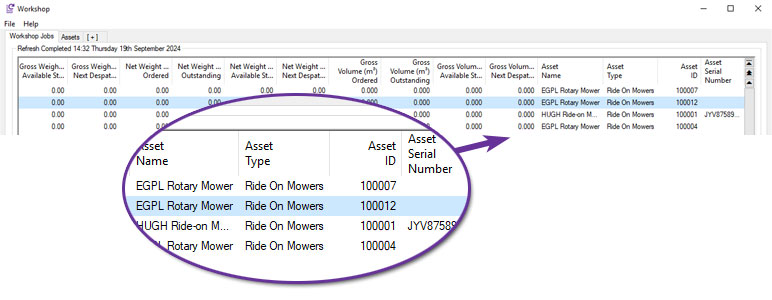
These additions will be particularly useful to those who carry out routine servicing and maintenance on customers' equipment, whether vehicles, machinery, etc. because linking workshop jobs to specific assets allows you to build and interrogate the full service history.
Workshop Jobs and Back-to-Back Process Monitors
Available to Software Assurance customers with axis diplomat 2022 or above with Workshop Job Management
Release Date: 19/04/2024 Call Reference: 805968
Back-to-back order information has been added to the Workshop Job and Workshop Job Item as well as Purchase Order and Purchase Order Items monitor tabs. This enhancement is designed to provide greater visibility of linked purchasing activities.
These additions will be particularly useful to those who arrange Workshop Job specific parts for the servicing and maintenance on customers' equipment. From a Workshop Job or Workshop Job Items monitor, a user can view the purchase order number or even use a context menu (right-click) to view the Purchase Order in full. From a Purchase Order Monitor or Purchase Order Items Monitor, a Sales Order column displays the Workshop Job.
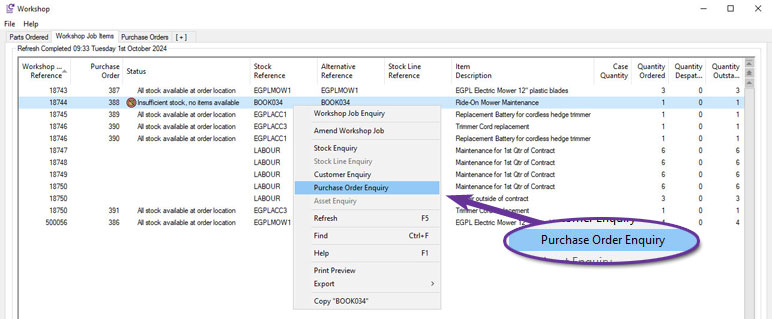
Users may track from Purchase Request to Goods Received. Purchase Invoicing may also be traced through Purchase Invoice Booking where Invoices booked against purchase orders, thus providing cost sheet details for the Workshop if required.
axis payroll
Amend Driving Licence Details
Available to Software Assurance customers with axis payroll 2024 or above
Release Date: 11/12/2024 Call Reference: 839704
To assist with the HR task of maintaining records of employee’s driving licences, a new maintenance function is now available to allow the details to be updated without using the general Amend Employee Details function:
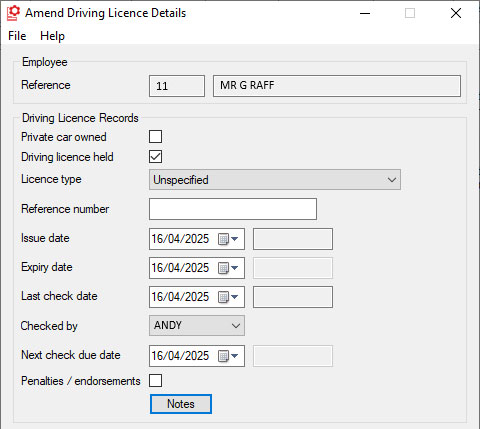
This allows you to take advantage of function-level privacy and security settings to restrict access to the more powerful functions so that the job of updating driving licence records can be delegated to more junior members of staff.
For more information:
https://documentation.axisfirst.co.uk/Amend-Driving-licence-details/article/146568
Additional Word Template Fields
Available to Software Assurance customers with axis payroll 2022 or above
Release Date: 26/04/2024 Call Reference: 769428
Microsoft Word document templates (.dotx) can be created for use within axis payroll.
In addition to the standard facilities provided by Microsoft Word, it is also possible to include in these templates axis payroll-specific substitutions that are replaced with the actual data from the employee's record when creating documents from the template.
The list of available substitutions has now been extended to include the following:
- {KnownAs}
- {Paypoint}
- {PaypointDescription}
- {StartDate}
For more information:
Automated Emails with Paperless Payroll
Available to all customers with axis payroll 2024 or above and the eDoc Deposit Interface module
Release Date: 08/10/2024 Call Reference: 772041
eDoc Deposit is an online document portal which axis payroll can use for the delivery of electronic payslips and payroll documents. This optional module has been extended to allow sending of an email when documents have been uploaded from either 'Deliver Payslip Attachments' or 'Deliver P60 Attachments'.
The automated email can include a number of substitutions to personalise each individual email:
- {Title}
- {Initials}
- {Forename}
- {Surname}
- {EmployeeName}
- {EmployerName}
An example email template could read:
Dear {Title} {Initials} {Surname}
Your latest Payslip has been uploaded to your employee document portal account.
{Employer Name}
An Employee Details record holds both an email (personal) and a work email address. The Payment Details tab allows you to select which email address should be used and also allows a test email to be sent.