June 2009 Update for Software Assurance

Go to Software Assurance Home Page
Following on from the release of axis diplomat last October, we are pleased to announce that we have now made available a large number of recent developments to customers with Software Assurance.
These enhancements have been developed in readiness for axis diplomat 2010 but are being made available now to those axis diplomat 2008 customers with Software Assurance. Other customers will have access to these developments as part of the next general release of the software in eighteen months time.
A number of these enhancements are aimed at helping with cost control – for example, by helping to avoid errors in processing orders – or by increasing efficiency.
These new features will be available to axis diplomat 2008 customers with Software Assurance as part of their next software level update.
Core Accounts Enhancements
-
The Debtors Schedule has been enhanced to optionally allow reporting by the “invoice to” account rather than the Sales Ledger account that the original transaction was booked to. This change will be of particular interest to companies that use finance companies, for example, where an invoice is booked against the end-user’s account but the “invoice to” account is set to the finance company. In this situation, you can now produce a Debtors Schedule identifying the finance companies owing you money.
-
The Electronic Payments module, which also operates in conjunction with the axis diplomat Payroll package, now supports interfacing with Clydesdale Bank’s Telebank software.
- Those using consolidated invoicing (Goods On Account) will now have the option of generating their consolidated invoices with sub-total lines for each order that makes up the invoice. This can help improve cash flow since the greater the clarity of your invoices, and the more information they contain, the less likely they are to be held up by your customer’s accounts departments with queries.
CRM
-
The Emailshot function (and the Emailshot by Campaign function for those customers that also use the Campaign Management module) has now been enhanced to also allow the inclusion of an attachment file with each email sent.
This is ideal for those users that wish to send an information sheet, price list or flyer as a PDF, for example, instead of needing to include the information within the body of the email.
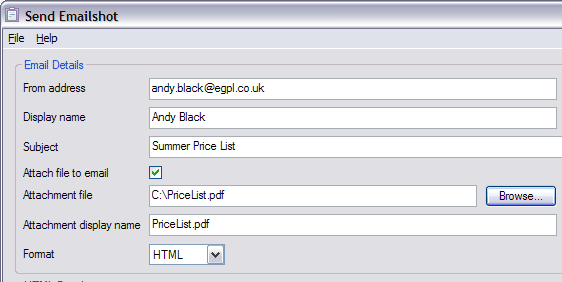
Sales Order Processing
-
Customer/Stock price list entries can now be configured so that a particular customer is given a price calculated on a “cost plus” basis instead of as a net price or “discount from list”. This provides greater flexibility in a competitive environment to be able to offer keen pricing to particular customers whilst guaranteeing margins when costs increase.
When entering such an item onto a Sales Order, you are also warned if this results in a higher price than the customer has previously paid so that they can be advised.
-
Sales Order maintenance functions have also been enhanced to warn you if entering an item onto an order for which the customer has a net price agreed (via the Customer/Stock price list) and which the customer has bought previously with a lower cost.
This change is designed to warn you when your margins are being squeezed because you have agreed a net price with the customer but your costs have increased.
-
The system can now also optionally warn you if attempting to enter a sales order for a customer when there are outstanding quotations present. Not only can this help avoid wasted effort entering an order from scratch when the information already exists on the system but can also alert you to the fact that pricing may already have been agreed with a customer.
-
You can now also opt to have Urgent Notes displayed at the point of releasing a sales order to invoice as well as at the original entry stage. If you use Customer Notes to record important delivery information, for example, this can help avoid costly mistakes when preparing consignments or loading delivery vans.
- You can now define a number of Sales Order Status Codes and change the status code associated with a particular sales order as required. Filters within the Sales Order Monitor allow you to restrict the view of Sales Orders to those with particular status codes, helping to improve efficiency by identifying where sales orders are within the fulfilment process.
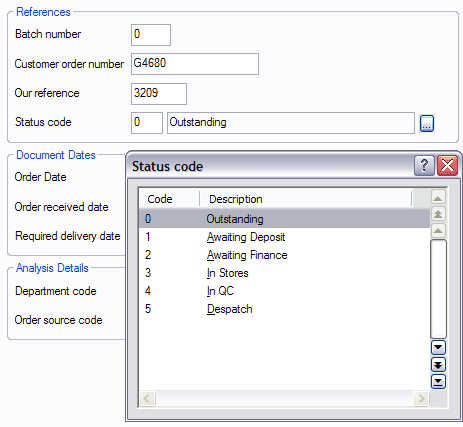
Delivery Charges
-
On systems incorporating the Delivery Methods module, you can now associate a product code with each Delivery Method giving the cost of delivery. Selecting the appropriate Delivery Method then automatically adds the appropriate delivery charge to a Sales Order. All of the standard pricing models can be applied to that Delivery Charge, such as Customer/Stock pricing, if you have a specific delivery charge agreement with a particular customer. A parameter can also be set to force the selection of a Delivery Method on each Sales Order.
Ensuring that all orders have a valid Delivery Charge attached to them can help avoid costly mistakes by sales staff, forgetting to apply appropriate charges.
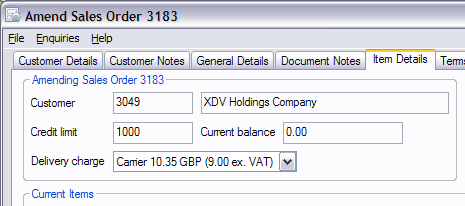
Business Intelligence
-
Anyone using Custom Categories to classify their customers in a variety of different ways will be pleased to find that the Sales Business Intelligence Enquiry now shows analysis by each of the Custom Categories that have been defined. This is in addition to the various existing methods of analysis, such as by Customer Group, Product Group, by month and by year.
This development allows you to gain greater understanding of the nature of your business in ways that are appropriate to your needs.
Here, for example, Sales Business Intelligence is being used to produce a breakdown of turnover, profit and margin for various regions of the UK:
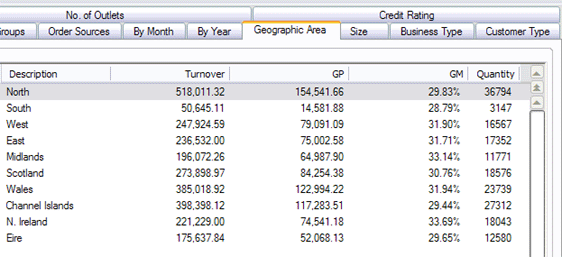
Purchase Order Processing Enhancements
- Customers using Purchase Requirements will find additional tabs within the maintenance function which show the history and sales history of the stock item in question. This provides easy access to the information which would otherwise necessitate drilling down into a Stock Enquiry and allows the purchaser to make a more informed decision about whether additional stock should be purchased (by looking at, for example, seasonal fluctuations).
MRP Enhancements
-
The Works Order Enquiry has been modified to include a Components tab, showing all of the components for that Works Order, the quantity required, the quantity issued so far and the quantity remaining to be issued.
- The Works Order Enquiry also now shows an Audit Trail tab, listing significant events that have occurred with that Works Order, such as issuing components.
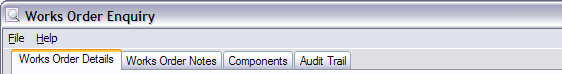
If you do not currently have Software Assurance and would like to discuss it further, please speak to your Account Manager or complete a Software Assurance Enquiry Form.
Please click here to view details on the previous March 2009 Update for Software Assurance